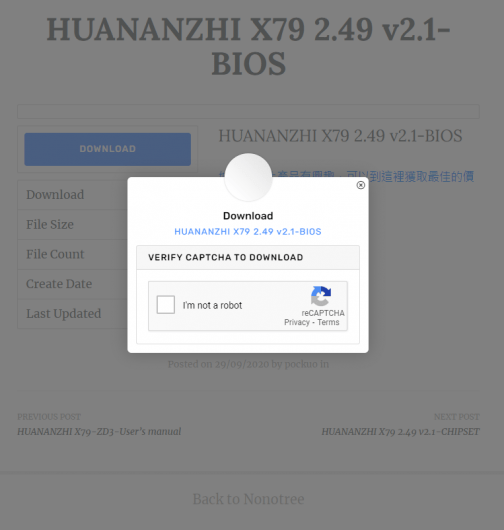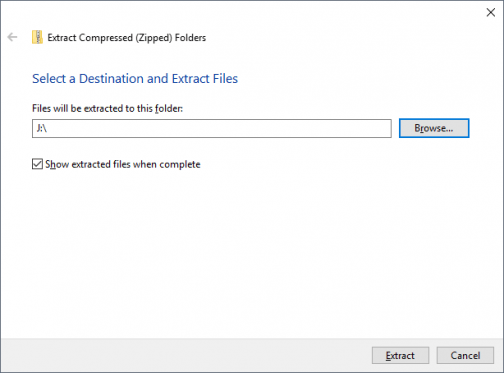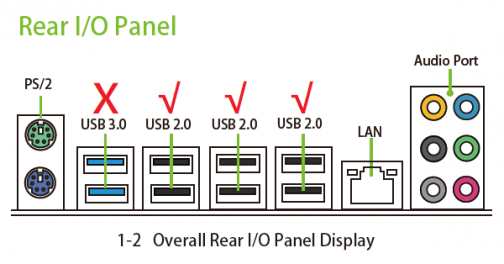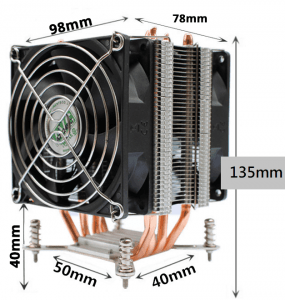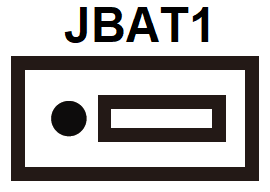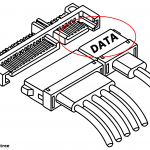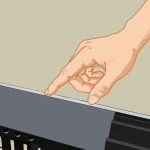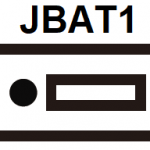Warning: mysqli_query(): (HY000/1194): Table 'wp_options' is marked as crashed and should be repaired in /www/wwwroot/nonotree.xyz/en/wp-includes/class-wpdb.php on line 2187
Warning: mysqli_query(): (HY000/1194): Table 'wp_options' is marked as crashed and should be repaired in /www/wwwroot/nonotree.xyz/en/wp-includes/class-wpdb.php on line 2187
Warning: mysqli_query(): (HY000/1194): Table 'wp_options' is marked as crashed and should be repaired in /www/wwwroot/nonotree.xyz/en/wp-includes/class-wpdb.php on line 2187
Warning: mysqli_query(): (HY000/1194): Table 'wp_options' is marked as crashed and should be repaired in /www/wwwroot/nonotree.xyz/en/wp-includes/class-wpdb.php on line 2187
Warning: mysqli_query(): (HY000/1194): Table 'wp_options' is marked as crashed and should be repaired in /www/wwwroot/nonotree.xyz/en/wp-includes/class-wpdb.php on line 2187
Warning: mysqli_query(): (HY000/1194): Table 'wp_options' is marked as crashed and should be repaired in /www/wwwroot/nonotree.xyz/en/wp-includes/class-wpdb.php on line 2187
Warning: mysqli_query(): (HY000/1194): Table 'wp_options' is marked as crashed and should be repaired in /www/wwwroot/nonotree.xyz/en/wp-includes/class-wpdb.php on line 2187
Warning: mysqli_query(): (HY000/1194): Table 'wp_options' is marked as crashed and should be repaired in /www/wwwroot/nonotree.xyz/en/wp-includes/class-wpdb.php on line 2187
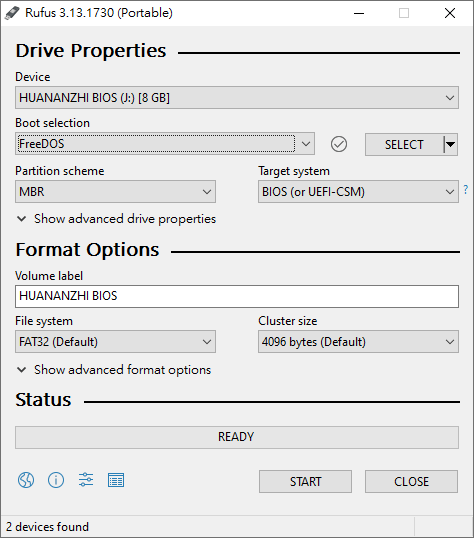
Warning: mysqli_query(): (HY000/1194): Table 'wp_options' is marked as crashed and should be repaired in /www/wwwroot/nonotree.xyz/en/wp-includes/class-wpdb.php on line 2187
Warning: mysqli_query(): (HY000/1194): Table 'wp_options' is marked as crashed and should be repaired in /www/wwwroot/nonotree.xyz/en/wp-includes/class-wpdb.php on line 2187
Warning: mysqli_query(): (HY000/1194): Table 'wp_options' is marked as crashed and should be repaired in /www/wwwroot/nonotree.xyz/en/wp-includes/class-wpdb.php on line 2187
Warning: mysqli_query(): (HY000/1194): Table 'wp_options' is marked as crashed and should be repaired in /www/wwwroot/nonotree.xyz/en/wp-includes/class-wpdb.php on line 2187
Warning: mysqli_query(): (HY000/1194): Table 'wp_options' is marked as crashed and should be repaired in /www/wwwroot/nonotree.xyz/en/wp-includes/class-wpdb.php on line 2187
Warning: mysqli_query(): (HY000/1194): Table 'wp_options' is marked as crashed and should be repaired in /www/wwwroot/nonotree.xyz/en/wp-includes/class-wpdb.php on line 2187
Warning: mysqli_query(): (HY000/1194): Table 'wp_options' is marked as crashed and should be repaired in /www/wwwroot/nonotree.xyz/en/wp-includes/class-wpdb.php on line 2187
itemprop="headline">How to Update Your HUANANZHI Motherboard BIOS?
Warning: mysqli_query(): (HY000/1194): Table 'wp_options' is marked as crashed and should be repaired in /www/wwwroot/nonotree.xyz/en/wp-includes/class-wpdb.php on line 2187
Warning: mysqli_query(): (HY000/1194): Table 'wp_options' is marked as crashed and should be repaired in /www/wwwroot/nonotree.xyz/en/wp-includes/class-wpdb.php on line 2187
Warning: mysqli_query(): (HY000/1194): Table 'wp_options' is marked as crashed and should be repaired in /www/wwwroot/nonotree.xyz/en/wp-includes/class-wpdb.php on line 2187
Warning: mysqli_query(): (HY000/1194): Table 'wp_options' is marked as crashed and should be repaired in /www/wwwroot/nonotree.xyz/en/wp-includes/class-wpdb.php on line 2187
Warning: mysqli_query(): (HY000/1194): Table 'wp_options' is marked as crashed and should be repaired in /www/wwwroot/nonotree.xyz/en/wp-includes/class-wpdb.php on line 2187
Warning: mysqli_query(): (HY000/1194): Table 'wp_options' is marked as crashed and should be repaired in /www/wwwroot/nonotree.xyz/en/wp-includes/class-wpdb.php on line 2187
Warning: mysqli_query(): (HY000/1194): Table 'wp_options' is marked as crashed and should be repaired in /www/wwwroot/nonotree.xyz/en/wp-includes/class-wpdb.php on line 2187
Warning: mysqli_query(): (HY000/1194): Table 'wp_options' is marked as crashed and should be repaired in /www/wwwroot/nonotree.xyz/en/wp-includes/class-wpdb.php on line 2187
Warning: mysqli_query(): (HY000/1194): Table 'wp_options' is marked as crashed and should be repaired in /www/wwwroot/nonotree.xyz/en/wp-includes/class-wpdb.php on line 2187
Warning: mysqli_query(): (HY000/1194): Table 'wp_options' is marked as crashed and should be repaired in /www/wwwroot/nonotree.xyz/en/wp-includes/class-wpdb.php on line 2187
Warning: mysqli_query(): (HY000/1194): Table 'wp_options' is marked as crashed and should be repaired in /www/wwwroot/nonotree.xyz/en/wp-includes/class-wpdb.php on line 2187
Warning: mysqli_query(): (HY000/1194): Table 'wp_options' is marked as crashed and should be repaired in /www/wwwroot/nonotree.xyz/en/wp-includes/class-wpdb.php on line 2187
Warning: mysqli_query(): (HY000/1194): Table 'wp_options' is marked as crashed and should be repaired in /www/wwwroot/nonotree.xyz/en/wp-includes/class-wpdb.php on line 2187
Warning: mysqli_query(): (HY000/1194): Table 'wp_options' is marked as crashed and should be repaired in /www/wwwroot/nonotree.xyz/en/wp-includes/class-wpdb.php on line 2187
Warning: mysqli_query(): (HY000/1194): Table 'wp_options' is marked as crashed and should be repaired in /www/wwwroot/nonotree.xyz/en/wp-includes/class-wpdb.php on line 2187
Warning: mysqli_query(): (HY000/1194): Table 'wp_options' is marked as crashed and should be repaired in /www/wwwroot/nonotree.xyz/en/wp-includes/class-wpdb.php on line 2187
itemprop="text">
Warning: mysqli_query(): (HY000/1194): Table 'wp_options' is marked as crashed and should be repaired in /www/wwwroot/nonotree.xyz/en/wp-includes/class-wpdb.php on line 2187
Warning: mysqli_query(): (HY000/1194): Table 'wp_options' is marked as crashed and should be repaired in /www/wwwroot/nonotree.xyz/en/wp-includes/class-wpdb.php on line 2187
Warning: mysqli_query(): (HY000/1194): Table 'wp_options' is marked as crashed and should be repaired in /www/wwwroot/nonotree.xyz/en/wp-includes/class-wpdb.php on line 2187
Warning: mysqli_query(): (HY000/1194): Table 'wp_options' is marked as crashed and should be repaired in /www/wwwroot/nonotree.xyz/en/wp-includes/class-wpdb.php on line 2187
Warning: mysqli_query(): (HY000/1194): Table 'wp_options' is marked as crashed and should be repaired in /www/wwwroot/nonotree.xyz/en/wp-includes/class-wpdb.php on line 2187
Warning: mysqli_query(): (HY000/1194): Table 'wp_options' is marked as crashed and should be repaired in /www/wwwroot/nonotree.xyz/en/wp-includes/class-wpdb.php on line 2187
Warning: mysqli_query(): (HY000/1194): Table 'wp_options' is marked as crashed and should be repaired in /www/wwwroot/nonotree.xyz/en/wp-includes/class-wpdb.php on line 2187
Warning: mysqli_query(): (HY000/1194): Table 'wp_options' is marked as crashed and should be repaired in /www/wwwroot/nonotree.xyz/en/wp-includes/class-wpdb.php on line 2187
Warning: mysqli_query(): (HY000/1194): Table 'wp_options' is marked as crashed and should be repaired in /www/wwwroot/nonotree.xyz/en/wp-includes/class-wpdb.php on line 2187
Warning: mysqli_query(): (HY000/1194): Table 'wp_options' is marked as crashed and should be repaired in /www/wwwroot/nonotree.xyz/en/wp-includes/class-wpdb.php on line 2187
Warning: mysqli_query(): (HY000/1194): Table 'wp_options' is marked as crashed and should be repaired in /www/wwwroot/nonotree.xyz/en/wp-includes/class-wpdb.php on line 2187
Warning: mysqli_query(): (HY000/1194): Table 'wp_options' is marked as crashed and should be repaired in /www/wwwroot/nonotree.xyz/en/wp-includes/class-wpdb.php on line 2187
Warning: mysqli_query(): (HY000/1194): Table 'wp_options' is marked as crashed and should be repaired in /www/wwwroot/nonotree.xyz/en/wp-includes/class-wpdb.php on line 2187
Warning: mysqli_query(): (HY000/1194): Table 'wp_options' is marked as crashed and should be repaired in /www/wwwroot/nonotree.xyz/en/wp-includes/class-wpdb.php on line 2187
Warning: mysqli_query(): (HY000/1194): Table 'wp_options' is marked as crashed and should be repaired in /www/wwwroot/nonotree.xyz/en/wp-includes/class-wpdb.php on line 2187
Warning: mysqli_query(): (HY000/1194): Table 'wp_options' is marked as crashed and should be repaired in /www/wwwroot/nonotree.xyz/en/wp-includes/class-wpdb.php on line 2187
Warning: mysqli_query(): (HY000/1194): Table 'wp_options' is marked as crashed and should be repaired in /www/wwwroot/nonotree.xyz/en/wp-includes/class-wpdb.php on line 2187
Warning: mysqli_query(): (HY000/1194): Table 'wp_options' is marked as crashed and should be repaired in /www/wwwroot/nonotree.xyz/en/wp-includes/class-wpdb.php on line 2187
Warning: mysqli_query(): (HY000/1194): Table 'wp_options' is marked as crashed and should be repaired in /www/wwwroot/nonotree.xyz/en/wp-includes/class-wpdb.php on line 2187
Warning: mysqli_query(): (HY000/1194): Table 'wp_options' is marked as crashed and should be repaired in /www/wwwroot/nonotree.xyz/en/wp-includes/class-wpdb.php on line 2187
Warning: mysqli_query(): (HY000/1194): Table 'wp_options' is marked as crashed and should be repaired in /www/wwwroot/nonotree.xyz/en/wp-includes/class-wpdb.php on line 2187
Warning: mysqli_query(): (HY000/1194): Table 'wp_options' is marked as crashed and should be repaired in /www/wwwroot/nonotree.xyz/en/wp-includes/class-wpdb.php on line 2187
Warning: mysqli_query(): (HY000/1194): Table 'wp_options' is marked as crashed and should be repaired in /www/wwwroot/nonotree.xyz/en/wp-includes/class-wpdb.php on line 2187
Warning: mysqli_query(): (HY000/1194): Table 'wp_options' is marked as crashed and should be repaired in /www/wwwroot/nonotree.xyz/en/wp-includes/class-wpdb.php on line 2187
Warning: mysqli_query(): (HY000/1194): Table 'wp_options' is marked as crashed and should be repaired in /www/wwwroot/nonotree.xyz/en/wp-includes/class-wpdb.php on line 2187
Warning: mysqli_query(): (HY000/1194): Table 'wp_options' is marked as crashed and should be repaired in /www/wwwroot/nonotree.xyz/en/wp-includes/class-wpdb.php on line 2187
Warning: mysqli_query(): (HY000/1194): Table 'wp_options' is marked as crashed and should be repaired in /www/wwwroot/nonotree.xyz/en/wp-includes/class-wpdb.php on line 2187
Warning: mysqli_query(): (HY000/1194): Table 'wp_options' is marked as crashed and should be repaired in /www/wwwroot/nonotree.xyz/en/wp-includes/class-wpdb.php on line 2187
Warning: mysqli_query(): (HY000/1194): Table 'wp_options' is marked as crashed and should be repaired in /www/wwwroot/nonotree.xyz/en/wp-includes/class-wpdb.php on line 2187
Warning: mysqli_query(): (HY000/1194): Table 'wp_options' is marked as crashed and should be repaired in /www/wwwroot/nonotree.xyz/en/wp-includes/class-wpdb.php on line 2187
Warning: mysqli_query(): (HY000/1194): Table 'wp_options' is marked as crashed and should be repaired in /www/wwwroot/nonotree.xyz/en/wp-includes/class-wpdb.php on line 2187
Warning: mysqli_query(): (HY000/1194): Table 'wp_options' is marked as crashed and should be repaired in /www/wwwroot/nonotree.xyz/en/wp-includes/class-wpdb.php on line 2187
Warning: mysqli_query(): (HY000/1194): Table 'wp_options' is marked as crashed and should be repaired in /www/wwwroot/nonotree.xyz/en/wp-includes/class-wpdb.php on line 2187
Warning: mysqli_query(): (HY000/1194): Table 'wp_options' is marked as crashed and should be repaired in /www/wwwroot/nonotree.xyz/en/wp-includes/class-wpdb.php on line 2187
Warning: mysqli_query(): (HY000/1194): Table 'wp_options' is marked as crashed and should be repaired in /www/wwwroot/nonotree.xyz/en/wp-includes/class-wpdb.php on line 2187
Warning: mysqli_query(): (HY000/1194): Table 'wp_options' is marked as crashed and should be repaired in /www/wwwroot/nonotree.xyz/en/wp-includes/class-wpdb.php on line 2187
Warning: mysqli_query(): (HY000/1194): Table 'wp_options' is marked as crashed and should be repaired in /www/wwwroot/nonotree.xyz/en/wp-includes/class-wpdb.php on line 2187
Warning: mysqli_query(): (HY000/1194): Table 'wp_options' is marked as crashed and should be repaired in /www/wwwroot/nonotree.xyz/en/wp-includes/class-wpdb.php on line 2187
Warning: mysqli_query(): (HY000/1194): Table 'wp_options' is marked as crashed and should be repaired in /www/wwwroot/nonotree.xyz/en/wp-includes/class-wpdb.php on line 2187
Warning: mysqli_query(): (HY000/1194): Table 'wp_options' is marked as crashed and should be repaired in /www/wwwroot/nonotree.xyz/en/wp-includes/class-wpdb.php on line 2187
Warning: mysqli_query(): (HY000/1194): Table 'wp_options' is marked as crashed and should be repaired in /www/wwwroot/nonotree.xyz/en/wp-includes/class-wpdb.php on line 2187
Warning: mysqli_query(): (HY000/1194): Table 'wp_options' is marked as crashed and should be repaired in /www/wwwroot/nonotree.xyz/en/wp-includes/class-wpdb.php on line 2187
Warning: mysqli_query(): (HY000/1194): Table 'wp_options' is marked as crashed and should be repaired in /www/wwwroot/nonotree.xyz/en/wp-includes/class-wpdb.php on line 2187
Warning: mysqli_query(): (HY000/1194): Table 'wp_options' is marked as crashed and should be repaired in /www/wwwroot/nonotree.xyz/en/wp-includes/class-wpdb.php on line 2187
Warning: mysqli_query(): (HY000/1194): Table 'wp_options' is marked as crashed and should be repaired in /www/wwwroot/nonotree.xyz/en/wp-includes/class-wpdb.php on line 2187
Warning: mysqli_query(): (HY000/1194): Table 'wp_options' is marked as crashed and should be repaired in /www/wwwroot/nonotree.xyz/en/wp-includes/class-wpdb.php on line 2187
Warning: mysqli_query(): (HY000/1194): Table 'wp_options' is marked as crashed and should be repaired in /www/wwwroot/nonotree.xyz/en/wp-includes/class-wpdb.php on line 2187
Warning: mysqli_query(): (HY000/1194): Table 'wp_options' is marked as crashed and should be repaired in /www/wwwroot/nonotree.xyz/en/wp-includes/class-wpdb.php on line 2187
Warning: mysqli_query(): (HY000/1194): Table 'wp_options' is marked as crashed and should be repaired in /www/wwwroot/nonotree.xyz/en/wp-includes/class-wpdb.php on line 2187
Warning: mysqli_query(): (HY000/1194): Table 'wp_options' is marked as crashed and should be repaired in /www/wwwroot/nonotree.xyz/en/wp-includes/class-wpdb.php on line 2187
Warning: mysqli_query(): (HY000/1194): Table 'wp_options' is marked as crashed and should be repaired in /www/wwwroot/nonotree.xyz/en/wp-includes/class-wpdb.php on line 2187
Warning: mysqli_query(): (HY000/1194): Table 'wp_options' is marked as crashed and should be repaired in /www/wwwroot/nonotree.xyz/en/wp-includes/class-wpdb.php on line 2187
Warning: mysqli_query(): (HY000/1194): Table 'wp_options' is marked as crashed and should be repaired in /www/wwwroot/nonotree.xyz/en/wp-includes/class-wpdb.php on line 2187
Warning: mysqli_query(): (HY000/1194): Table 'wp_options' is marked as crashed and should be repaired in /www/wwwroot/nonotree.xyz/en/wp-includes/class-wpdb.php on line 2187
Warning: mysqli_query(): (HY000/1194): Table 'wp_options' is marked as crashed and should be repaired in /www/wwwroot/nonotree.xyz/en/wp-includes/class-wpdb.php on line 2187
Warning: mysqli_query(): (HY000/1194): Table 'wp_options' is marked as crashed and should be repaired in /www/wwwroot/nonotree.xyz/en/wp-includes/class-wpdb.php on line 2187
Warning: mysqli_query(): (HY000/1194): Table 'wp_options' is marked as crashed and should be repaired in /www/wwwroot/nonotree.xyz/en/wp-includes/class-wpdb.php on line 2187
Warning: mysqli_query(): (HY000/1194): Table 'wp_options' is marked as crashed and should be repaired in /www/wwwroot/nonotree.xyz/en/wp-includes/class-wpdb.php on line 2187
Warning: mysqli_query(): (HY000/1194): Table 'wp_options' is marked as crashed and should be repaired in /www/wwwroot/nonotree.xyz/en/wp-includes/class-wpdb.php on line 2187
Warning: mysqli_query(): (HY000/1194): Table 'wp_options' is marked as crashed and should be repaired in /www/wwwroot/nonotree.xyz/en/wp-includes/class-wpdb.php on line 2187
Warning: mysqli_query(): (HY000/1194): Table 'wp_options' is marked as crashed and should be repaired in /www/wwwroot/nonotree.xyz/en/wp-includes/class-wpdb.php on line 2187
Warning: mysqli_query(): (HY000/1194): Table 'wp_options' is marked as crashed and should be repaired in /www/wwwroot/nonotree.xyz/en/wp-includes/class-wpdb.php on line 2187
Warning: mysqli_query(): (HY000/1194): Table 'wp_options' is marked as crashed and should be repaired in /www/wwwroot/nonotree.xyz/en/wp-includes/class-wpdb.php on line 2187
Warning: mysqli_query(): (HY000/1194): Table 'wp_options' is marked as crashed and should be repaired in /www/wwwroot/nonotree.xyz/en/wp-includes/class-wpdb.php on line 2187
Warning: mysqli_query(): (HY000/1194): Table 'wp_options' is marked as crashed and should be repaired in /www/wwwroot/nonotree.xyz/en/wp-includes/class-wpdb.php on line 2187
Warning: mysqli_query(): (HY000/1194): Table 'wp_options' is marked as crashed and should be repaired in /www/wwwroot/nonotree.xyz/en/wp-includes/class-wpdb.php on line 2187
Warning: mysqli_query(): (HY000/1194): Table 'wp_options' is marked as crashed and should be repaired in /www/wwwroot/nonotree.xyz/en/wp-includes/class-wpdb.php on line 2187
Warning: mysqli_query(): (HY000/1194): Table 'wp_options' is marked as crashed and should be repaired in /www/wwwroot/nonotree.xyz/en/wp-includes/class-wpdb.php on line 2187
Warning: mysqli_query(): (HY000/1194): Table 'wp_options' is marked as crashed and should be repaired in /www/wwwroot/nonotree.xyz/en/wp-includes/class-wpdb.php on line 2187
Warning: mysqli_query(): (HY000/1194): Table 'wp_options' is marked as crashed and should be repaired in /www/wwwroot/nonotree.xyz/en/wp-includes/class-wpdb.php on line 2187
Warning: mysqli_query(): (HY000/1194): Table 'wp_options' is marked as crashed and should be repaired in /www/wwwroot/nonotree.xyz/en/wp-includes/class-wpdb.php on line 2187
Warning: mysqli_query(): (HY000/1194): Table 'wp_options' is marked as crashed and should be repaired in /www/wwwroot/nonotree.xyz/en/wp-includes/class-wpdb.php on line 2187
Warning: mysqli_query(): (HY000/1194): Table 'wp_options' is marked as crashed and should be repaired in /www/wwwroot/nonotree.xyz/en/wp-includes/class-wpdb.php on line 2187
Warning: mysqli_query(): (HY000/1194): Table 'wp_options' is marked as crashed and should be repaired in /www/wwwroot/nonotree.xyz/en/wp-includes/class-wpdb.php on line 2187
Warning: mysqli_query(): (HY000/1194): Table 'wp_options' is marked as crashed and should be repaired in /www/wwwroot/nonotree.xyz/en/wp-includes/class-wpdb.php on line 2187
Warning: mysqli_query(): (HY000/1194): Table 'wp_options' is marked as crashed and should be repaired in /www/wwwroot/nonotree.xyz/en/wp-includes/class-wpdb.php on line 2187
Warning: mysqli_query(): (HY000/1194): Table 'wp_options' is marked as crashed and should be repaired in /www/wwwroot/nonotree.xyz/en/wp-includes/class-wpdb.php on line 2187
Warning: mysqli_query(): (HY000/1194): Table 'wp_options' is marked as crashed and should be repaired in /www/wwwroot/nonotree.xyz/en/wp-includes/class-wpdb.php on line 2187
Warning: mysqli_query(): (HY000/1194): Table 'wp_options' is marked as crashed and should be repaired in /www/wwwroot/nonotree.xyz/en/wp-includes/class-wpdb.php on line 2187
Warning: mysqli_query(): (HY000/1194): Table 'wp_options' is marked as crashed and should be repaired in /www/wwwroot/nonotree.xyz/en/wp-includes/class-wpdb.php on line 2187
Warning: mysqli_query(): (HY000/1194): Table 'wp_options' is marked as crashed and should be repaired in /www/wwwroot/nonotree.xyz/en/wp-includes/class-wpdb.php on line 2187
Warning: mysqli_query(): (HY000/1194): Table 'wp_options' is marked as crashed and should be repaired in /www/wwwroot/nonotree.xyz/en/wp-includes/class-wpdb.php on line 2187
Warning: mysqli_query(): (HY000/1194): Table 'wp_options' is marked as crashed and should be repaired in /www/wwwroot/nonotree.xyz/en/wp-includes/class-wpdb.php on line 2187
Warning: mysqli_query(): (HY000/1194): Table 'wp_options' is marked as crashed and should be repaired in /www/wwwroot/nonotree.xyz/en/wp-includes/class-wpdb.php on line 2187
Warning: mysqli_query(): (HY000/1194): Table 'wp_options' is marked as crashed and should be repaired in /www/wwwroot/nonotree.xyz/en/wp-includes/class-wpdb.php on line 2187
Warning: mysqli_query(): (HY000/1194): Table 'wp_options' is marked as crashed and should be repaired in /www/wwwroot/nonotree.xyz/en/wp-includes/class-wpdb.php on line 2187
Warning: mysqli_query(): (HY000/1194): Table 'wp_options' is marked as crashed and should be repaired in /www/wwwroot/nonotree.xyz/en/wp-includes/class-wpdb.php on line 2187
Warning: mysqli_query(): (HY000/1194): Table 'wp_options' is marked as crashed and should be repaired in /www/wwwroot/nonotree.xyz/en/wp-includes/class-wpdb.php on line 2187
Warning: mysqli_query(): (HY000/1194): Table 'wp_options' is marked as crashed and should be repaired in /www/wwwroot/nonotree.xyz/en/wp-includes/class-wpdb.php on line 2187
Warning: mysqli_query(): (HY000/1194): Table 'wp_options' is marked as crashed and should be repaired in /www/wwwroot/nonotree.xyz/en/wp-includes/class-wpdb.php on line 2187
Warning: mysqli_query(): (HY000/1194): Table 'wp_options' is marked as crashed and should be repaired in /www/wwwroot/nonotree.xyz/en/wp-includes/class-wpdb.php on line 2187
Warning: mysqli_query(): (HY000/1194): Table 'wp_options' is marked as crashed and should be repaired in /www/wwwroot/nonotree.xyz/en/wp-includes/class-wpdb.php on line 2187
Warning: mysqli_query(): (HY000/1194): Table 'wp_options' is marked as crashed and should be repaired in /www/wwwroot/nonotree.xyz/en/wp-includes/class-wpdb.php on line 2187
Warning: mysqli_query(): (HY000/1194): Table 'wp_options' is marked as crashed and should be repaired in /www/wwwroot/nonotree.xyz/en/wp-includes/class-wpdb.php on line 2187
Warning: mysqli_query(): (HY000/1194): Table 'wp_options' is marked as crashed and should be repaired in /www/wwwroot/nonotree.xyz/en/wp-includes/class-wpdb.php on line 2187
Warning: mysqli_query(): (HY000/1194): Table 'wp_options' is marked as crashed and should be repaired in /www/wwwroot/nonotree.xyz/en/wp-includes/class-wpdb.php on line 2187
Warning: mysqli_query(): (HY000/1194): Table 'wp_options' is marked as crashed and should be repaired in /www/wwwroot/nonotree.xyz/en/wp-includes/class-wpdb.php on line 2187
Warning: mysqli_query(): (HY000/1194): Table 'wp_options' is marked as crashed and should be repaired in /www/wwwroot/nonotree.xyz/en/wp-includes/class-wpdb.php on line 2187
data-elementor-type="wp-post" data-elementor-id="3641" class="elementor elementor-3641">
Warning: mysqli_query(): (HY000/1194): Table 'wp_options' is marked as crashed and should be repaired in /www/wwwroot/nonotree.xyz/en/wp-includes/class-wpdb.php on line 2187
Warning: mysqli_query(): (HY000/1194): Table 'wp_options' is marked as crashed and should be repaired in /www/wwwroot/nonotree.xyz/en/wp-includes/class-wpdb.php on line 2187
Warning: mysqli_query(): (HY000/1194): Table 'wp_options' is marked as crashed and should be repaired in /www/wwwroot/nonotree.xyz/en/wp-includes/class-wpdb.php on line 2187
Warning: mysqli_query(): (HY000/1194): Table 'wp_options' is marked as crashed and should be repaired in /www/wwwroot/nonotree.xyz/en/wp-includes/class-wpdb.php on line 2187
Warning: mysqli_query(): (HY000/1194): Table 'wp_options' is marked as crashed and should be repaired in /www/wwwroot/nonotree.xyz/en/wp-includes/class-wpdb.php on line 2187
Warning: mysqli_query(): (HY000/1194): Table 'wp_options' is marked as crashed and should be repaired in /www/wwwroot/nonotree.xyz/en/wp-includes/class-wpdb.php on line 2187
Warning: mysqli_query(): (HY000/1194): Table 'wp_options' is marked as crashed and should be repaired in /www/wwwroot/nonotree.xyz/en/wp-includes/class-wpdb.php on line 2187
Warning: mysqli_query(): (HY000/1194): Table 'wp_options' is marked as crashed and should be repaired in /www/wwwroot/nonotree.xyz/en/wp-includes/class-wpdb.php on line 2187
Warning: mysqli_query(): (HY000/1194): Table 'wp_options' is marked as crashed and should be repaired in /www/wwwroot/nonotree.xyz/en/wp-includes/class-wpdb.php on line 2187
Warning: mysqli_query(): (HY000/1194): Table 'wp_options' is marked as crashed and should be repaired in /www/wwwroot/nonotree.xyz/en/wp-includes/class-wpdb.php on line 2187
Warning: mysqli_query(): (HY000/1194): Table 'wp_options' is marked as crashed and should be repaired in /www/wwwroot/nonotree.xyz/en/wp-includes/class-wpdb.php on line 2187
Warning: mysqli_query(): (HY000/1194): Table 'wp_options' is marked as crashed and should be repaired in /www/wwwroot/nonotree.xyz/en/wp-includes/class-wpdb.php on line 2187
Warning: mysqli_query(): (HY000/1194): Table 'wp_options' is marked as crashed and should be repaired in /www/wwwroot/nonotree.xyz/en/wp-includes/class-wpdb.php on line 2187
Warning: mysqli_query(): (HY000/1194): Table 'wp_options' is marked as crashed and should be repaired in /www/wwwroot/nonotree.xyz/en/wp-includes/class-wpdb.php on line 2187
Warning: mysqli_query(): (HY000/1194): Table 'wp_options' is marked as crashed and should be repaired in /www/wwwroot/nonotree.xyz/en/wp-includes/class-wpdb.php on line 2187
Warning: mysqli_query(): (HY000/1194): Table 'wp_options' is marked as crashed and should be repaired in /www/wwwroot/nonotree.xyz/en/wp-includes/class-wpdb.php on line 2187
Warning: mysqli_query(): (HY000/1194): Table 'wp_options' is marked as crashed and should be repaired in /www/wwwroot/nonotree.xyz/en/wp-includes/class-wpdb.php on line 2187
Warning: mysqli_query(): (HY000/1194): Table 'wp_options' is marked as crashed and should be repaired in /www/wwwroot/nonotree.xyz/en/wp-includes/class-wpdb.php on line 2187
Warning: mysqli_query(): (HY000/1194): Table 'wp_options' is marked as crashed and should be repaired in /www/wwwroot/nonotree.xyz/en/wp-includes/class-wpdb.php on line 2187
Warning: mysqli_query(): (HY000/1194): Table 'wp_options' is marked as crashed and should be repaired in /www/wwwroot/nonotree.xyz/en/wp-includes/class-wpdb.php on line 2187
Warning: mysqli_query(): (HY000/1194): Table 'wp_options' is marked as crashed and should be repaired in /www/wwwroot/nonotree.xyz/en/wp-includes/class-wpdb.php on line 2187
Warning: mysqli_query(): (HY000/1194): Table 'wp_options' is marked as crashed and should be repaired in /www/wwwroot/nonotree.xyz/en/wp-includes/class-wpdb.php on line 2187
Warning: mysqli_query(): (HY000/1194): Table 'wp_options' is marked as crashed and should be repaired in /www/wwwroot/nonotree.xyz/en/wp-includes/class-wpdb.php on line 2187
Warning: mysqli_query(): (HY000/1194): Table 'wp_options' is marked as crashed and should be repaired in /www/wwwroot/nonotree.xyz/en/wp-includes/class-wpdb.php on line 2187
Warning: mysqli_query(): (HY000/1194): Table 'wp_options' is marked as crashed and should be repaired in /www/wwwroot/nonotree.xyz/en/wp-includes/class-wpdb.php on line 2187
Warning: mysqli_query(): (HY000/1194): Table 'wp_options' is marked as crashed and should be repaired in /www/wwwroot/nonotree.xyz/en/wp-includes/class-wpdb.php on line 2187
Warning: mysqli_query(): (HY000/1194): Table 'wp_options' is marked as crashed and should be repaired in /www/wwwroot/nonotree.xyz/en/wp-includes/class-wpdb.php on line 2187
Warning: mysqli_query(): (HY000/1194): Table 'wp_options' is marked as crashed and should be repaired in /www/wwwroot/nonotree.xyz/en/wp-includes/class-wpdb.php on line 2187
Warning: mysqli_query(): (HY000/1194): Table 'wp_options' is marked as crashed and should be repaired in /www/wwwroot/nonotree.xyz/en/wp-includes/class-wpdb.php on line 2187
Warning: mysqli_query(): (HY000/1194): Table 'wp_options' is marked as crashed and should be repaired in /www/wwwroot/nonotree.xyz/en/wp-includes/class-wpdb.php on line 2187
Warning: mysqli_query(): (HY000/1194): Table 'wp_options' is marked as crashed and should be repaired in /www/wwwroot/nonotree.xyz/en/wp-includes/class-wpdb.php on line 2187
Warning: mysqli_query(): (HY000/1194): Table 'wp_options' is marked as crashed and should be repaired in /www/wwwroot/nonotree.xyz/en/wp-includes/class-wpdb.php on line 2187
Warning: mysqli_query(): (HY000/1194): Table 'wp_options' is marked as crashed and should be repaired in /www/wwwroot/nonotree.xyz/en/wp-includes/class-wpdb.php on line 2187
Warning: mysqli_query(): (HY000/1194): Table 'wp_options' is marked as crashed and should be repaired in /www/wwwroot/nonotree.xyz/en/wp-includes/class-wpdb.php on line 2187
Warning: mysqli_query(): (HY000/1194): Table 'wp_options' is marked as crashed and should be repaired in /www/wwwroot/nonotree.xyz/en/wp-includes/class-wpdb.php on line 2187
Warning: mysqli_query(): (HY000/1194): Table 'wp_options' is marked as crashed and should be repaired in /www/wwwroot/nonotree.xyz/en/wp-includes/class-wpdb.php on line 2187
Warning: mysqli_query(): (HY000/1194): Table 'wp_options' is marked as crashed and should be repaired in /www/wwwroot/nonotree.xyz/en/wp-includes/class-wpdb.php on line 2187
Warning: mysqli_query(): (HY000/1194): Table 'wp_options' is marked as crashed and should be repaired in /www/wwwroot/nonotree.xyz/en/wp-includes/class-wpdb.php on line 2187
Warning: mysqli_query(): (HY000/1194): Table 'wp_options' is marked as crashed and should be repaired in /www/wwwroot/nonotree.xyz/en/wp-includes/class-wpdb.php on line 2187
Warning: mysqli_query(): (HY000/1194): Table 'wp_options' is marked as crashed and should be repaired in /www/wwwroot/nonotree.xyz/en/wp-includes/class-wpdb.php on line 2187
Warning: mysqli_query(): (HY000/1194): Table 'wp_options' is marked as crashed and should be repaired in /www/wwwroot/nonotree.xyz/en/wp-includes/class-wpdb.php on line 2187
Warning: mysqli_query(): (HY000/1194): Table 'wp_options' is marked as crashed and should be repaired in /www/wwwroot/nonotree.xyz/en/wp-includes/class-wpdb.php on line 2187
Warning: mysqli_query(): (HY000/1194): Table 'wp_options' is marked as crashed and should be repaired in /www/wwwroot/nonotree.xyz/en/wp-includes/class-wpdb.php on line 2187
Warning: mysqli_query(): (HY000/1194): Table 'wp_options' is marked as crashed and should be repaired in /www/wwwroot/nonotree.xyz/en/wp-includes/class-wpdb.php on line 2187
Warning: mysqli_query(): (HY000/1194): Table 'wp_options' is marked as crashed and should be repaired in /www/wwwroot/nonotree.xyz/en/wp-includes/class-wpdb.php on line 2187
Warning: mysqli_query(): (HY000/1194): Table 'wp_options' is marked as crashed and should be repaired in /www/wwwroot/nonotree.xyz/en/wp-includes/class-wpdb.php on line 2187
Warning: mysqli_query(): (HY000/1194): Table 'wp_options' is marked as crashed and should be repaired in /www/wwwroot/nonotree.xyz/en/wp-includes/class-wpdb.php on line 2187
Warning: mysqli_query(): (HY000/1194): Table 'wp_options' is marked as crashed and should be repaired in /www/wwwroot/nonotree.xyz/en/wp-includes/class-wpdb.php on line 2187
Warning: mysqli_query(): (HY000/1194): Table 'wp_options' is marked as crashed and should be repaired in /www/wwwroot/nonotree.xyz/en/wp-includes/class-wpdb.php on line 2187
Warning: mysqli_query(): (HY000/1194): Table 'wp_options' is marked as crashed and should be repaired in /www/wwwroot/nonotree.xyz/en/wp-includes/class-wpdb.php on line 2187
Warning: mysqli_query(): (HY000/1194): Table 'wp_options' is marked as crashed and should be repaired in /www/wwwroot/nonotree.xyz/en/wp-includes/class-wpdb.php on line 2187
Warning: mysqli_query(): (HY000/1194): Table 'wp_options' is marked as crashed and should be repaired in /www/wwwroot/nonotree.xyz/en/wp-includes/class-wpdb.php on line 2187
Warning: mysqli_query(): (HY000/1194): Table 'wp_options' is marked as crashed and should be repaired in /www/wwwroot/nonotree.xyz/en/wp-includes/class-wpdb.php on line 2187
Warning: mysqli_query(): (HY000/1194): Table 'wp_options' is marked as crashed and should be repaired in /www/wwwroot/nonotree.xyz/en/wp-includes/class-wpdb.php on line 2187
Warning: mysqli_query(): (HY000/1194): Table 'wp_options' is marked as crashed and should be repaired in /www/wwwroot/nonotree.xyz/en/wp-includes/class-wpdb.php on line 2187
Warning: mysqli_query(): (HY000/1194): Table 'wp_options' is marked as crashed and should be repaired in /www/wwwroot/nonotree.xyz/en/wp-includes/class-wpdb.php on line 2187
Warning: mysqli_query(): (HY000/1194): Table 'wp_options' is marked as crashed and should be repaired in /www/wwwroot/nonotree.xyz/en/wp-includes/class-wpdb.php on line 2187
Warning: mysqli_query(): (HY000/1194): Table 'wp_options' is marked as crashed and should be repaired in /www/wwwroot/nonotree.xyz/en/wp-includes/class-wpdb.php on line 2187
Warning: mysqli_query(): (HY000/1194): Table 'wp_options' is marked as crashed and should be repaired in /www/wwwroot/nonotree.xyz/en/wp-includes/class-wpdb.php on line 2187
Warning: mysqli_query(): (HY000/1194): Table 'wp_options' is marked as crashed and should be repaired in /www/wwwroot/nonotree.xyz/en/wp-includes/class-wpdb.php on line 2187
Warning: mysqli_query(): (HY000/1194): Table 'wp_options' is marked as crashed and should be repaired in /www/wwwroot/nonotree.xyz/en/wp-includes/class-wpdb.php on line 2187
Warning: mysqli_query(): (HY000/1194): Table 'wp_options' is marked as crashed and should be repaired in /www/wwwroot/nonotree.xyz/en/wp-includes/class-wpdb.php on line 2187
Warning: mysqli_query(): (HY000/1194): Table 'wp_options' is marked as crashed and should be repaired in /www/wwwroot/nonotree.xyz/en/wp-includes/class-wpdb.php on line 2187
Warning: mysqli_query(): (HY000/1194): Table 'wp_options' is marked as crashed and should be repaired in /www/wwwroot/nonotree.xyz/en/wp-includes/class-wpdb.php on line 2187
Warning: mysqli_query(): (HY000/1194): Table 'wp_options' is marked as crashed and should be repaired in /www/wwwroot/nonotree.xyz/en/wp-includes/class-wpdb.php on line 2187
Warning: mysqli_query(): (HY000/1194): Table 'wp_options' is marked as crashed and should be repaired in /www/wwwroot/nonotree.xyz/en/wp-includes/class-wpdb.php on line 2187
Warning: mysqli_query(): (HY000/1194): Table 'wp_options' is marked as crashed and should be repaired in /www/wwwroot/nonotree.xyz/en/wp-includes/class-wpdb.php on line 2187
Warning: mysqli_query(): (HY000/1194): Table 'wp_options' is marked as crashed and should be repaired in /www/wwwroot/nonotree.xyz/en/wp-includes/class-wpdb.php on line 2187
Warning: mysqli_query(): (HY000/1194): Table 'wp_options' is marked as crashed and should be repaired in /www/wwwroot/nonotree.xyz/en/wp-includes/class-wpdb.php on line 2187
Warning: mysqli_query(): (HY000/1194): Table 'wp_options' is marked as crashed and should be repaired in /www/wwwroot/nonotree.xyz/en/wp-includes/class-wpdb.php on line 2187
Warning: mysqli_query(): (HY000/1194): Table 'wp_options' is marked as crashed and should be repaired in /www/wwwroot/nonotree.xyz/en/wp-includes/class-wpdb.php on line 2187
Warning: mysqli_query(): (HY000/1194): Table 'wp_options' is marked as crashed and should be repaired in /www/wwwroot/nonotree.xyz/en/wp-includes/class-wpdb.php on line 2187
Warning: mysqli_query(): (HY000/1194): Table 'wp_options' is marked as crashed and should be repaired in /www/wwwroot/nonotree.xyz/en/wp-includes/class-wpdb.php on line 2187
Warning: mysqli_query(): (HY000/1194): Table 'wp_options' is marked as crashed and should be repaired in /www/wwwroot/nonotree.xyz/en/wp-includes/class-wpdb.php on line 2187
Warning: mysqli_query(): (HY000/1194): Table 'wp_options' is marked as crashed and should be repaired in /www/wwwroot/nonotree.xyz/en/wp-includes/class-wpdb.php on line 2187
Warning: mysqli_query(): (HY000/1194): Table 'wp_options' is marked as crashed and should be repaired in /www/wwwroot/nonotree.xyz/en/wp-includes/class-wpdb.php on line 2187
Warning: mysqli_query(): (HY000/1194): Table 'wp_options' is marked as crashed and should be repaired in /www/wwwroot/nonotree.xyz/en/wp-includes/class-wpdb.php on line 2187
Warning: mysqli_query(): (HY000/1194): Table 'wp_options' is marked as crashed and should be repaired in /www/wwwroot/nonotree.xyz/en/wp-includes/class-wpdb.php on line 2187
Warning: mysqli_query(): (HY000/1194): Table 'wp_options' is marked as crashed and should be repaired in /www/wwwroot/nonotree.xyz/en/wp-includes/class-wpdb.php on line 2187
Warning: mysqli_query(): (HY000/1194): Table 'wp_options' is marked as crashed and should be repaired in /www/wwwroot/nonotree.xyz/en/wp-includes/class-wpdb.php on line 2187
Warning: mysqli_query(): (HY000/1194): Table 'wp_options' is marked as crashed and should be repaired in /www/wwwroot/nonotree.xyz/en/wp-includes/class-wpdb.php on line 2187
Warning: mysqli_query(): (HY000/1194): Table 'wp_options' is marked as crashed and should be repaired in /www/wwwroot/nonotree.xyz/en/wp-includes/class-wpdb.php on line 2187
Warning: mysqli_query(): (HY000/1194): Table 'wp_options' is marked as crashed and should be repaired in /www/wwwroot/nonotree.xyz/en/wp-includes/class-wpdb.php on line 2187
Warning: mysqli_query(): (HY000/1194): Table 'wp_options' is marked as crashed and should be repaired in /www/wwwroot/nonotree.xyz/en/wp-includes/class-wpdb.php on line 2187
Warning: mysqli_query(): (HY000/1194): Table 'wp_options' is marked as crashed and should be repaired in /www/wwwroot/nonotree.xyz/en/wp-includes/class-wpdb.php on line 2187
Warning: mysqli_query(): (HY000/1194): Table 'wp_options' is marked as crashed and should be repaired in /www/wwwroot/nonotree.xyz/en/wp-includes/class-wpdb.php on line 2187
Warning: mysqli_query(): (HY000/1194): Table 'wp_options' is marked as crashed and should be repaired in /www/wwwroot/nonotree.xyz/en/wp-includes/class-wpdb.php on line 2187
Warning: mysqli_query(): (HY000/1194): Table 'wp_options' is marked as crashed and should be repaired in /www/wwwroot/nonotree.xyz/en/wp-includes/class-wpdb.php on line 2187
Warning: mysqli_query(): (HY000/1194): Table 'wp_options' is marked as crashed and should be repaired in /www/wwwroot/nonotree.xyz/en/wp-includes/class-wpdb.php on line 2187
Warning: mysqli_query(): (HY000/1194): Table 'wp_options' is marked as crashed and should be repaired in /www/wwwroot/nonotree.xyz/en/wp-includes/class-wpdb.php on line 2187
Warning: mysqli_query(): (HY000/1194): Table 'wp_options' is marked as crashed and should be repaired in /www/wwwroot/nonotree.xyz/en/wp-includes/class-wpdb.php on line 2187
Warning: mysqli_query(): (HY000/1194): Table 'wp_options' is marked as crashed and should be repaired in /www/wwwroot/nonotree.xyz/en/wp-includes/class-wpdb.php on line 2187
Warning: mysqli_query(): (HY000/1194): Table 'wp_options' is marked as crashed and should be repaired in /www/wwwroot/nonotree.xyz/en/wp-includes/class-wpdb.php on line 2187
Warning: mysqli_query(): (HY000/1194): Table 'wp_options' is marked as crashed and should be repaired in /www/wwwroot/nonotree.xyz/en/wp-includes/class-wpdb.php on line 2187
Warning: mysqli_query(): (HY000/1194): Table 'wp_options' is marked as crashed and should be repaired in /www/wwwroot/nonotree.xyz/en/wp-includes/class-wpdb.php on line 2187
Warning: mysqli_query(): (HY000/1194): Table 'wp_options' is marked as crashed and should be repaired in /www/wwwroot/nonotree.xyz/en/wp-includes/class-wpdb.php on line 2187
Warning: mysqli_query(): (HY000/1194): Table 'wp_options' is marked as crashed and should be repaired in /www/wwwroot/nonotree.xyz/en/wp-includes/class-wpdb.php on line 2187
Warning: mysqli_query(): (HY000/1194): Table 'wp_options' is marked as crashed and should be repaired in /www/wwwroot/nonotree.xyz/en/wp-includes/class-wpdb.php on line 2187
Warning: mysqli_query(): (HY000/1194): Table 'wp_options' is marked as crashed and should be repaired in /www/wwwroot/nonotree.xyz/en/wp-includes/class-wpdb.php on line 2187
Warning: mysqli_query(): (HY000/1194): Table 'wp_options' is marked as crashed and should be repaired in /www/wwwroot/nonotree.xyz/en/wp-includes/class-wpdb.php on line 2187
Warning: mysqli_query(): (HY000/1194): Table 'wp_options' is marked as crashed and should be repaired in /www/wwwroot/nonotree.xyz/en/wp-includes/class-wpdb.php on line 2187
Warning: mysqli_query(): (HY000/1194): Table 'wp_options' is marked as crashed and should be repaired in /www/wwwroot/nonotree.xyz/en/wp-includes/class-wpdb.php on line 2187
Warning: mysqli_query(): (HY000/1194): Table 'wp_options' is marked as crashed and should be repaired in /www/wwwroot/nonotree.xyz/en/wp-includes/class-wpdb.php on line 2187
Warning: mysqli_query(): (HY000/1194): Table 'wp_options' is marked as crashed and should be repaired in /www/wwwroot/nonotree.xyz/en/wp-includes/class-wpdb.php on line 2187
Warning: mysqli_query(): (HY000/1194): Table 'wp_options' is marked as crashed and should be repaired in /www/wwwroot/nonotree.xyz/en/wp-includes/class-wpdb.php on line 2187
Warning: mysqli_query(): (HY000/1194): Table 'wp_options' is marked as crashed and should be repaired in /www/wwwroot/nonotree.xyz/en/wp-includes/class-wpdb.php on line 2187
Warning: mysqli_query(): (HY000/1194): Table 'wp_options' is marked as crashed and should be repaired in /www/wwwroot/nonotree.xyz/en/wp-includes/class-wpdb.php on line 2187
Warning: mysqli_query(): (HY000/1194): Table 'wp_options' is marked as crashed and should be repaired in /www/wwwroot/nonotree.xyz/en/wp-includes/class-wpdb.php on line 2187
Warning: mysqli_query(): (HY000/1194): Table 'wp_options' is marked as crashed and should be repaired in /www/wwwroot/nonotree.xyz/en/wp-includes/class-wpdb.php on line 2187
Warning: mysqli_query(): (HY000/1194): Table 'wp_options' is marked as crashed and should be repaired in /www/wwwroot/nonotree.xyz/en/wp-includes/class-wpdb.php on line 2187
Warning: mysqli_query(): (HY000/1194): Table 'wp_options' is marked as crashed and should be repaired in /www/wwwroot/nonotree.xyz/en/wp-includes/class-wpdb.php on line 2187
Warning: mysqli_query(): (HY000/1194): Table 'wp_options' is marked as crashed and should be repaired in /www/wwwroot/nonotree.xyz/en/wp-includes/class-wpdb.php on line 2187
Warning: mysqli_query(): (HY000/1194): Table 'wp_options' is marked as crashed and should be repaired in /www/wwwroot/nonotree.xyz/en/wp-includes/class-wpdb.php on line 2187
Warning: mysqli_query(): (HY000/1194): Table 'wp_options' is marked as crashed and should be repaired in /www/wwwroot/nonotree.xyz/en/wp-includes/class-wpdb.php on line 2187
Warning: mysqli_query(): (HY000/1194): Table 'wp_options' is marked as crashed and should be repaired in /www/wwwroot/nonotree.xyz/en/wp-includes/class-wpdb.php on line 2187
Warning: mysqli_query(): (HY000/1194): Table 'wp_options' is marked as crashed and should be repaired in /www/wwwroot/nonotree.xyz/en/wp-includes/class-wpdb.php on line 2187
Warning: mysqli_query(): (HY000/1194): Table 'wp_options' is marked as crashed and should be repaired in /www/wwwroot/nonotree.xyz/en/wp-includes/class-wpdb.php on line 2187
Warning: mysqli_query(): (HY000/1194): Table 'wp_options' is marked as crashed and should be repaired in /www/wwwroot/nonotree.xyz/en/wp-includes/class-wpdb.php on line 2187
Warning: mysqli_query(): (HY000/1194): Table 'wp_options' is marked as crashed and should be repaired in /www/wwwroot/nonotree.xyz/en/wp-includes/class-wpdb.php on line 2187
Warning: mysqli_query(): (HY000/1194): Table 'wp_options' is marked as crashed and should be repaired in /www/wwwroot/nonotree.xyz/en/wp-includes/class-wpdb.php on line 2187
Warning: mysqli_query(): (HY000/1194): Table 'wp_options' is marked as crashed and should be repaired in /www/wwwroot/nonotree.xyz/en/wp-includes/class-wpdb.php on line 2187
Warning: mysqli_query(): (HY000/1194): Table 'wp_options' is marked as crashed and should be repaired in /www/wwwroot/nonotree.xyz/en/wp-includes/class-wpdb.php on line 2187
Warning: mysqli_query(): (HY000/1194): Table 'wp_options' is marked as crashed and should be repaired in /www/wwwroot/nonotree.xyz/en/wp-includes/class-wpdb.php on line 2187
Warning: mysqli_query(): (HY000/1194): Table 'wp_options' is marked as crashed and should be repaired in /www/wwwroot/nonotree.xyz/en/wp-includes/class-wpdb.php on line 2187
Warning: mysqli_query(): (HY000/1194): Table 'wp_options' is marked as crashed and should be repaired in /www/wwwroot/nonotree.xyz/en/wp-includes/class-wpdb.php on line 2187
Warning: mysqli_query(): (HY000/1194): Table 'wp_options' is marked as crashed and should be repaired in /www/wwwroot/nonotree.xyz/en/wp-includes/class-wpdb.php on line 2187
Warning: mysqli_query(): (HY000/1194): Table 'wp_options' is marked as crashed and should be repaired in /www/wwwroot/nonotree.xyz/en/wp-includes/class-wpdb.php on line 2187
Warning: mysqli_query(): (HY000/1194): Table 'wp_options' is marked as crashed and should be repaired in /www/wwwroot/nonotree.xyz/en/wp-includes/class-wpdb.php on line 2187
Warning: mysqli_query(): (HY000/1194): Table 'wp_options' is marked as crashed and should be repaired in /www/wwwroot/nonotree.xyz/en/wp-includes/class-wpdb.php on line 2187
Warning: mysqli_query(): (HY000/1194): Table 'wp_options' is marked as crashed and should be repaired in /www/wwwroot/nonotree.xyz/en/wp-includes/class-wpdb.php on line 2187
Warning: mysqli_query(): (HY000/1194): Table 'wp_options' is marked as crashed and should be repaired in /www/wwwroot/nonotree.xyz/en/wp-includes/class-wpdb.php on line 2187
Warning: mysqli_query(): (HY000/1194): Table 'wp_options' is marked as crashed and should be repaired in /www/wwwroot/nonotree.xyz/en/wp-includes/class-wpdb.php on line 2187
Warning: mysqli_query(): (HY000/1194): Table 'wp_options' is marked as crashed and should be repaired in /www/wwwroot/nonotree.xyz/en/wp-includes/class-wpdb.php on line 2187
Warning: mysqli_query(): (HY000/1194): Table 'wp_options' is marked as crashed and should be repaired in /www/wwwroot/nonotree.xyz/en/wp-includes/class-wpdb.php on line 2187
Warning: mysqli_query(): (HY000/1194): Table 'wp_options' is marked as crashed and should be repaired in /www/wwwroot/nonotree.xyz/en/wp-includes/class-wpdb.php on line 2187
Warning: mysqli_query(): (HY000/1194): Table 'wp_options' is marked as crashed and should be repaired in /www/wwwroot/nonotree.xyz/en/wp-includes/class-wpdb.php on line 2187
Warning: mysqli_query(): (HY000/1194): Table 'wp_options' is marked as crashed and should be repaired in /www/wwwroot/nonotree.xyz/en/wp-includes/class-wpdb.php on line 2187
Warning: mysqli_query(): (HY000/1194): Table 'wp_options' is marked as crashed and should be repaired in /www/wwwroot/nonotree.xyz/en/wp-includes/class-wpdb.php on line 2187
Warning: mysqli_query(): (HY000/1194): Table 'wp_options' is marked as crashed and should be repaired in /www/wwwroot/nonotree.xyz/en/wp-includes/class-wpdb.php on line 2187
Warning: mysqli_query(): (HY000/1194): Table 'wp_options' is marked as crashed and should be repaired in /www/wwwroot/nonotree.xyz/en/wp-includes/class-wpdb.php on line 2187
Warning: mysqli_query(): (HY000/1194): Table 'wp_options' is marked as crashed and should be repaired in /www/wwwroot/nonotree.xyz/en/wp-includes/class-wpdb.php on line 2187
Warning: mysqli_query(): (HY000/1194): Table 'wp_options' is marked as crashed and should be repaired in /www/wwwroot/nonotree.xyz/en/wp-includes/class-wpdb.php on line 2187
Warning: mysqli_query(): (HY000/1194): Table 'wp_options' is marked as crashed and should be repaired in /www/wwwroot/nonotree.xyz/en/wp-includes/class-wpdb.php on line 2187
Warning: mysqli_query(): (HY000/1194): Table 'wp_options' is marked as crashed and should be repaired in /www/wwwroot/nonotree.xyz/en/wp-includes/class-wpdb.php on line 2187
Warning: mysqli_query(): (HY000/1194): Table 'wp_options' is marked as crashed and should be repaired in /www/wwwroot/nonotree.xyz/en/wp-includes/class-wpdb.php on line 2187
Warning: mysqli_query(): (HY000/1194): Table 'wp_options' is marked as crashed and should be repaired in /www/wwwroot/nonotree.xyz/en/wp-includes/class-wpdb.php on line 2187
Warning: mysqli_query(): (HY000/1194): Table 'wp_options' is marked as crashed and should be repaired in /www/wwwroot/nonotree.xyz/en/wp-includes/class-wpdb.php on line 2187
Warning: mysqli_query(): (HY000/1194): Table 'wp_options' is marked as crashed and should be repaired in /www/wwwroot/nonotree.xyz/en/wp-includes/class-wpdb.php on line 2187
Warning: mysqli_query(): (HY000/1194): Table 'wp_options' is marked as crashed and should be repaired in /www/wwwroot/nonotree.xyz/en/wp-includes/class-wpdb.php on line 2187
Warning: mysqli_query(): (HY000/1194): Table 'wp_options' is marked as crashed and should be repaired in /www/wwwroot/nonotree.xyz/en/wp-includes/class-wpdb.php on line 2187
Warning: mysqli_query(): (HY000/1194): Table 'wp_options' is marked as crashed and should be repaired in /www/wwwroot/nonotree.xyz/en/wp-includes/class-wpdb.php on line 2187
Warning: mysqli_query(): (HY000/1194): Table 'wp_options' is marked as crashed and should be repaired in /www/wwwroot/nonotree.xyz/en/wp-includes/class-wpdb.php on line 2187
Warning: mysqli_query(): (HY000/1194): Table 'wp_options' is marked as crashed and should be repaired in /www/wwwroot/nonotree.xyz/en/wp-includes/class-wpdb.php on line 2187
Warning: mysqli_query(): (HY000/1194): Table 'wp_options' is marked as crashed and should be repaired in /www/wwwroot/nonotree.xyz/en/wp-includes/class-wpdb.php on line 2187
Warning: mysqli_query(): (HY000/1194): Table 'wp_options' is marked as crashed and should be repaired in /www/wwwroot/nonotree.xyz/en/wp-includes/class-wpdb.php on line 2187
Warning: mysqli_query(): (HY000/1194): Table 'wp_options' is marked as crashed and should be repaired in /www/wwwroot/nonotree.xyz/en/wp-includes/class-wpdb.php on line 2187
Warning: mysqli_query(): (HY000/1194): Table 'wp_options' is marked as crashed and should be repaired in /www/wwwroot/nonotree.xyz/en/wp-includes/class-wpdb.php on line 2187
Warning: mysqli_query(): (HY000/1194): Table 'wp_options' is marked as crashed and should be repaired in /www/wwwroot/nonotree.xyz/en/wp-includes/class-wpdb.php on line 2187
Warning: mysqli_query(): (HY000/1194): Table 'wp_options' is marked as crashed and should be repaired in /www/wwwroot/nonotree.xyz/en/wp-includes/class-wpdb.php on line 2187
Warning: mysqli_query(): (HY000/1194): Table 'wp_options' is marked as crashed and should be repaired in /www/wwwroot/nonotree.xyz/en/wp-includes/class-wpdb.php on line 2187
Warning: mysqli_query(): (HY000/1194): Table 'wp_options' is marked as crashed and should be repaired in /www/wwwroot/nonotree.xyz/en/wp-includes/class-wpdb.php on line 2187
Warning: mysqli_query(): (HY000/1194): Table 'wp_options' is marked as crashed and should be repaired in /www/wwwroot/nonotree.xyz/en/wp-includes/class-wpdb.php on line 2187
Warning: mysqli_query(): (HY000/1194): Table 'wp_options' is marked as crashed and should be repaired in /www/wwwroot/nonotree.xyz/en/wp-includes/class-wpdb.php on line 2187
Warning: mysqli_query(): (HY000/1194): Table 'wp_options' is marked as crashed and should be repaired in /www/wwwroot/nonotree.xyz/en/wp-includes/class-wpdb.php on line 2187
Warning: mysqli_query(): (HY000/1194): Table 'wp_options' is marked as crashed and should be repaired in /www/wwwroot/nonotree.xyz/en/wp-includes/class-wpdb.php on line 2187
Warning: mysqli_query(): (HY000/1194): Table 'wp_options' is marked as crashed and should be repaired in /www/wwwroot/nonotree.xyz/en/wp-includes/class-wpdb.php on line 2187
Warning: mysqli_query(): (HY000/1194): Table 'wp_options' is marked as crashed and should be repaired in /www/wwwroot/nonotree.xyz/en/wp-includes/class-wpdb.php on line 2187
Warning: mysqli_query(): (HY000/1194): Table 'wp_options' is marked as crashed and should be repaired in /www/wwwroot/nonotree.xyz/en/wp-includes/class-wpdb.php on line 2187
Warning: mysqli_query(): (HY000/1194): Table 'wp_options' is marked as crashed and should be repaired in /www/wwwroot/nonotree.xyz/en/wp-includes/class-wpdb.php on line 2187
Warning: mysqli_query(): (HY000/1194): Table 'wp_options' is marked as crashed and should be repaired in /www/wwwroot/nonotree.xyz/en/wp-includes/class-wpdb.php on line 2187
Warning: mysqli_query(): (HY000/1194): Table 'wp_options' is marked as crashed and should be repaired in /www/wwwroot/nonotree.xyz/en/wp-includes/class-wpdb.php on line 2187
Warning: mysqli_query(): (HY000/1194): Table 'wp_options' is marked as crashed and should be repaired in /www/wwwroot/nonotree.xyz/en/wp-includes/class-wpdb.php on line 2187
Warning: mysqli_query(): (HY000/1194): Table 'wp_options' is marked as crashed and should be repaired in /www/wwwroot/nonotree.xyz/en/wp-includes/class-wpdb.php on line 2187
Warning: mysqli_query(): (HY000/1194): Table 'wp_options' is marked as crashed and should be repaired in /www/wwwroot/nonotree.xyz/en/wp-includes/class-wpdb.php on line 2187
Warning: mysqli_query(): (HY000/1194): Table 'wp_options' is marked as crashed and should be repaired in /www/wwwroot/nonotree.xyz/en/wp-includes/class-wpdb.php on line 2187
Warning: mysqli_query(): (HY000/1194): Table 'wp_options' is marked as crashed and should be repaired in /www/wwwroot/nonotree.xyz/en/wp-includes/class-wpdb.php on line 2187
Warning: mysqli_query(): (HY000/1194): Table 'wp_options' is marked as crashed and should be repaired in /www/wwwroot/nonotree.xyz/en/wp-includes/class-wpdb.php on line 2187
Warning: mysqli_query(): (HY000/1194): Table 'wp_options' is marked as crashed and should be repaired in /www/wwwroot/nonotree.xyz/en/wp-includes/class-wpdb.php on line 2187
Warning: mysqli_query(): (HY000/1194): Table 'wp_options' is marked as crashed and should be repaired in /www/wwwroot/nonotree.xyz/en/wp-includes/class-wpdb.php on line 2187
Warning: mysqli_query(): (HY000/1194): Table 'wp_options' is marked as crashed and should be repaired in /www/wwwroot/nonotree.xyz/en/wp-includes/class-wpdb.php on line 2187
Warning: mysqli_query(): (HY000/1194): Table 'wp_options' is marked as crashed and should be repaired in /www/wwwroot/nonotree.xyz/en/wp-includes/class-wpdb.php on line 2187
Warning: mysqli_query(): (HY000/1194): Table 'wp_options' is marked as crashed and should be repaired in /www/wwwroot/nonotree.xyz/en/wp-includes/class-wpdb.php on line 2187
Warning: mysqli_query(): (HY000/1194): Table 'wp_options' is marked as crashed and should be repaired in /www/wwwroot/nonotree.xyz/en/wp-includes/class-wpdb.php on line 2187
Warning: mysqli_query(): (HY000/1194): Table 'wp_options' is marked as crashed and should be repaired in /www/wwwroot/nonotree.xyz/en/wp-includes/class-wpdb.php on line 2187
Warning: mysqli_query(): (HY000/1194): Table 'wp_options' is marked as crashed and should be repaired in /www/wwwroot/nonotree.xyz/en/wp-includes/class-wpdb.php on line 2187
Warning: mysqli_query(): (HY000/1194): Table 'wp_options' is marked as crashed and should be repaired in /www/wwwroot/nonotree.xyz/en/wp-includes/class-wpdb.php on line 2187
Warning: mysqli_query(): (HY000/1194): Table 'wp_options' is marked as crashed and should be repaired in /www/wwwroot/nonotree.xyz/en/wp-includes/class-wpdb.php on line 2187
Warning: mysqli_query(): (HY000/1194): Table 'wp_options' is marked as crashed and should be repaired in /www/wwwroot/nonotree.xyz/en/wp-includes/class-wpdb.php on line 2187
Warning: mysqli_query(): (HY000/1194): Table 'wp_options' is marked as crashed and should be repaired in /www/wwwroot/nonotree.xyz/en/wp-includes/class-wpdb.php on line 2187
Warning: mysqli_query(): (HY000/1194): Table 'wp_options' is marked as crashed and should be repaired in /www/wwwroot/nonotree.xyz/en/wp-includes/class-wpdb.php on line 2187
Warning: mysqli_query(): (HY000/1194): Table 'wp_options' is marked as crashed and should be repaired in /www/wwwroot/nonotree.xyz/en/wp-includes/class-wpdb.php on line 2187
Warning: mysqli_query(): (HY000/1194): Table 'wp_options' is marked as crashed and should be repaired in /www/wwwroot/nonotree.xyz/en/wp-includes/class-wpdb.php on line 2187
Warning: mysqli_query(): (HY000/1194): Table 'wp_options' is marked as crashed and should be repaired in /www/wwwroot/nonotree.xyz/en/wp-includes/class-wpdb.php on line 2187
Warning: mysqli_query(): (HY000/1194): Table 'wp_options' is marked as crashed and should be repaired in /www/wwwroot/nonotree.xyz/en/wp-includes/class-wpdb.php on line 2187
Warning: mysqli_query(): (HY000/1194): Table 'wp_options' is marked as crashed and should be repaired in /www/wwwroot/nonotree.xyz/en/wp-includes/class-wpdb.php on line 2187
Warning: mysqli_query(): (HY000/1194): Table 'wp_options' is marked as crashed and should be repaired in /www/wwwroot/nonotree.xyz/en/wp-includes/class-wpdb.php on line 2187
Warning: mysqli_query(): (HY000/1194): Table 'wp_options' is marked as crashed and should be repaired in /www/wwwroot/nonotree.xyz/en/wp-includes/class-wpdb.php on line 2187
Warning: mysqli_query(): (HY000/1194): Table 'wp_options' is marked as crashed and should be repaired in /www/wwwroot/nonotree.xyz/en/wp-includes/class-wpdb.php on line 2187
Warning: mysqli_query(): (HY000/1194): Table 'wp_options' is marked as crashed and should be repaired in /www/wwwroot/nonotree.xyz/en/wp-includes/class-wpdb.php on line 2187
Warning: mysqli_query(): (HY000/1194): Table 'wp_options' is marked as crashed and should be repaired in /www/wwwroot/nonotree.xyz/en/wp-includes/class-wpdb.php on line 2187
Warning: mysqli_query(): (HY000/1194): Table 'wp_options' is marked as crashed and should be repaired in /www/wwwroot/nonotree.xyz/en/wp-includes/class-wpdb.php on line 2187
Warning: mysqli_query(): (HY000/1194): Table 'wp_options' is marked as crashed and should be repaired in /www/wwwroot/nonotree.xyz/en/wp-includes/class-wpdb.php on line 2187
Warning: mysqli_query(): (HY000/1194): Table 'wp_options' is marked as crashed and should be repaired in /www/wwwroot/nonotree.xyz/en/wp-includes/class-wpdb.php on line 2187
Warning: mysqli_query(): (HY000/1194): Table 'wp_options' is marked as crashed and should be repaired in /www/wwwroot/nonotree.xyz/en/wp-includes/class-wpdb.php on line 2187
Warning: mysqli_query(): (HY000/1194): Table 'wp_options' is marked as crashed and should be repaired in /www/wwwroot/nonotree.xyz/en/wp-includes/class-wpdb.php on line 2187
Warning: mysqli_query(): (HY000/1194): Table 'wp_options' is marked as crashed and should be repaired in /www/wwwroot/nonotree.xyz/en/wp-includes/class-wpdb.php on line 2187
Warning: mysqli_query(): (HY000/1194): Table 'wp_options' is marked as crashed and should be repaired in /www/wwwroot/nonotree.xyz/en/wp-includes/class-wpdb.php on line 2187
Warning: mysqli_query(): (HY000/1194): Table 'wp_options' is marked as crashed and should be repaired in /www/wwwroot/nonotree.xyz/en/wp-includes/class-wpdb.php on line 2187
Warning: mysqli_query(): (HY000/1194): Table 'wp_options' is marked as crashed and should be repaired in /www/wwwroot/nonotree.xyz/en/wp-includes/class-wpdb.php on line 2187
Warning: mysqli_query(): (HY000/1194): Table 'wp_options' is marked as crashed and should be repaired in /www/wwwroot/nonotree.xyz/en/wp-includes/class-wpdb.php on line 2187
Warning: mysqli_query(): (HY000/1194): Table 'wp_options' is marked as crashed and should be repaired in /www/wwwroot/nonotree.xyz/en/wp-includes/class-wpdb.php on line 2187
Warning: mysqli_query(): (HY000/1194): Table 'wp_options' is marked as crashed and should be repaired in /www/wwwroot/nonotree.xyz/en/wp-includes/class-wpdb.php on line 2187
Warning: mysqli_query(): (HY000/1194): Table 'wp_options' is marked as crashed and should be repaired in /www/wwwroot/nonotree.xyz/en/wp-includes/class-wpdb.php on line 2187
Warning: mysqli_query(): (HY000/1194): Table 'wp_options' is marked as crashed and should be repaired in /www/wwwroot/nonotree.xyz/en/wp-includes/class-wpdb.php on line 2187
Warning: mysqli_query(): (HY000/1194): Table 'wp_options' is marked as crashed and should be repaired in /www/wwwroot/nonotree.xyz/en/wp-includes/class-wpdb.php on line 2187
Warning: mysqli_query(): (HY000/1194): Table 'wp_options' is marked as crashed and should be repaired in /www/wwwroot/nonotree.xyz/en/wp-includes/class-wpdb.php on line 2187
Warning: mysqli_query(): (HY000/1194): Table 'wp_options' is marked as crashed and should be repaired in /www/wwwroot/nonotree.xyz/en/wp-includes/class-wpdb.php on line 2187
Warning: mysqli_query(): (HY000/1194): Table 'wp_options' is marked as crashed and should be repaired in /www/wwwroot/nonotree.xyz/en/wp-includes/class-wpdb.php on line 2187
Warning: mysqli_query(): (HY000/1194): Table 'wp_options' is marked as crashed and should be repaired in /www/wwwroot/nonotree.xyz/en/wp-includes/class-wpdb.php on line 2187
Warning: mysqli_query(): (HY000/1194): Table 'wp_options' is marked as crashed and should be repaired in /www/wwwroot/nonotree.xyz/en/wp-includes/class-wpdb.php on line 2187
Warning: mysqli_query(): (HY000/1194): Table 'wp_options' is marked as crashed and should be repaired in /www/wwwroot/nonotree.xyz/en/wp-includes/class-wpdb.php on line 2187
Warning: mysqli_query(): (HY000/1194): Table 'wp_options' is marked as crashed and should be repaired in /www/wwwroot/nonotree.xyz/en/wp-includes/class-wpdb.php on line 2187
Warning: mysqli_query(): (HY000/1194): Table 'wp_options' is marked as crashed and should be repaired in /www/wwwroot/nonotree.xyz/en/wp-includes/class-wpdb.php on line 2187
Warning: mysqli_query(): (HY000/1194): Table 'wp_options' is marked as crashed and should be repaired in /www/wwwroot/nonotree.xyz/en/wp-includes/class-wpdb.php on line 2187
Warning: mysqli_query(): (HY000/1194): Table 'wp_options' is marked as crashed and should be repaired in /www/wwwroot/nonotree.xyz/en/wp-includes/class-wpdb.php on line 2187
Warning: mysqli_query(): (HY000/1194): Table 'wp_options' is marked as crashed and should be repaired in /www/wwwroot/nonotree.xyz/en/wp-includes/class-wpdb.php on line 2187
Warning: mysqli_query(): (HY000/1194): Table 'wp_options' is marked as crashed and should be repaired in /www/wwwroot/nonotree.xyz/en/wp-includes/class-wpdb.php on line 2187
Warning: mysqli_query(): (HY000/1194): Table 'wp_options' is marked as crashed and should be repaired in /www/wwwroot/nonotree.xyz/en/wp-includes/class-wpdb.php on line 2187
Warning: mysqli_query(): (HY000/1194): Table 'wp_options' is marked as crashed and should be repaired in /www/wwwroot/nonotree.xyz/en/wp-includes/class-wpdb.php on line 2187
Warning: mysqli_query(): (HY000/1194): Table 'wp_options' is marked as crashed and should be repaired in /www/wwwroot/nonotree.xyz/en/wp-includes/class-wpdb.php on line 2187
Warning: mysqli_query(): (HY000/1194): Table 'wp_options' is marked as crashed and should be repaired in /www/wwwroot/nonotree.xyz/en/wp-includes/class-wpdb.php on line 2187
Warning: mysqli_query(): (HY000/1194): Table 'wp_options' is marked as crashed and should be repaired in /www/wwwroot/nonotree.xyz/en/wp-includes/class-wpdb.php on line 2187
Warning: mysqli_query(): (HY000/1194): Table 'wp_options' is marked as crashed and should be repaired in /www/wwwroot/nonotree.xyz/en/wp-includes/class-wpdb.php on line 2187
Warning: mysqli_query(): (HY000/1194): Table 'wp_options' is marked as crashed and should be repaired in /www/wwwroot/nonotree.xyz/en/wp-includes/class-wpdb.php on line 2187
Warning: mysqli_query(): (HY000/1194): Table 'wp_options' is marked as crashed and should be repaired in /www/wwwroot/nonotree.xyz/en/wp-includes/class-wpdb.php on line 2187
Warning: mysqli_query(): (HY000/1194): Table 'wp_options' is marked as crashed and should be repaired in /www/wwwroot/nonotree.xyz/en/wp-includes/class-wpdb.php on line 2187
Warning: mysqli_query(): (HY000/1194): Table 'wp_options' is marked as crashed and should be repaired in /www/wwwroot/nonotree.xyz/en/wp-includes/class-wpdb.php on line 2187
Warning: mysqli_query(): (HY000/1194): Table 'wp_options' is marked as crashed and should be repaired in /www/wwwroot/nonotree.xyz/en/wp-includes/class-wpdb.php on line 2187
Warning: mysqli_query(): (HY000/1194): Table 'wp_options' is marked as crashed and should be repaired in /www/wwwroot/nonotree.xyz/en/wp-includes/class-wpdb.php on line 2187
Warning: mysqli_query(): (HY000/1194): Table 'wp_options' is marked as crashed and should be repaired in /www/wwwroot/nonotree.xyz/en/wp-includes/class-wpdb.php on line 2187
Warning: mysqli_query(): (HY000/1194): Table 'wp_options' is marked as crashed and should be repaired in /www/wwwroot/nonotree.xyz/en/wp-includes/class-wpdb.php on line 2187
Warning: mysqli_query(): (HY000/1194): Table 'wp_options' is marked as crashed and should be repaired in /www/wwwroot/nonotree.xyz/en/wp-includes/class-wpdb.php on line 2187
Warning: mysqli_query(): (HY000/1194): Table 'wp_options' is marked as crashed and should be repaired in /www/wwwroot/nonotree.xyz/en/wp-includes/class-wpdb.php on line 2187
Warning: mysqli_query(): (HY000/1194): Table 'wp_options' is marked as crashed and should be repaired in /www/wwwroot/nonotree.xyz/en/wp-includes/class-wpdb.php on line 2187
Warning: mysqli_query(): (HY000/1194): Table 'wp_options' is marked as crashed and should be repaired in /www/wwwroot/nonotree.xyz/en/wp-includes/class-wpdb.php on line 2187
Warning: mysqli_query(): (HY000/1194): Table 'wp_options' is marked as crashed and should be repaired in /www/wwwroot/nonotree.xyz/en/wp-includes/class-wpdb.php on line 2187
Warning: mysqli_query(): (HY000/1194): Table 'wp_options' is marked as crashed and should be repaired in /www/wwwroot/nonotree.xyz/en/wp-includes/class-wpdb.php on line 2187
Warning: mysqli_query(): (HY000/1194): Table 'wp_options' is marked as crashed and should be repaired in /www/wwwroot/nonotree.xyz/en/wp-includes/class-wpdb.php on line 2187
Warning: mysqli_query(): (HY000/1194): Table 'wp_options' is marked as crashed and should be repaired in /www/wwwroot/nonotree.xyz/en/wp-includes/class-wpdb.php on line 2187
Warning: mysqli_query(): (HY000/1194): Table 'wp_options' is marked as crashed and should be repaired in /www/wwwroot/nonotree.xyz/en/wp-includes/class-wpdb.php on line 2187
Warning: mysqli_query(): (HY000/1194): Table 'wp_options' is marked as crashed and should be repaired in /www/wwwroot/nonotree.xyz/en/wp-includes/class-wpdb.php on line 2187
Warning: mysqli_query(): (HY000/1194): Table 'wp_options' is marked as crashed and should be repaired in /www/wwwroot/nonotree.xyz/en/wp-includes/class-wpdb.php on line 2187
Warning: mysqli_query(): (HY000/1194): Table 'wp_options' is marked as crashed and should be repaired in /www/wwwroot/nonotree.xyz/en/wp-includes/class-wpdb.php on line 2187
Warning: mysqli_query(): (HY000/1194): Table 'wp_options' is marked as crashed and should be repaired in /www/wwwroot/nonotree.xyz/en/wp-includes/class-wpdb.php on line 2187
Warning: mysqli_query(): (HY000/1194): Table 'wp_options' is marked as crashed and should be repaired in /www/wwwroot/nonotree.xyz/en/wp-includes/class-wpdb.php on line 2187
Warning: mysqli_query(): (HY000/1194): Table 'wp_options' is marked as crashed and should be repaired in /www/wwwroot/nonotree.xyz/en/wp-includes/class-wpdb.php on line 2187
Warning: mysqli_query(): (HY000/1194): Table 'wp_options' is marked as crashed and should be repaired in /www/wwwroot/nonotree.xyz/en/wp-includes/class-wpdb.php on line 2187
Warning: mysqli_query(): (HY000/1194): Table 'wp_options' is marked as crashed and should be repaired in /www/wwwroot/nonotree.xyz/en/wp-includes/class-wpdb.php on line 2187
Warning: mysqli_query(): (HY000/1194): Table 'wp_options' is marked as crashed and should be repaired in /www/wwwroot/nonotree.xyz/en/wp-includes/class-wpdb.php on line 2187
Warning: mysqli_query(): (HY000/1194): Table 'wp_options' is marked as crashed and should be repaired in /www/wwwroot/nonotree.xyz/en/wp-includes/class-wpdb.php on line 2187
Warning: mysqli_query(): (HY000/1194): Table 'wp_options' is marked as crashed and should be repaired in /www/wwwroot/nonotree.xyz/en/wp-includes/class-wpdb.php on line 2187
Warning: mysqli_query(): (HY000/1194): Table 'wp_options' is marked as crashed and should be repaired in /www/wwwroot/nonotree.xyz/en/wp-includes/class-wpdb.php on line 2187
Warning: mysqli_query(): (HY000/1194): Table 'wp_options' is marked as crashed and should be repaired in /www/wwwroot/nonotree.xyz/en/wp-includes/class-wpdb.php on line 2187
Warning: mysqli_query(): (HY000/1194): Table 'wp_options' is marked as crashed and should be repaired in /www/wwwroot/nonotree.xyz/en/wp-includes/class-wpdb.php on line 2187
Warning: mysqli_query(): (HY000/1194): Table 'wp_options' is marked as crashed and should be repaired in /www/wwwroot/nonotree.xyz/en/wp-includes/class-wpdb.php on line 2187
Warning: mysqli_query(): (HY000/1194): Table 'wp_options' is marked as crashed and should be repaired in /www/wwwroot/nonotree.xyz/en/wp-includes/class-wpdb.php on line 2187
Warning: mysqli_query(): (HY000/1194): Table 'wp_options' is marked as crashed and should be repaired in /www/wwwroot/nonotree.xyz/en/wp-includes/class-wpdb.php on line 2187
Warning: mysqli_query(): (HY000/1194): Table 'wp_options' is marked as crashed and should be repaired in /www/wwwroot/nonotree.xyz/en/wp-includes/class-wpdb.php on line 2187
Warning: mysqli_query(): (HY000/1194): Table 'wp_options' is marked as crashed and should be repaired in /www/wwwroot/nonotree.xyz/en/wp-includes/class-wpdb.php on line 2187
Warning: mysqli_query(): (HY000/1194): Table 'wp_options' is marked as crashed and should be repaired in /www/wwwroot/nonotree.xyz/en/wp-includes/class-wpdb.php on line 2187
Warning: mysqli_query(): (HY000/1194): Table 'wp_options' is marked as crashed and should be repaired in /www/wwwroot/nonotree.xyz/en/wp-includes/class-wpdb.php on line 2187
Warning: mysqli_query(): (HY000/1194): Table 'wp_options' is marked as crashed and should be repaired in /www/wwwroot/nonotree.xyz/en/wp-includes/class-wpdb.php on line 2187
Warning: mysqli_query(): (HY000/1194): Table 'wp_options' is marked as crashed and should be repaired in /www/wwwroot/nonotree.xyz/en/wp-includes/class-wpdb.php on line 2187
Warning: mysqli_query(): (HY000/1194): Table 'wp_options' is marked as crashed and should be repaired in /www/wwwroot/nonotree.xyz/en/wp-includes/class-wpdb.php on line 2187
Warning: mysqli_query(): (HY000/1194): Table 'wp_options' is marked as crashed and should be repaired in /www/wwwroot/nonotree.xyz/en/wp-includes/class-wpdb.php on line 2187
Warning: mysqli_query(): (HY000/1194): Table 'wp_options' is marked as crashed and should be repaired in /www/wwwroot/nonotree.xyz/en/wp-includes/class-wpdb.php on line 2187
Warning: mysqli_query(): (HY000/1194): Table 'wp_options' is marked as crashed and should be repaired in /www/wwwroot/nonotree.xyz/en/wp-includes/class-wpdb.php on line 2187
Warning: mysqli_query(): (HY000/1194): Table 'wp_options' is marked as crashed and should be repaired in /www/wwwroot/nonotree.xyz/en/wp-includes/class-wpdb.php on line 2187
Warning: mysqli_query(): (HY000/1194): Table 'wp_options' is marked as crashed and should be repaired in /www/wwwroot/nonotree.xyz/en/wp-includes/class-wpdb.php on line 2187
Warning: mysqli_query(): (HY000/1194): Table 'wp_options' is marked as crashed and should be repaired in /www/wwwroot/nonotree.xyz/en/wp-includes/class-wpdb.php on line 2187
Warning: mysqli_query(): (HY000/1194): Table 'wp_options' is marked as crashed and should be repaired in /www/wwwroot/nonotree.xyz/en/wp-includes/class-wpdb.php on line 2187
Warning: mysqli_query(): (HY000/1194): Table 'wp_options' is marked as crashed and should be repaired in /www/wwwroot/nonotree.xyz/en/wp-includes/class-wpdb.php on line 2187
Warning: mysqli_query(): (HY000/1194): Table 'wp_options' is marked as crashed and should be repaired in /www/wwwroot/nonotree.xyz/en/wp-includes/class-wpdb.php on line 2187
Warning: mysqli_query(): (HY000/1194): Table 'wp_options' is marked as crashed and should be repaired in /www/wwwroot/nonotree.xyz/en/wp-includes/class-wpdb.php on line 2187
Warning: mysqli_query(): (HY000/1194): Table 'wp_options' is marked as crashed and should be repaired in /www/wwwroot/nonotree.xyz/en/wp-includes/class-wpdb.php on line 2187
Warning: mysqli_query(): (HY000/1194): Table 'wp_options' is marked as crashed and should be repaired in /www/wwwroot/nonotree.xyz/en/wp-includes/class-wpdb.php on line 2187
Warning: mysqli_query(): (HY000/1194): Table 'wp_options' is marked as crashed and should be repaired in /www/wwwroot/nonotree.xyz/en/wp-includes/class-wpdb.php on line 2187
Warning: mysqli_query(): (HY000/1194): Table 'wp_options' is marked as crashed and should be repaired in /www/wwwroot/nonotree.xyz/en/wp-includes/class-wpdb.php on line 2187
Warning: mysqli_query(): (HY000/1194): Table 'wp_options' is marked as crashed and should be repaired in /www/wwwroot/nonotree.xyz/en/wp-includes/class-wpdb.php on line 2187
Warning: mysqli_query(): (HY000/1194): Table 'wp_options' is marked as crashed and should be repaired in /www/wwwroot/nonotree.xyz/en/wp-includes/class-wpdb.php on line 2187
Warning: mysqli_query(): (HY000/1194): Table 'wp_options' is marked as crashed and should be repaired in /www/wwwroot/nonotree.xyz/en/wp-includes/class-wpdb.php on line 2187
Warning: mysqli_query(): (HY000/1194): Table 'wp_options' is marked as crashed and should be repaired in /www/wwwroot/nonotree.xyz/en/wp-includes/class-wpdb.php on line 2187
Warning: mysqli_query(): (HY000/1194): Table 'wp_options' is marked as crashed and should be repaired in /www/wwwroot/nonotree.xyz/en/wp-includes/class-wpdb.php on line 2187
Warning: mysqli_query(): (HY000/1194): Table 'wp_options' is marked as crashed and should be repaired in /www/wwwroot/nonotree.xyz/en/wp-includes/class-wpdb.php on line 2187
Warning: mysqli_query(): (HY000/1194): Table 'wp_options' is marked as crashed and should be repaired in /www/wwwroot/nonotree.xyz/en/wp-includes/class-wpdb.php on line 2187
Warning: mysqli_query(): (HY000/1194): Table 'wp_options' is marked as crashed and should be repaired in /www/wwwroot/nonotree.xyz/en/wp-includes/class-wpdb.php on line 2187
Warning: mysqli_query(): (HY000/1194): Table 'wp_options' is marked as crashed and should be repaired in /www/wwwroot/nonotree.xyz/en/wp-includes/class-wpdb.php on line 2187
Warning: mysqli_query(): (HY000/1194): Table 'wp_options' is marked as crashed and should be repaired in /www/wwwroot/nonotree.xyz/en/wp-includes/class-wpdb.php on line 2187
Warning: mysqli_query(): (HY000/1194): Table 'wp_options' is marked as crashed and should be repaired in /www/wwwroot/nonotree.xyz/en/wp-includes/class-wpdb.php on line 2187
Warning: mysqli_query(): (HY000/1194): Table 'wp_options' is marked as crashed and should be repaired in /www/wwwroot/nonotree.xyz/en/wp-includes/class-wpdb.php on line 2187
Warning: mysqli_query(): (HY000/1194): Table 'wp_options' is marked as crashed and should be repaired in /www/wwwroot/nonotree.xyz/en/wp-includes/class-wpdb.php on line 2187
Warning: mysqli_query(): (HY000/1194): Table 'wp_options' is marked as crashed and should be repaired in /www/wwwroot/nonotree.xyz/en/wp-includes/class-wpdb.php on line 2187
Warning: mysqli_query(): (HY000/1194): Table 'wp_options' is marked as crashed and should be repaired in /www/wwwroot/nonotree.xyz/en/wp-includes/class-wpdb.php on line 2187
Warning: mysqli_query(): (HY000/1194): Table 'wp_options' is marked as crashed and should be repaired in /www/wwwroot/nonotree.xyz/en/wp-includes/class-wpdb.php on line 2187
Warning: mysqli_query(): (HY000/1194): Table 'wp_options' is marked as crashed and should be repaired in /www/wwwroot/nonotree.xyz/en/wp-includes/class-wpdb.php on line 2187
Warning: mysqli_query(): (HY000/1194): Table 'wp_options' is marked as crashed and should be repaired in /www/wwwroot/nonotree.xyz/en/wp-includes/class-wpdb.php on line 2187
Warning: mysqli_query(): (HY000/1194): Table 'wp_options' is marked as crashed and should be repaired in /www/wwwroot/nonotree.xyz/en/wp-includes/class-wpdb.php on line 2187
Warning: mysqli_query(): (HY000/1194): Table 'wp_options' is marked as crashed and should be repaired in /www/wwwroot/nonotree.xyz/en/wp-includes/class-wpdb.php on line 2187
Warning: mysqli_query(): (HY000/1194): Table 'wp_options' is marked as crashed and should be repaired in /www/wwwroot/nonotree.xyz/en/wp-includes/class-wpdb.php on line 2187
Warning: mysqli_query(): (HY000/1194): Table 'wp_options' is marked as crashed and should be repaired in /www/wwwroot/nonotree.xyz/en/wp-includes/class-wpdb.php on line 2187
Warning: mysqli_query(): (HY000/1194): Table 'wp_options' is marked as crashed and should be repaired in /www/wwwroot/nonotree.xyz/en/wp-includes/class-wpdb.php on line 2187
Warning: mysqli_query(): (HY000/1194): Table 'wp_options' is marked as crashed and should be repaired in /www/wwwroot/nonotree.xyz/en/wp-includes/class-wpdb.php on line 2187
Warning: mysqli_query(): (HY000/1194): Table 'wp_options' is marked as crashed and should be repaired in /www/wwwroot/nonotree.xyz/en/wp-includes/class-wpdb.php on line 2187
Warning: mysqli_query(): (HY000/1194): Table 'wp_options' is marked as crashed and should be repaired in /www/wwwroot/nonotree.xyz/en/wp-includes/class-wpdb.php on line 2187
Warning: mysqli_query(): (HY000/1194): Table 'wp_options' is marked as crashed and should be repaired in /www/wwwroot/nonotree.xyz/en/wp-includes/class-wpdb.php on line 2187
Warning: mysqli_query(): (HY000/1194): Table 'wp_options' is marked as crashed and should be repaired in /www/wwwroot/nonotree.xyz/en/wp-includes/class-wpdb.php on line 2187
Warning: mysqli_query(): (HY000/1194): Table 'wp_options' is marked as crashed and should be repaired in /www/wwwroot/nonotree.xyz/en/wp-includes/class-wpdb.php on line 2187
Warning: mysqli_query(): (HY000/1194): Table 'wp_options' is marked as crashed and should be repaired in /www/wwwroot/nonotree.xyz/en/wp-includes/class-wpdb.php on line 2187
Warning: mysqli_query(): (HY000/1194): Table 'wp_options' is marked as crashed and should be repaired in /www/wwwroot/nonotree.xyz/en/wp-includes/class-wpdb.php on line 2187
Warning: mysqli_query(): (HY000/1194): Table 'wp_options' is marked as crashed and should be repaired in /www/wwwroot/nonotree.xyz/en/wp-includes/class-wpdb.php on line 2187
Warning: mysqli_query(): (HY000/1194): Table 'wp_options' is marked as crashed and should be repaired in /www/wwwroot/nonotree.xyz/en/wp-includes/class-wpdb.php on line 2187
Warning: mysqli_query(): (HY000/1194): Table 'wp_options' is marked as crashed and should be repaired in /www/wwwroot/nonotree.xyz/en/wp-includes/class-wpdb.php on line 2187
Warning: mysqli_query(): (HY000/1194): Table 'wp_options' is marked as crashed and should be repaired in /www/wwwroot/nonotree.xyz/en/wp-includes/class-wpdb.php on line 2187
Warning: mysqli_query(): (HY000/1194): Table 'wp_options' is marked as crashed and should be repaired in /www/wwwroot/nonotree.xyz/en/wp-includes/class-wpdb.php on line 2187
Warning: mysqli_query(): (HY000/1194): Table 'wp_options' is marked as crashed and should be repaired in /www/wwwroot/nonotree.xyz/en/wp-includes/class-wpdb.php on line 2187
Warning: mysqli_query(): (HY000/1194): Table 'wp_options' is marked as crashed and should be repaired in /www/wwwroot/nonotree.xyz/en/wp-includes/class-wpdb.php on line 2187
Warning: mysqli_query(): (HY000/1194): Table 'wp_options' is marked as crashed and should be repaired in /www/wwwroot/nonotree.xyz/en/wp-includes/class-wpdb.php on line 2187
Warning: mysqli_query(): (HY000/1194): Table 'wp_options' is marked as crashed and should be repaired in /www/wwwroot/nonotree.xyz/en/wp-includes/class-wpdb.php on line 2187
Warning: mysqli_query(): (HY000/1194): Table 'wp_options' is marked as crashed and should be repaired in /www/wwwroot/nonotree.xyz/en/wp-includes/class-wpdb.php on line 2187
Warning: mysqli_query(): (HY000/1194): Table 'wp_options' is marked as crashed and should be repaired in /www/wwwroot/nonotree.xyz/en/wp-includes/class-wpdb.php on line 2187
Warning: mysqli_query(): (HY000/1194): Table 'wp_options' is marked as crashed and should be repaired in /www/wwwroot/nonotree.xyz/en/wp-includes/class-wpdb.php on line 2187
Warning: mysqli_query(): (HY000/1194): Table 'wp_options' is marked as crashed and should be repaired in /www/wwwroot/nonotree.xyz/en/wp-includes/class-wpdb.php on line 2187
Warning: mysqli_query(): (HY000/1194): Table 'wp_options' is marked as crashed and should be repaired in /www/wwwroot/nonotree.xyz/en/wp-includes/class-wpdb.php on line 2187
Warning: mysqli_query(): (HY000/1194): Table 'wp_options' is marked as crashed and should be repaired in /www/wwwroot/nonotree.xyz/en/wp-includes/class-wpdb.php on line 2187
Warning: mysqli_query(): (HY000/1194): Table 'wp_options' is marked as crashed and should be repaired in /www/wwwroot/nonotree.xyz/en/wp-includes/class-wpdb.php on line 2187
Warning: mysqli_query(): (HY000/1194): Table 'wp_options' is marked as crashed and should be repaired in /www/wwwroot/nonotree.xyz/en/wp-includes/class-wpdb.php on line 2187
Warning: mysqli_query(): (HY000/1194): Table 'wp_options' is marked as crashed and should be repaired in /www/wwwroot/nonotree.xyz/en/wp-includes/class-wpdb.php on line 2187
Warning: mysqli_query(): (HY000/1194): Table 'wp_options' is marked as crashed and should be repaired in /www/wwwroot/nonotree.xyz/en/wp-includes/class-wpdb.php on line 2187
Warning: mysqli_query(): (HY000/1194): Table 'wp_options' is marked as crashed and should be repaired in /www/wwwroot/nonotree.xyz/en/wp-includes/class-wpdb.php on line 2187
Warning: mysqli_query(): (HY000/1194): Table 'wp_options' is marked as crashed and should be repaired in /www/wwwroot/nonotree.xyz/en/wp-includes/class-wpdb.php on line 2187
Warning: mysqli_query(): (HY000/1194): Table 'wp_options' is marked as crashed and should be repaired in /www/wwwroot/nonotree.xyz/en/wp-includes/class-wpdb.php on line 2187
Warning: mysqli_query(): (HY000/1194): Table 'wp_options' is marked as crashed and should be repaired in /www/wwwroot/nonotree.xyz/en/wp-includes/class-wpdb.php on line 2187
Warning: mysqli_query(): (HY000/1194): Table 'wp_options' is marked as crashed and should be repaired in /www/wwwroot/nonotree.xyz/en/wp-includes/class-wpdb.php on line 2187
Warning: mysqli_query(): (HY000/1194): Table 'wp_options' is marked as crashed and should be repaired in /www/wwwroot/nonotree.xyz/en/wp-includes/class-wpdb.php on line 2187
Warning: mysqli_query(): (HY000/1194): Table 'wp_options' is marked as crashed and should be repaired in /www/wwwroot/nonotree.xyz/en/wp-includes/class-wpdb.php on line 2187
Warning: mysqli_query(): (HY000/1194): Table 'wp_options' is marked as crashed and should be repaired in /www/wwwroot/nonotree.xyz/en/wp-includes/class-wpdb.php on line 2187
Warning: mysqli_query(): (HY000/1194): Table 'wp_options' is marked as crashed and should be repaired in /www/wwwroot/nonotree.xyz/en/wp-includes/class-wpdb.php on line 2187
Warning: mysqli_query(): (HY000/1194): Table 'wp_options' is marked as crashed and should be repaired in /www/wwwroot/nonotree.xyz/en/wp-includes/class-wpdb.php on line 2187
Warning: mysqli_query(): (HY000/1194): Table 'wp_options' is marked as crashed and should be repaired in /www/wwwroot/nonotree.xyz/en/wp-includes/class-wpdb.php on line 2187
Warning: mysqli_query(): (HY000/1194): Table 'wp_options' is marked as crashed and should be repaired in /www/wwwroot/nonotree.xyz/en/wp-includes/class-wpdb.php on line 2187
Warning: mysqli_query(): (HY000/1194): Table 'wp_options' is marked as crashed and should be repaired in /www/wwwroot/nonotree.xyz/en/wp-includes/class-wpdb.php on line 2187
Warning: mysqli_query(): (HY000/1194): Table 'wp_options' is marked as crashed and should be repaired in /www/wwwroot/nonotree.xyz/en/wp-includes/class-wpdb.php on line 2187
Warning: mysqli_query(): (HY000/1194): Table 'wp_options' is marked as crashed and should be repaired in /www/wwwroot/nonotree.xyz/en/wp-includes/class-wpdb.php on line 2187
Warning: mysqli_query(): (HY000/1194): Table 'wp_options' is marked as crashed and should be repaired in /www/wwwroot/nonotree.xyz/en/wp-includes/class-wpdb.php on line 2187
Warning: mysqli_query(): (HY000/1194): Table 'wp_options' is marked as crashed and should be repaired in /www/wwwroot/nonotree.xyz/en/wp-includes/class-wpdb.php on line 2187
Warning: mysqli_query(): (HY000/1194): Table 'wp_options' is marked as crashed and should be repaired in /www/wwwroot/nonotree.xyz/en/wp-includes/class-wpdb.php on line 2187
Warning: mysqli_query(): (HY000/1194): Table 'wp_options' is marked as crashed and should be repaired in /www/wwwroot/nonotree.xyz/en/wp-includes/class-wpdb.php on line 2187
Warning: mysqli_query(): (HY000/1194): Table 'wp_options' is marked as crashed and should be repaired in /www/wwwroot/nonotree.xyz/en/wp-includes/class-wpdb.php on line 2187
Warning: mysqli_query(): (HY000/1194): Table 'wp_options' is marked as crashed and should be repaired in /www/wwwroot/nonotree.xyz/en/wp-includes/class-wpdb.php on line 2187
Warning: mysqli_query(): (HY000/1194): Table 'wp_options' is marked as crashed and should be repaired in /www/wwwroot/nonotree.xyz/en/wp-includes/class-wpdb.php on line 2187
Warning: mysqli_query(): (HY000/1194): Table 'wp_options' is marked as crashed and should be repaired in /www/wwwroot/nonotree.xyz/en/wp-includes/class-wpdb.php on line 2187
Warning: mysqli_query(): (HY000/1194): Table 'wp_options' is marked as crashed and should be repaired in /www/wwwroot/nonotree.xyz/en/wp-includes/class-wpdb.php on line 2187
Warning: mysqli_query(): (HY000/1194): Table 'wp_options' is marked as crashed and should be repaired in /www/wwwroot/nonotree.xyz/en/wp-includes/class-wpdb.php on line 2187
Warning: mysqli_query(): (HY000/1194): Table 'wp_options' is marked as crashed and should be repaired in /www/wwwroot/nonotree.xyz/en/wp-includes/class-wpdb.php on line 2187
Warning: mysqli_query(): (HY000/1194): Table 'wp_options' is marked as crashed and should be repaired in /www/wwwroot/nonotree.xyz/en/wp-includes/class-wpdb.php on line 2187
Warning: mysqli_query(): (HY000/1194): Table 'wp_options' is marked as crashed and should be repaired in /www/wwwroot/nonotree.xyz/en/wp-includes/class-wpdb.php on line 2187
Warning: mysqli_query(): (HY000/1194): Table 'wp_options' is marked as crashed and should be repaired in /www/wwwroot/nonotree.xyz/en/wp-includes/class-wpdb.php on line 2187
Warning: mysqli_query(): (HY000/1194): Table 'wp_options' is marked as crashed and should be repaired in /www/wwwroot/nonotree.xyz/en/wp-includes/class-wpdb.php on line 2187
Warning: mysqli_query(): (HY000/1194): Table 'wp_options' is marked as crashed and should be repaired in /www/wwwroot/nonotree.xyz/en/wp-includes/class-wpdb.php on line 2187
Warning: mysqli_query(): (HY000/1194): Table 'wp_options' is marked as crashed and should be repaired in /www/wwwroot/nonotree.xyz/en/wp-includes/class-wpdb.php on line 2187
Warning: mysqli_query(): (HY000/1194): Table 'wp_options' is marked as crashed and should be repaired in /www/wwwroot/nonotree.xyz/en/wp-includes/class-wpdb.php on line 2187
Warning: mysqli_query(): (HY000/1194): Table 'wp_options' is marked as crashed and should be repaired in /www/wwwroot/nonotree.xyz/en/wp-includes/class-wpdb.php on line 2187
Warning: mysqli_query(): (HY000/1194): Table 'wp_options' is marked as crashed and should be repaired in /www/wwwroot/nonotree.xyz/en/wp-includes/class-wpdb.php on line 2187
Warning: mysqli_query(): (HY000/1194): Table 'wp_options' is marked as crashed and should be repaired in /www/wwwroot/nonotree.xyz/en/wp-includes/class-wpdb.php on line 2187
Warning: mysqli_query(): (HY000/1194): Table 'wp_options' is marked as crashed and should be repaired in /www/wwwroot/nonotree.xyz/en/wp-includes/class-wpdb.php on line 2187
Warning: mysqli_query(): (HY000/1194): Table 'wp_options' is marked as crashed and should be repaired in /www/wwwroot/nonotree.xyz/en/wp-includes/class-wpdb.php on line 2187
Warning: mysqli_query(): (HY000/1194): Table 'wp_options' is marked as crashed and should be repaired in /www/wwwroot/nonotree.xyz/en/wp-includes/class-wpdb.php on line 2187
Warning: mysqli_query(): (HY000/1194): Table 'wp_options' is marked as crashed and should be repaired in /www/wwwroot/nonotree.xyz/en/wp-includes/class-wpdb.php on line 2187
Warning: mysqli_query(): (HY000/1194): Table 'wp_options' is marked as crashed and should be repaired in /www/wwwroot/nonotree.xyz/en/wp-includes/class-wpdb.php on line 2187
Warning: mysqli_query(): (HY000/1194): Table 'wp_options' is marked as crashed and should be repaired in /www/wwwroot/nonotree.xyz/en/wp-includes/class-wpdb.php on line 2187
Warning: mysqli_query(): (HY000/1194): Table 'wp_options' is marked as crashed and should be repaired in /www/wwwroot/nonotree.xyz/en/wp-includes/class-wpdb.php on line 2187
Warning: mysqli_query(): (HY000/1194): Table 'wp_options' is marked as crashed and should be repaired in /www/wwwroot/nonotree.xyz/en/wp-includes/class-wpdb.php on line 2187
Warning: mysqli_query(): (HY000/1194): Table 'wp_options' is marked as crashed and should be repaired in /www/wwwroot/nonotree.xyz/en/wp-includes/class-wpdb.php on line 2187
Warning: mysqli_query(): (HY000/1194): Table 'wp_options' is marked as crashed and should be repaired in /www/wwwroot/nonotree.xyz/en/wp-includes/class-wpdb.php on line 2187
Warning: mysqli_query(): (HY000/1194): Table 'wp_options' is marked as crashed and should be repaired in /www/wwwroot/nonotree.xyz/en/wp-includes/class-wpdb.php on line 2187
Warning: mysqli_query(): (HY000/1194): Table 'wp_options' is marked as crashed and should be repaired in /www/wwwroot/nonotree.xyz/en/wp-includes/class-wpdb.php on line 2187
Warning: mysqli_query(): (HY000/1194): Table 'wp_options' is marked as crashed and should be repaired in /www/wwwroot/nonotree.xyz/en/wp-includes/class-wpdb.php on line 2187
Warning: mysqli_query(): (HY000/1194): Table 'wp_options' is marked as crashed and should be repaired in /www/wwwroot/nonotree.xyz/en/wp-includes/class-wpdb.php on line 2187
Warning: mysqli_query(): (HY000/1194): Table 'wp_options' is marked as crashed and should be repaired in /www/wwwroot/nonotree.xyz/en/wp-includes/class-wpdb.php on line 2187
Warning: mysqli_query(): (HY000/1194): Table 'wp_options' is marked as crashed and should be repaired in /www/wwwroot/nonotree.xyz/en/wp-includes/class-wpdb.php on line 2187
Warning: mysqli_query(): (HY000/1194): Table 'wp_options' is marked as crashed and should be repaired in /www/wwwroot/nonotree.xyz/en/wp-includes/class-wpdb.php on line 2187
Warning: mysqli_query(): (HY000/1194): Table 'wp_options' is marked as crashed and should be repaired in /www/wwwroot/nonotree.xyz/en/wp-includes/class-wpdb.php on line 2187
Warning: mysqli_query(): (HY000/1194): Table 'wp_options' is marked as crashed and should be repaired in /www/wwwroot/nonotree.xyz/en/wp-includes/class-wpdb.php on line 2187
Warning: mysqli_query(): (HY000/1194): Table 'wp_options' is marked as crashed and should be repaired in /www/wwwroot/nonotree.xyz/en/wp-includes/class-wpdb.php on line 2187
Warning: mysqli_query(): (HY000/1194): Table 'wp_options' is marked as crashed and should be repaired in /www/wwwroot/nonotree.xyz/en/wp-includes/class-wpdb.php on line 2187
Warning: mysqli_query(): (HY000/1194): Table 'wp_options' is marked as crashed and should be repaired in /www/wwwroot/nonotree.xyz/en/wp-includes/class-wpdb.php on line 2187
Warning: mysqli_query(): (HY000/1194): Table 'wp_options' is marked as crashed and should be repaired in /www/wwwroot/nonotree.xyz/en/wp-includes/class-wpdb.php on line 2187
Warning: mysqli_query(): (HY000/1194): Table 'wp_options' is marked as crashed and should be repaired in /www/wwwroot/nonotree.xyz/en/wp-includes/class-wpdb.php on line 2187
Warning: mysqli_query(): (HY000/1194): Table 'wp_options' is marked as crashed and should be repaired in /www/wwwroot/nonotree.xyz/en/wp-includes/class-wpdb.php on line 2187
Warning: mysqli_query(): (HY000/1194): Table 'wp_options' is marked as crashed and should be repaired in /www/wwwroot/nonotree.xyz/en/wp-includes/class-wpdb.php on line 2187
Warning: mysqli_query(): (HY000/1194): Table 'wp_options' is marked as crashed and should be repaired in /www/wwwroot/nonotree.xyz/en/wp-includes/class-wpdb.php on line 2187
Warning: mysqli_query(): (HY000/1194): Table 'wp_options' is marked as crashed and should be repaired in /www/wwwroot/nonotree.xyz/en/wp-includes/class-wpdb.php on line 2187
Warning: mysqli_query(): (HY000/1194): Table 'wp_options' is marked as crashed and should be repaired in /www/wwwroot/nonotree.xyz/en/wp-includes/class-wpdb.php on line 2187
Warning: mysqli_query(): (HY000/1194): Table 'wp_options' is marked as crashed and should be repaired in /www/wwwroot/nonotree.xyz/en/wp-includes/class-wpdb.php on line 2187
Warning: mysqli_query(): (HY000/1194): Table 'wp_options' is marked as crashed and should be repaired in /www/wwwroot/nonotree.xyz/en/wp-includes/class-wpdb.php on line 2187
Warning: mysqli_query(): (HY000/1194): Table 'wp_options' is marked as crashed and should be repaired in /www/wwwroot/nonotree.xyz/en/wp-includes/class-wpdb.php on line 2187
Warning: mysqli_query(): (HY000/1194): Table 'wp_options' is marked as crashed and should be repaired in /www/wwwroot/nonotree.xyz/en/wp-includes/class-wpdb.php on line 2187
Warning: mysqli_query(): (HY000/1194): Table 'wp_options' is marked as crashed and should be repaired in /www/wwwroot/nonotree.xyz/en/wp-includes/class-wpdb.php on line 2187
Warning: mysqli_query(): (HY000/1194): Table 'wp_options' is marked as crashed and should be repaired in /www/wwwroot/nonotree.xyz/en/wp-includes/class-wpdb.php on line 2187
Warning: mysqli_query(): (HY000/1194): Table 'wp_options' is marked as crashed and should be repaired in /www/wwwroot/nonotree.xyz/en/wp-includes/class-wpdb.php on line 2187
Warning: mysqli_query(): (HY000/1194): Table 'wp_options' is marked as crashed and should be repaired in /www/wwwroot/nonotree.xyz/en/wp-includes/class-wpdb.php on line 2187
Warning: mysqli_query(): (HY000/1194): Table 'wp_options' is marked as crashed and should be repaired in /www/wwwroot/nonotree.xyz/en/wp-includes/class-wpdb.php on line 2187
Warning: mysqli_query(): (HY000/1194): Table 'wp_options' is marked as crashed and should be repaired in /www/wwwroot/nonotree.xyz/en/wp-includes/class-wpdb.php on line 2187
Warning: mysqli_query(): (HY000/1194): Table 'wp_options' is marked as crashed and should be repaired in /www/wwwroot/nonotree.xyz/en/wp-includes/class-wpdb.php on line 2187
Warning: mysqli_query(): (HY000/1194): Table 'wp_options' is marked as crashed and should be repaired in /www/wwwroot/nonotree.xyz/en/wp-includes/class-wpdb.php on line 2187
Warning: mysqli_query(): (HY000/1194): Table 'wp_options' is marked as crashed and should be repaired in /www/wwwroot/nonotree.xyz/en/wp-includes/class-wpdb.php on line 2187
Warning: mysqli_query(): (HY000/1194): Table 'wp_options' is marked as crashed and should be repaired in /www/wwwroot/nonotree.xyz/en/wp-includes/class-wpdb.php on line 2187
Warning: mysqli_query(): (HY000/1194): Table 'wp_options' is marked as crashed and should be repaired in /www/wwwroot/nonotree.xyz/en/wp-includes/class-wpdb.php on line 2187
Warning: mysqli_query(): (HY000/1194): Table 'wp_options' is marked as crashed and should be repaired in /www/wwwroot/nonotree.xyz/en/wp-includes/class-wpdb.php on line 2187
Warning: mysqli_query(): (HY000/1194): Table 'wp_options' is marked as crashed and should be repaired in /www/wwwroot/nonotree.xyz/en/wp-includes/class-wpdb.php on line 2187
Warning: mysqli_query(): (HY000/1194): Table 'wp_options' is marked as crashed and should be repaired in /www/wwwroot/nonotree.xyz/en/wp-includes/class-wpdb.php on line 2187
Warning: mysqli_query(): (HY000/1194): Table 'wp_options' is marked as crashed and should be repaired in /www/wwwroot/nonotree.xyz/en/wp-includes/class-wpdb.php on line 2187
Warning: mysqli_query(): (HY000/1194): Table 'wp_options' is marked as crashed and should be repaired in /www/wwwroot/nonotree.xyz/en/wp-includes/class-wpdb.php on line 2187
Warning: mysqli_query(): (HY000/1194): Table 'wp_options' is marked as crashed and should be repaired in /www/wwwroot/nonotree.xyz/en/wp-includes/class-wpdb.php on line 2187
Warning: mysqli_query(): (HY000/1194): Table 'wp_options' is marked as crashed and should be repaired in /www/wwwroot/nonotree.xyz/en/wp-includes/class-wpdb.php on line 2187
Warning: mysqli_query(): (HY000/1194): Table 'wp_options' is marked as crashed and should be repaired in /www/wwwroot/nonotree.xyz/en/wp-includes/class-wpdb.php on line 2187
Warning: mysqli_query(): (HY000/1194): Table 'wp_options' is marked as crashed and should be repaired in /www/wwwroot/nonotree.xyz/en/wp-includes/class-wpdb.php on line 2187
Warning: mysqli_query(): (HY000/1194): Table 'wp_options' is marked as crashed and should be repaired in /www/wwwroot/nonotree.xyz/en/wp-includes/class-wpdb.php on line 2187
Warning: mysqli_query(): (HY000/1194): Table 'wp_options' is marked as crashed and should be repaired in /www/wwwroot/nonotree.xyz/en/wp-includes/class-wpdb.php on line 2187
Warning: mysqli_query(): (HY000/1194): Table 'wp_options' is marked as crashed and should be repaired in /www/wwwroot/nonotree.xyz/en/wp-includes/class-wpdb.php on line 2187
Warning: mysqli_query(): (HY000/1194): Table 'wp_options' is marked as crashed and should be repaired in /www/wwwroot/nonotree.xyz/en/wp-includes/class-wpdb.php on line 2187
Warning: mysqli_query(): (HY000/1194): Table 'wp_options' is marked as crashed and should be repaired in /www/wwwroot/nonotree.xyz/en/wp-includes/class-wpdb.php on line 2187
Warning: mysqli_query(): (HY000/1194): Table 'wp_options' is marked as crashed and should be repaired in /www/wwwroot/nonotree.xyz/en/wp-includes/class-wpdb.php on line 2187
Warning: mysqli_query(): (HY000/1194): Table 'wp_options' is marked as crashed and should be repaired in /www/wwwroot/nonotree.xyz/en/wp-includes/class-wpdb.php on line 2187
Warning: mysqli_query(): (HY000/1194): Table 'wp_options' is marked as crashed and should be repaired in /www/wwwroot/nonotree.xyz/en/wp-includes/class-wpdb.php on line 2187
Warning: mysqli_query(): (HY000/1194): Table 'wp_options' is marked as crashed and should be repaired in /www/wwwroot/nonotree.xyz/en/wp-includes/class-wpdb.php on line 2187
Warning: mysqli_query(): (HY000/1194): Table 'wp_options' is marked as crashed and should be repaired in /www/wwwroot/nonotree.xyz/en/wp-includes/class-wpdb.php on line 2187
Warning: mysqli_query(): (HY000/1194): Table 'wp_options' is marked as crashed and should be repaired in /www/wwwroot/nonotree.xyz/en/wp-includes/class-wpdb.php on line 2187
Warning: mysqli_query(): (HY000/1194): Table 'wp_options' is marked as crashed and should be repaired in /www/wwwroot/nonotree.xyz/en/wp-includes/class-wpdb.php on line 2187
Warning: mysqli_query(): (HY000/1194): Table 'wp_options' is marked as crashed and should be repaired in /www/wwwroot/nonotree.xyz/en/wp-includes/class-wpdb.php on line 2187
Warning: mysqli_query(): (HY000/1194): Table 'wp_options' is marked as crashed and should be repaired in /www/wwwroot/nonotree.xyz/en/wp-includes/class-wpdb.php on line 2187
Warning: mysqli_query(): (HY000/1194): Table 'wp_options' is marked as crashed and should be repaired in /www/wwwroot/nonotree.xyz/en/wp-includes/class-wpdb.php on line 2187
Warning: mysqli_query(): (HY000/1194): Table 'wp_options' is marked as crashed and should be repaired in /www/wwwroot/nonotree.xyz/en/wp-includes/class-wpdb.php on line 2187
Warning: mysqli_query(): (HY000/1194): Table 'wp_options' is marked as crashed and should be repaired in /www/wwwroot/nonotree.xyz/en/wp-includes/class-wpdb.php on line 2187
Warning: mysqli_query(): (HY000/1194): Table 'wp_options' is marked as crashed and should be repaired in /www/wwwroot/nonotree.xyz/en/wp-includes/class-wpdb.php on line 2187
Warning: mysqli_query(): (HY000/1194): Table 'wp_options' is marked as crashed and should be repaired in /www/wwwroot/nonotree.xyz/en/wp-includes/class-wpdb.php on line 2187
Warning: mysqli_query(): (HY000/1194): Table 'wp_options' is marked as crashed and should be repaired in /www/wwwroot/nonotree.xyz/en/wp-includes/class-wpdb.php on line 2187
Warning: mysqli_query(): (HY000/1194): Table 'wp_options' is marked as crashed and should be repaired in /www/wwwroot/nonotree.xyz/en/wp-includes/class-wpdb.php on line 2187
Warning: mysqli_query(): (HY000/1194): Table 'wp_options' is marked as crashed and should be repaired in /www/wwwroot/nonotree.xyz/en/wp-includes/class-wpdb.php on line 2187
Warning: mysqli_query(): (HY000/1194): Table 'wp_options' is marked as crashed and should be repaired in /www/wwwroot/nonotree.xyz/en/wp-includes/class-wpdb.php on line 2187
Warning: mysqli_query(): (HY000/1194): Table 'wp_options' is marked as crashed and should be repaired in /www/wwwroot/nonotree.xyz/en/wp-includes/class-wpdb.php on line 2187
Warning: mysqli_query(): (HY000/1194): Table 'wp_options' is marked as crashed and should be repaired in /www/wwwroot/nonotree.xyz/en/wp-includes/class-wpdb.php on line 2187
Warning: mysqli_query(): (HY000/1194): Table 'wp_options' is marked as crashed and should be repaired in /www/wwwroot/nonotree.xyz/en/wp-includes/class-wpdb.php on line 2187
Warning: mysqli_query(): (HY000/1194): Table 'wp_options' is marked as crashed and should be repaired in /www/wwwroot/nonotree.xyz/en/wp-includes/class-wpdb.php on line 2187
Warning: mysqli_query(): (HY000/1194): Table 'wp_options' is marked as crashed and should be repaired in /www/wwwroot/nonotree.xyz/en/wp-includes/class-wpdb.php on line 2187
Warning: mysqli_query(): (HY000/1194): Table 'wp_options' is marked as crashed and should be repaired in /www/wwwroot/nonotree.xyz/en/wp-includes/class-wpdb.php on line 2187
Warning: mysqli_query(): (HY000/1194): Table 'wp_options' is marked as crashed and should be repaired in /www/wwwroot/nonotree.xyz/en/wp-includes/class-wpdb.php on line 2187
Warning: mysqli_query(): (HY000/1194): Table 'wp_options' is marked as crashed and should be repaired in /www/wwwroot/nonotree.xyz/en/wp-includes/class-wpdb.php on line 2187
Warning: mysqli_query(): (HY000/1194): Table 'wp_options' is marked as crashed and should be repaired in /www/wwwroot/nonotree.xyz/en/wp-includes/class-wpdb.php on line 2187
Warning: mysqli_query(): (HY000/1194): Table 'wp_options' is marked as crashed and should be repaired in /www/wwwroot/nonotree.xyz/en/wp-includes/class-wpdb.php on line 2187
Warning: mysqli_query(): (HY000/1194): Table 'wp_options' is marked as crashed and should be repaired in /www/wwwroot/nonotree.xyz/en/wp-includes/class-wpdb.php on line 2187
Warning: mysqli_query(): (HY000/1194): Table 'wp_options' is marked as crashed and should be repaired in /www/wwwroot/nonotree.xyz/en/wp-includes/class-wpdb.php on line 2187
Warning: mysqli_query(): (HY000/1194): Table 'wp_options' is marked as crashed and should be repaired in /www/wwwroot/nonotree.xyz/en/wp-includes/class-wpdb.php on line 2187
Warning: mysqli_query(): (HY000/1194): Table 'wp_options' is marked as crashed and should be repaired in /www/wwwroot/nonotree.xyz/en/wp-includes/class-wpdb.php on line 2187
Warning: mysqli_query(): (HY000/1194): Table 'wp_options' is marked as crashed and should be repaired in /www/wwwroot/nonotree.xyz/en/wp-includes/class-wpdb.php on line 2187
Warning: mysqli_query(): (HY000/1194): Table 'wp_options' is marked as crashed and should be repaired in /www/wwwroot/nonotree.xyz/en/wp-includes/class-wpdb.php on line 2187
Warning: mysqli_query(): (HY000/1194): Table 'wp_options' is marked as crashed and should be repaired in /www/wwwroot/nonotree.xyz/en/wp-includes/class-wpdb.php on line 2187
Warning: mysqli_query(): (HY000/1194): Table 'wp_options' is marked as crashed and should be repaired in /www/wwwroot/nonotree.xyz/en/wp-includes/class-wpdb.php on line 2187
Warning: mysqli_query(): (HY000/1194): Table 'wp_options' is marked as crashed and should be repaired in /www/wwwroot/nonotree.xyz/en/wp-includes/class-wpdb.php on line 2187
Warning: mysqli_query(): (HY000/1194): Table 'wp_options' is marked as crashed and should be repaired in /www/wwwroot/nonotree.xyz/en/wp-includes/class-wpdb.php on line 2187
Warning: mysqli_query(): (HY000/1194): Table 'wp_options' is marked as crashed and should be repaired in /www/wwwroot/nonotree.xyz/en/wp-includes/class-wpdb.php on line 2187
Warning: mysqli_query(): (HY000/1194): Table 'wp_options' is marked as crashed and should be repaired in /www/wwwroot/nonotree.xyz/en/wp-includes/class-wpdb.php on line 2187
Warning: mysqli_query(): (HY000/1194): Table 'wp_options' is marked as crashed and should be repaired in /www/wwwroot/nonotree.xyz/en/wp-includes/class-wpdb.php on line 2187
Warning: mysqli_query(): (HY000/1194): Table 'wp_options' is marked as crashed and should be repaired in /www/wwwroot/nonotree.xyz/en/wp-includes/class-wpdb.php on line 2187
Warning: mysqli_query(): (HY000/1194): Table 'wp_options' is marked as crashed and should be repaired in /www/wwwroot/nonotree.xyz/en/wp-includes/class-wpdb.php on line 2187
Warning: mysqli_query(): (HY000/1194): Table 'wp_options' is marked as crashed and should be repaired in /www/wwwroot/nonotree.xyz/en/wp-includes/class-wpdb.php on line 2187
Warning: mysqli_query(): (HY000/1194): Table 'wp_options' is marked as crashed and should be repaired in /www/wwwroot/nonotree.xyz/en/wp-includes/class-wpdb.php on line 2187
Warning: mysqli_query(): (HY000/1194): Table 'wp_options' is marked as crashed and should be repaired in /www/wwwroot/nonotree.xyz/en/wp-includes/class-wpdb.php on line 2187
Warning: mysqli_query(): (HY000/1194): Table 'wp_options' is marked as crashed and should be repaired in /www/wwwroot/nonotree.xyz/en/wp-includes/class-wpdb.php on line 2187
Warning: mysqli_query(): (HY000/1194): Table 'wp_options' is marked as crashed and should be repaired in /www/wwwroot/nonotree.xyz/en/wp-includes/class-wpdb.php on line 2187
Warning: mysqli_query(): (HY000/1194): Table 'wp_options' is marked as crashed and should be repaired in /www/wwwroot/nonotree.xyz/en/wp-includes/class-wpdb.php on line 2187
Warning: mysqli_query(): (HY000/1194): Table 'wp_options' is marked as crashed and should be repaired in /www/wwwroot/nonotree.xyz/en/wp-includes/class-wpdb.php on line 2187
Warning: mysqli_query(): (HY000/1194): Table 'wp_options' is marked as crashed and should be repaired in /www/wwwroot/nonotree.xyz/en/wp-includes/class-wpdb.php on line 2187
Warning: mysqli_query(): (HY000/1194): Table 'wp_options' is marked as crashed and should be repaired in /www/wwwroot/nonotree.xyz/en/wp-includes/class-wpdb.php on line 2187
Warning: mysqli_query(): (HY000/1194): Table 'wp_options' is marked as crashed and should be repaired in /www/wwwroot/nonotree.xyz/en/wp-includes/class-wpdb.php on line 2187
Warning: mysqli_query(): (HY000/1194): Table 'wp_options' is marked as crashed and should be repaired in /www/wwwroot/nonotree.xyz/en/wp-includes/class-wpdb.php on line 2187
Warning: mysqli_query(): (HY000/1194): Table 'wp_options' is marked as crashed and should be repaired in /www/wwwroot/nonotree.xyz/en/wp-includes/class-wpdb.php on line 2187
Warning: mysqli_query(): (HY000/1194): Table 'wp_options' is marked as crashed and should be repaired in /www/wwwroot/nonotree.xyz/en/wp-includes/class-wpdb.php on line 2187
Warning: mysqli_query(): (HY000/1194): Table 'wp_options' is marked as crashed and should be repaired in /www/wwwroot/nonotree.xyz/en/wp-includes/class-wpdb.php on line 2187
Warning: mysqli_query(): (HY000/1194): Table 'wp_options' is marked as crashed and should be repaired in /www/wwwroot/nonotree.xyz/en/wp-includes/class-wpdb.php on line 2187
Warning: mysqli_query(): (HY000/1194): Table 'wp_options' is marked as crashed and should be repaired in /www/wwwroot/nonotree.xyz/en/wp-includes/class-wpdb.php on line 2187
Warning: mysqli_query(): (HY000/1194): Table 'wp_options' is marked as crashed and should be repaired in /www/wwwroot/nonotree.xyz/en/wp-includes/class-wpdb.php on line 2187
Warning: mysqli_query(): (HY000/1194): Table 'wp_options' is marked as crashed and should be repaired in /www/wwwroot/nonotree.xyz/en/wp-includes/class-wpdb.php on line 2187
Warning: mysqli_query(): (HY000/1194): Table 'wp_options' is marked as crashed and should be repaired in /www/wwwroot/nonotree.xyz/en/wp-includes/class-wpdb.php on line 2187
Warning: mysqli_query(): (HY000/1194): Table 'wp_options' is marked as crashed and should be repaired in /www/wwwroot/nonotree.xyz/en/wp-includes/class-wpdb.php on line 2187
Warning: mysqli_query(): (HY000/1194): Table 'wp_options' is marked as crashed and should be repaired in /www/wwwroot/nonotree.xyz/en/wp-includes/class-wpdb.php on line 2187
Warning: mysqli_query(): (HY000/1194): Table 'wp_options' is marked as crashed and should be repaired in /www/wwwroot/nonotree.xyz/en/wp-includes/class-wpdb.php on line 2187
Warning: mysqli_query(): (HY000/1194): Table 'wp_options' is marked as crashed and should be repaired in /www/wwwroot/nonotree.xyz/en/wp-includes/class-wpdb.php on line 2187
Warning: mysqli_query(): (HY000/1194): Table 'wp_options' is marked as crashed and should be repaired in /www/wwwroot/nonotree.xyz/en/wp-includes/class-wpdb.php on line 2187
Warning: mysqli_query(): (HY000/1194): Table 'wp_options' is marked as crashed and should be repaired in /www/wwwroot/nonotree.xyz/en/wp-includes/class-wpdb.php on line 2187
Warning: mysqli_query(): (HY000/1194): Table 'wp_options' is marked as crashed and should be repaired in /www/wwwroot/nonotree.xyz/en/wp-includes/class-wpdb.php on line 2187
Warning: mysqli_query(): (HY000/1194): Table 'wp_options' is marked as crashed and should be repaired in /www/wwwroot/nonotree.xyz/en/wp-includes/class-wpdb.php on line 2187
Warning: mysqli_query(): (HY000/1194): Table 'wp_options' is marked as crashed and should be repaired in /www/wwwroot/nonotree.xyz/en/wp-includes/class-wpdb.php on line 2187
Warning: mysqli_query(): (HY000/1194): Table 'wp_options' is marked as crashed and should be repaired in /www/wwwroot/nonotree.xyz/en/wp-includes/class-wpdb.php on line 2187
Warning: mysqli_query(): (HY000/1194): Table 'wp_options' is marked as crashed and should be repaired in /www/wwwroot/nonotree.xyz/en/wp-includes/class-wpdb.php on line 2187
Warning: mysqli_query(): (HY000/1194): Table 'wp_options' is marked as crashed and should be repaired in /www/wwwroot/nonotree.xyz/en/wp-includes/class-wpdb.php on line 2187
Warning: mysqli_query(): (HY000/1194): Table 'wp_options' is marked as crashed and should be repaired in /www/wwwroot/nonotree.xyz/en/wp-includes/class-wpdb.php on line 2187
Warning: mysqli_query(): (HY000/1194): Table 'wp_options' is marked as crashed and should be repaired in /www/wwwroot/nonotree.xyz/en/wp-includes/class-wpdb.php on line 2187
Warning: mysqli_query(): (HY000/1194): Table 'wp_options' is marked as crashed and should be repaired in /www/wwwroot/nonotree.xyz/en/wp-includes/class-wpdb.php on line 2187
Warning: mysqli_query(): (HY000/1194): Table 'wp_options' is marked as crashed and should be repaired in /www/wwwroot/nonotree.xyz/en/wp-includes/class-wpdb.php on line 2187
Warning: mysqli_query(): (HY000/1194): Table 'wp_options' is marked as crashed and should be repaired in /www/wwwroot/nonotree.xyz/en/wp-includes/class-wpdb.php on line 2187
Warning: mysqli_query(): (HY000/1194): Table 'wp_options' is marked as crashed and should be repaired in /www/wwwroot/nonotree.xyz/en/wp-includes/class-wpdb.php on line 2187
Warning: mysqli_query(): (HY000/1194): Table 'wp_options' is marked as crashed and should be repaired in /www/wwwroot/nonotree.xyz/en/wp-includes/class-wpdb.php on line 2187
Warning: mysqli_query(): (HY000/1194): Table 'wp_options' is marked as crashed and should be repaired in /www/wwwroot/nonotree.xyz/en/wp-includes/class-wpdb.php on line 2187
Warning: mysqli_query(): (HY000/1194): Table 'wp_options' is marked as crashed and should be repaired in /www/wwwroot/nonotree.xyz/en/wp-includes/class-wpdb.php on line 2187
Warning: mysqli_query(): (HY000/1194): Table 'wp_options' is marked as crashed and should be repaired in /www/wwwroot/nonotree.xyz/en/wp-includes/class-wpdb.php on line 2187
Warning: mysqli_query(): (HY000/1194): Table 'wp_options' is marked as crashed and should be repaired in /www/wwwroot/nonotree.xyz/en/wp-includes/class-wpdb.php on line 2187
Warning: mysqli_query(): (HY000/1194): Table 'wp_options' is marked as crashed and should be repaired in /www/wwwroot/nonotree.xyz/en/wp-includes/class-wpdb.php on line 2187
Warning: mysqli_query(): (HY000/1194): Table 'wp_options' is marked as crashed and should be repaired in /www/wwwroot/nonotree.xyz/en/wp-includes/class-wpdb.php on line 2187
Warning: mysqli_query(): (HY000/1194): Table 'wp_options' is marked as crashed and should be repaired in /www/wwwroot/nonotree.xyz/en/wp-includes/class-wpdb.php on line 2187
Warning: mysqli_query(): (HY000/1194): Table 'wp_options' is marked as crashed and should be repaired in /www/wwwroot/nonotree.xyz/en/wp-includes/class-wpdb.php on line 2187
Warning: mysqli_query(): (HY000/1194): Table 'wp_options' is marked as crashed and should be repaired in /www/wwwroot/nonotree.xyz/en/wp-includes/class-wpdb.php on line 2187
Warning: mysqli_query(): (HY000/1194): Table 'wp_options' is marked as crashed and should be repaired in /www/wwwroot/nonotree.xyz/en/wp-includes/class-wpdb.php on line 2187
Warning: mysqli_query(): (HY000/1194): Table 'wp_options' is marked as crashed and should be repaired in /www/wwwroot/nonotree.xyz/en/wp-includes/class-wpdb.php on line 2187
Warning: mysqli_query(): (HY000/1194): Table 'wp_options' is marked as crashed and should be repaired in /www/wwwroot/nonotree.xyz/en/wp-includes/class-wpdb.php on line 2187
Warning: mysqli_query(): (HY000/1194): Table 'wp_options' is marked as crashed and should be repaired in /www/wwwroot/nonotree.xyz/en/wp-includes/class-wpdb.php on line 2187
Warning: mysqli_query(): (HY000/1194): Table 'wp_options' is marked as crashed and should be repaired in /www/wwwroot/nonotree.xyz/en/wp-includes/class-wpdb.php on line 2187
Warning: mysqli_query(): (HY000/1194): Table 'wp_options' is marked as crashed and should be repaired in /www/wwwroot/nonotree.xyz/en/wp-includes/class-wpdb.php on line 2187
Warning: mysqli_query(): (HY000/1194): Table 'wp_options' is marked as crashed and should be repaired in /www/wwwroot/nonotree.xyz/en/wp-includes/class-wpdb.php on line 2187
Warning: mysqli_query(): (HY000/1194): Table 'wp_options' is marked as crashed and should be repaired in /www/wwwroot/nonotree.xyz/en/wp-includes/class-wpdb.php on line 2187
Warning: mysqli_query(): (HY000/1194): Table 'wp_options' is marked as crashed and should be repaired in /www/wwwroot/nonotree.xyz/en/wp-includes/class-wpdb.php on line 2187
Warning: mysqli_query(): (HY000/1194): Table 'wp_options' is marked as crashed and should be repaired in /www/wwwroot/nonotree.xyz/en/wp-includes/class-wpdb.php on line 2187
Warning: mysqli_query(): (HY000/1194): Table 'wp_options' is marked as crashed and should be repaired in /www/wwwroot/nonotree.xyz/en/wp-includes/class-wpdb.php on line 2187
Warning: mysqli_query(): (HY000/1194): Table 'wp_options' is marked as crashed and should be repaired in /www/wwwroot/nonotree.xyz/en/wp-includes/class-wpdb.php on line 2187
Warning: mysqli_query(): (HY000/1194): Table 'wp_options' is marked as crashed and should be repaired in /www/wwwroot/nonotree.xyz/en/wp-includes/class-wpdb.php on line 2187
Warning: mysqli_query(): (HY000/1194): Table 'wp_options' is marked as crashed and should be repaired in /www/wwwroot/nonotree.xyz/en/wp-includes/class-wpdb.php on line 2187
Warning: mysqli_query(): (HY000/1194): Table 'wp_options' is marked as crashed and should be repaired in /www/wwwroot/nonotree.xyz/en/wp-includes/class-wpdb.php on line 2187
Warning: mysqli_query(): (HY000/1194): Table 'wp_options' is marked as crashed and should be repaired in /www/wwwroot/nonotree.xyz/en/wp-includes/class-wpdb.php on line 2187
Warning: mysqli_query(): (HY000/1194): Table 'wp_options' is marked as crashed and should be repaired in /www/wwwroot/nonotree.xyz/en/wp-includes/class-wpdb.php on line 2187
Warning: mysqli_query(): (HY000/1194): Table 'wp_options' is marked as crashed and should be repaired in /www/wwwroot/nonotree.xyz/en/wp-includes/class-wpdb.php on line 2187
Warning: mysqli_query(): (HY000/1194): Table 'wp_options' is marked as crashed and should be repaired in /www/wwwroot/nonotree.xyz/en/wp-includes/class-wpdb.php on line 2187
Warning: mysqli_query(): (HY000/1194): Table 'wp_options' is marked as crashed and should be repaired in /www/wwwroot/nonotree.xyz/en/wp-includes/class-wpdb.php on line 2187
Warning: mysqli_query(): (HY000/1194): Table 'wp_options' is marked as crashed and should be repaired in /www/wwwroot/nonotree.xyz/en/wp-includes/class-wpdb.php on line 2187
Warning: mysqli_query(): (HY000/1194): Table 'wp_options' is marked as crashed and should be repaired in /www/wwwroot/nonotree.xyz/en/wp-includes/class-wpdb.php on line 2187
Warning: mysqli_query(): (HY000/1194): Table 'wp_options' is marked as crashed and should be repaired in /www/wwwroot/nonotree.xyz/en/wp-includes/class-wpdb.php on line 2187
Warning: mysqli_query(): (HY000/1194): Table 'wp_options' is marked as crashed and should be repaired in /www/wwwroot/nonotree.xyz/en/wp-includes/class-wpdb.php on line 2187
Warning: mysqli_query(): (HY000/1194): Table 'wp_options' is marked as crashed and should be repaired in /www/wwwroot/nonotree.xyz/en/wp-includes/class-wpdb.php on line 2187
Warning: mysqli_query(): (HY000/1194): Table 'wp_options' is marked as crashed and should be repaired in /www/wwwroot/nonotree.xyz/en/wp-includes/class-wpdb.php on line 2187
Warning: mysqli_query(): (HY000/1194): Table 'wp_options' is marked as crashed and should be repaired in /www/wwwroot/nonotree.xyz/en/wp-includes/class-wpdb.php on line 2187
Warning: mysqli_query(): (HY000/1194): Table 'wp_options' is marked as crashed and should be repaired in /www/wwwroot/nonotree.xyz/en/wp-includes/class-wpdb.php on line 2187
Warning: mysqli_query(): (HY000/1194): Table 'wp_options' is marked as crashed and should be repaired in /www/wwwroot/nonotree.xyz/en/wp-includes/class-wpdb.php on line 2187
Warning: mysqli_query(): (HY000/1194): Table 'wp_options' is marked as crashed and should be repaired in /www/wwwroot/nonotree.xyz/en/wp-includes/class-wpdb.php on line 2187
Warning: mysqli_query(): (HY000/1194): Table 'wp_options' is marked as crashed and should be repaired in /www/wwwroot/nonotree.xyz/en/wp-includes/class-wpdb.php on line 2187
Warning: mysqli_query(): (HY000/1194): Table 'wp_options' is marked as crashed and should be repaired in /www/wwwroot/nonotree.xyz/en/wp-includes/class-wpdb.php on line 2187
Warning: mysqli_query(): (HY000/1194): Table 'wp_options' is marked as crashed and should be repaired in /www/wwwroot/nonotree.xyz/en/wp-includes/class-wpdb.php on line 2187
Warning: mysqli_query(): (HY000/1194): Table 'wp_options' is marked as crashed and should be repaired in /www/wwwroot/nonotree.xyz/en/wp-includes/class-wpdb.php on line 2187
Warning: mysqli_query(): (HY000/1194): Table 'wp_options' is marked as crashed and should be repaired in /www/wwwroot/nonotree.xyz/en/wp-includes/class-wpdb.php on line 2187
Warning: mysqli_query(): (HY000/1194): Table 'wp_options' is marked as crashed and should be repaired in /www/wwwroot/nonotree.xyz/en/wp-includes/class-wpdb.php on line 2187
Warning: mysqli_query(): (HY000/1194): Table 'wp_options' is marked as crashed and should be repaired in /www/wwwroot/nonotree.xyz/en/wp-includes/class-wpdb.php on line 2187
Warning: mysqli_query(): (HY000/1194): Table 'wp_options' is marked as crashed and should be repaired in /www/wwwroot/nonotree.xyz/en/wp-includes/class-wpdb.php on line 2187
Warning: mysqli_query(): (HY000/1194): Table 'wp_options' is marked as crashed and should be repaired in /www/wwwroot/nonotree.xyz/en/wp-includes/class-wpdb.php on line 2187
Warning: mysqli_query(): (HY000/1194): Table 'wp_options' is marked as crashed and should be repaired in /www/wwwroot/nonotree.xyz/en/wp-includes/class-wpdb.php on line 2187
Warning: mysqli_query(): (HY000/1194): Table 'wp_options' is marked as crashed and should be repaired in /www/wwwroot/nonotree.xyz/en/wp-includes/class-wpdb.php on line 2187
Warning: mysqli_query(): (HY000/1194): Table 'wp_options' is marked as crashed and should be repaired in /www/wwwroot/nonotree.xyz/en/wp-includes/class-wpdb.php on line 2187
Warning: mysqli_query(): (HY000/1194): Table 'wp_options' is marked as crashed and should be repaired in /www/wwwroot/nonotree.xyz/en/wp-includes/class-wpdb.php on line 2187
Warning: mysqli_query(): (HY000/1194): Table 'wp_options' is marked as crashed and should be repaired in /www/wwwroot/nonotree.xyz/en/wp-includes/class-wpdb.php on line 2187
Warning: mysqli_query(): (HY000/1194): Table 'wp_options' is marked as crashed and should be repaired in /www/wwwroot/nonotree.xyz/en/wp-includes/class-wpdb.php on line 2187
Warning: mysqli_query(): (HY000/1194): Table 'wp_options' is marked as crashed and should be repaired in /www/wwwroot/nonotree.xyz/en/wp-includes/class-wpdb.php on line 2187
Warning: mysqli_query(): (HY000/1194): Table 'wp_options' is marked as crashed and should be repaired in /www/wwwroot/nonotree.xyz/en/wp-includes/class-wpdb.php on line 2187
Warning: mysqli_query(): (HY000/1194): Table 'wp_options' is marked as crashed and should be repaired in /www/wwwroot/nonotree.xyz/en/wp-includes/class-wpdb.php on line 2187
Warning: mysqli_query(): (HY000/1194): Table 'wp_options' is marked as crashed and should be repaired in /www/wwwroot/nonotree.xyz/en/wp-includes/class-wpdb.php on line 2187
Warning: mysqli_query(): (HY000/1194): Table 'wp_options' is marked as crashed and should be repaired in /www/wwwroot/nonotree.xyz/en/wp-includes/class-wpdb.php on line 2187
Warning: mysqli_query(): (HY000/1194): Table 'wp_options' is marked as crashed and should be repaired in /www/wwwroot/nonotree.xyz/en/wp-includes/class-wpdb.php on line 2187
Warning: mysqli_query(): (HY000/1194): Table 'wp_options' is marked as crashed and should be repaired in /www/wwwroot/nonotree.xyz/en/wp-includes/class-wpdb.php on line 2187
Warning: mysqli_query(): (HY000/1194): Table 'wp_options' is marked as crashed and should be repaired in /www/wwwroot/nonotree.xyz/en/wp-includes/class-wpdb.php on line 2187
Warning: mysqli_query(): (HY000/1194): Table 'wp_options' is marked as crashed and should be repaired in /www/wwwroot/nonotree.xyz/en/wp-includes/class-wpdb.php on line 2187
Warning: mysqli_query(): (HY000/1194): Table 'wp_options' is marked as crashed and should be repaired in /www/wwwroot/nonotree.xyz/en/wp-includes/class-wpdb.php on line 2187
Warning: mysqli_query(): (HY000/1194): Table 'wp_options' is marked as crashed and should be repaired in /www/wwwroot/nonotree.xyz/en/wp-includes/class-wpdb.php on line 2187
Warning: mysqli_query(): (HY000/1194): Table 'wp_options' is marked as crashed and should be repaired in /www/wwwroot/nonotree.xyz/en/wp-includes/class-wpdb.php on line 2187
Warning: mysqli_query(): (HY000/1194): Table 'wp_options' is marked as crashed and should be repaired in /www/wwwroot/nonotree.xyz/en/wp-includes/class-wpdb.php on line 2187
Warning: mysqli_query(): (HY000/1194): Table 'wp_options' is marked as crashed and should be repaired in /www/wwwroot/nonotree.xyz/en/wp-includes/class-wpdb.php on line 2187
Warning: mysqli_query(): (HY000/1194): Table 'wp_options' is marked as crashed and should be repaired in /www/wwwroot/nonotree.xyz/en/wp-includes/class-wpdb.php on line 2187
Warning: mysqli_query(): (HY000/1194): Table 'wp_options' is marked as crashed and should be repaired in /www/wwwroot/nonotree.xyz/en/wp-includes/class-wpdb.php on line 2187
Warning: mysqli_query(): (HY000/1194): Table 'wp_options' is marked as crashed and should be repaired in /www/wwwroot/nonotree.xyz/en/wp-includes/class-wpdb.php on line 2187
Warning: mysqli_query(): (HY000/1194): Table 'wp_options' is marked as crashed and should be repaired in /www/wwwroot/nonotree.xyz/en/wp-includes/class-wpdb.php on line 2187
Warning: mysqli_query(): (HY000/1194): Table 'wp_options' is marked as crashed and should be repaired in /www/wwwroot/nonotree.xyz/en/wp-includes/class-wpdb.php on line 2187
Warning: mysqli_query(): (HY000/1194): Table 'wp_options' is marked as crashed and should be repaired in /www/wwwroot/nonotree.xyz/en/wp-includes/class-wpdb.php on line 2187
Warning: mysqli_query(): (HY000/1194): Table 'wp_options' is marked as crashed and should be repaired in /www/wwwroot/nonotree.xyz/en/wp-includes/class-wpdb.php on line 2187
Warning: mysqli_query(): (HY000/1194): Table 'wp_options' is marked as crashed and should be repaired in /www/wwwroot/nonotree.xyz/en/wp-includes/class-wpdb.php on line 2187
Warning: mysqli_query(): (HY000/1194): Table 'wp_options' is marked as crashed and should be repaired in /www/wwwroot/nonotree.xyz/en/wp-includes/class-wpdb.php on line 2187
Warning: mysqli_query(): (HY000/1194): Table 'wp_options' is marked as crashed and should be repaired in /www/wwwroot/nonotree.xyz/en/wp-includes/class-wpdb.php on line 2187
Warning: mysqli_query(): (HY000/1194): Table 'wp_options' is marked as crashed and should be repaired in /www/wwwroot/nonotree.xyz/en/wp-includes/class-wpdb.php on line 2187
Warning: mysqli_query(): (HY000/1194): Table 'wp_options' is marked as crashed and should be repaired in /www/wwwroot/nonotree.xyz/en/wp-includes/class-wpdb.php on line 2187
Warning: mysqli_query(): (HY000/1194): Table 'wp_options' is marked as crashed and should be repaired in /www/wwwroot/nonotree.xyz/en/wp-includes/class-wpdb.php on line 2187
Warning: mysqli_query(): (HY000/1194): Table 'wp_options' is marked as crashed and should be repaired in /www/wwwroot/nonotree.xyz/en/wp-includes/class-wpdb.php on line 2187
Warning: mysqli_query(): (HY000/1194): Table 'wp_options' is marked as crashed and should be repaired in /www/wwwroot/nonotree.xyz/en/wp-includes/class-wpdb.php on line 2187
Warning: mysqli_query(): (HY000/1194): Table 'wp_options' is marked as crashed and should be repaired in /www/wwwroot/nonotree.xyz/en/wp-includes/class-wpdb.php on line 2187
Warning: mysqli_query(): (HY000/1194): Table 'wp_options' is marked as crashed and should be repaired in /www/wwwroot/nonotree.xyz/en/wp-includes/class-wpdb.php on line 2187
Warning: mysqli_query(): (HY000/1194): Table 'wp_options' is marked as crashed and should be repaired in /www/wwwroot/nonotree.xyz/en/wp-includes/class-wpdb.php on line 2187
Warning: mysqli_query(): (HY000/1194): Table 'wp_options' is marked as crashed and should be repaired in /www/wwwroot/nonotree.xyz/en/wp-includes/class-wpdb.php on line 2187
Warning: mysqli_query(): (HY000/1194): Table 'wp_options' is marked as crashed and should be repaired in /www/wwwroot/nonotree.xyz/en/wp-includes/class-wpdb.php on line 2187
Warning: mysqli_query(): (HY000/1194): Table 'wp_options' is marked as crashed and should be repaired in /www/wwwroot/nonotree.xyz/en/wp-includes/class-wpdb.php on line 2187
Warning: mysqli_query(): (HY000/1194): Table 'wp_options' is marked as crashed and should be repaired in /www/wwwroot/nonotree.xyz/en/wp-includes/class-wpdb.php on line 2187
Warning: mysqli_query(): (HY000/1194): Table 'wp_options' is marked as crashed and should be repaired in /www/wwwroot/nonotree.xyz/en/wp-includes/class-wpdb.php on line 2187
Warning: mysqli_query(): (HY000/1194): Table 'wp_options' is marked as crashed and should be repaired in /www/wwwroot/nonotree.xyz/en/wp-includes/class-wpdb.php on line 2187
Warning: mysqli_query(): (HY000/1194): Table 'wp_options' is marked as crashed and should be repaired in /www/wwwroot/nonotree.xyz/en/wp-includes/class-wpdb.php on line 2187
Warning: mysqli_query(): (HY000/1194): Table 'wp_options' is marked as crashed and should be repaired in /www/wwwroot/nonotree.xyz/en/wp-includes/class-wpdb.php on line 2187
Warning: mysqli_query(): (HY000/1194): Table 'wp_options' is marked as crashed and should be repaired in /www/wwwroot/nonotree.xyz/en/wp-includes/class-wpdb.php on line 2187
Warning: mysqli_query(): (HY000/1194): Table 'wp_options' is marked as crashed and should be repaired in /www/wwwroot/nonotree.xyz/en/wp-includes/class-wpdb.php on line 2187
Warning: mysqli_query(): (HY000/1194): Table 'wp_options' is marked as crashed and should be repaired in /www/wwwroot/nonotree.xyz/en/wp-includes/class-wpdb.php on line 2187
Warning: mysqli_query(): (HY000/1194): Table 'wp_options' is marked as crashed and should be repaired in /www/wwwroot/nonotree.xyz/en/wp-includes/class-wpdb.php on line 2187
Warning: mysqli_query(): (HY000/1194): Table 'wp_options' is marked as crashed and should be repaired in /www/wwwroot/nonotree.xyz/en/wp-includes/class-wpdb.php on line 2187
Warning: mysqli_query(): (HY000/1194): Table 'wp_options' is marked as crashed and should be repaired in /www/wwwroot/nonotree.xyz/en/wp-includes/class-wpdb.php on line 2187
Warning: mysqli_query(): (HY000/1194): Table 'wp_options' is marked as crashed and should be repaired in /www/wwwroot/nonotree.xyz/en/wp-includes/class-wpdb.php on line 2187
Warning: mysqli_query(): (HY000/1194): Table 'wp_options' is marked as crashed and should be repaired in /www/wwwroot/nonotree.xyz/en/wp-includes/class-wpdb.php on line 2187
Warning: mysqli_query(): (HY000/1194): Table 'wp_options' is marked as crashed and should be repaired in /www/wwwroot/nonotree.xyz/en/wp-includes/class-wpdb.php on line 2187
Warning: mysqli_query(): (HY000/1194): Table 'wp_options' is marked as crashed and should be repaired in /www/wwwroot/nonotree.xyz/en/wp-includes/class-wpdb.php on line 2187
Warning: mysqli_query(): (HY000/1194): Table 'wp_options' is marked as crashed and should be repaired in /www/wwwroot/nonotree.xyz/en/wp-includes/class-wpdb.php on line 2187
Warning: mysqli_query(): (HY000/1194): Table 'wp_options' is marked as crashed and should be repaired in /www/wwwroot/nonotree.xyz/en/wp-includes/class-wpdb.php on line 2187
Warning: mysqli_query(): (HY000/1194): Table 'wp_options' is marked as crashed and should be repaired in /www/wwwroot/nonotree.xyz/en/wp-includes/class-wpdb.php on line 2187
Warning: mysqli_query(): (HY000/1194): Table 'wp_options' is marked as crashed and should be repaired in /www/wwwroot/nonotree.xyz/en/wp-includes/class-wpdb.php on line 2187
Warning: mysqli_query(): (HY000/1194): Table 'wp_options' is marked as crashed and should be repaired in /www/wwwroot/nonotree.xyz/en/wp-includes/class-wpdb.php on line 2187
Warning: mysqli_query(): (HY000/1194): Table 'wp_options' is marked as crashed and should be repaired in /www/wwwroot/nonotree.xyz/en/wp-includes/class-wpdb.php on line 2187
Warning: mysqli_query(): (HY000/1194): Table 'wp_options' is marked as crashed and should be repaired in /www/wwwroot/nonotree.xyz/en/wp-includes/class-wpdb.php on line 2187
Warning: mysqli_query(): (HY000/1194): Table 'wp_options' is marked as crashed and should be repaired in /www/wwwroot/nonotree.xyz/en/wp-includes/class-wpdb.php on line 2187
Warning: mysqli_query(): (HY000/1194): Table 'wp_options' is marked as crashed and should be repaired in /www/wwwroot/nonotree.xyz/en/wp-includes/class-wpdb.php on line 2187
Warning: mysqli_query(): (HY000/1194): Table 'wp_options' is marked as crashed and should be repaired in /www/wwwroot/nonotree.xyz/en/wp-includes/class-wpdb.php on line 2187
Warning: mysqli_query(): (HY000/1194): Table 'wp_options' is marked as crashed and should be repaired in /www/wwwroot/nonotree.xyz/en/wp-includes/class-wpdb.php on line 2187
Warning: mysqli_query(): (HY000/1194): Table 'wp_options' is marked as crashed and should be repaired in /www/wwwroot/nonotree.xyz/en/wp-includes/class-wpdb.php on line 2187
Warning: mysqli_query(): (HY000/1194): Table 'wp_options' is marked as crashed and should be repaired in /www/wwwroot/nonotree.xyz/en/wp-includes/class-wpdb.php on line 2187
Warning: mysqli_query(): (HY000/1194): Table 'wp_options' is marked as crashed and should be repaired in /www/wwwroot/nonotree.xyz/en/wp-includes/class-wpdb.php on line 2187
Warning: mysqli_query(): (HY000/1194): Table 'wp_options' is marked as crashed and should be repaired in /www/wwwroot/nonotree.xyz/en/wp-includes/class-wpdb.php on line 2187
Warning: mysqli_query(): (HY000/1194): Table 'wp_options' is marked as crashed and should be repaired in /www/wwwroot/nonotree.xyz/en/wp-includes/class-wpdb.php on line 2187
Warning: mysqli_query(): (HY000/1194): Table 'wp_options' is marked as crashed and should be repaired in /www/wwwroot/nonotree.xyz/en/wp-includes/class-wpdb.php on line 2187
Warning: mysqli_query(): (HY000/1194): Table 'wp_options' is marked as crashed and should be repaired in /www/wwwroot/nonotree.xyz/en/wp-includes/class-wpdb.php on line 2187
Warning: mysqli_query(): (HY000/1194): Table 'wp_options' is marked as crashed and should be repaired in /www/wwwroot/nonotree.xyz/en/wp-includes/class-wpdb.php on line 2187
Warning: mysqli_query(): (HY000/1194): Table 'wp_options' is marked as crashed and should be repaired in /www/wwwroot/nonotree.xyz/en/wp-includes/class-wpdb.php on line 2187
Warning: mysqli_query(): (HY000/1194): Table 'wp_options' is marked as crashed and should be repaired in /www/wwwroot/nonotree.xyz/en/wp-includes/class-wpdb.php on line 2187
Warning: mysqli_query(): (HY000/1194): Table 'wp_options' is marked as crashed and should be repaired in /www/wwwroot/nonotree.xyz/en/wp-includes/class-wpdb.php on line 2187
Warning: mysqli_query(): (HY000/1194): Table 'wp_options' is marked as crashed and should be repaired in /www/wwwroot/nonotree.xyz/en/wp-includes/class-wpdb.php on line 2187
Warning: mysqli_query(): (HY000/1194): Table 'wp_options' is marked as crashed and should be repaired in /www/wwwroot/nonotree.xyz/en/wp-includes/class-wpdb.php on line 2187
Warning: mysqli_query(): (HY000/1194): Table 'wp_options' is marked as crashed and should be repaired in /www/wwwroot/nonotree.xyz/en/wp-includes/class-wpdb.php on line 2187
Warning: mysqli_query(): (HY000/1194): Table 'wp_options' is marked as crashed and should be repaired in /www/wwwroot/nonotree.xyz/en/wp-includes/class-wpdb.php on line 2187
Warning: mysqli_query(): (HY000/1194): Table 'wp_options' is marked as crashed and should be repaired in /www/wwwroot/nonotree.xyz/en/wp-includes/class-wpdb.php on line 2187
Warning: mysqli_query(): (HY000/1194): Table 'wp_options' is marked as crashed and should be repaired in /www/wwwroot/nonotree.xyz/en/wp-includes/class-wpdb.php on line 2187
Warning: mysqli_query(): (HY000/1194): Table 'wp_options' is marked as crashed and should be repaired in /www/wwwroot/nonotree.xyz/en/wp-includes/class-wpdb.php on line 2187
Warning: mysqli_query(): (HY000/1194): Table 'wp_options' is marked as crashed and should be repaired in /www/wwwroot/nonotree.xyz/en/wp-includes/class-wpdb.php on line 2187
Warning: mysqli_query(): (HY000/1194): Table 'wp_options' is marked as crashed and should be repaired in /www/wwwroot/nonotree.xyz/en/wp-includes/class-wpdb.php on line 2187
Warning: mysqli_query(): (HY000/1194): Table 'wp_options' is marked as crashed and should be repaired in /www/wwwroot/nonotree.xyz/en/wp-includes/class-wpdb.php on line 2187
Warning: mysqli_query(): (HY000/1194): Table 'wp_options' is marked as crashed and should be repaired in /www/wwwroot/nonotree.xyz/en/wp-includes/class-wpdb.php on line 2187
Warning: mysqli_query(): (HY000/1194): Table 'wp_options' is marked as crashed and should be repaired in /www/wwwroot/nonotree.xyz/en/wp-includes/class-wpdb.php on line 2187
Warning: mysqli_query(): (HY000/1194): Table 'wp_options' is marked as crashed and should be repaired in /www/wwwroot/nonotree.xyz/en/wp-includes/class-wpdb.php on line 2187
Warning: mysqli_query(): (HY000/1194): Table 'wp_options' is marked as crashed and should be repaired in /www/wwwroot/nonotree.xyz/en/wp-includes/class-wpdb.php on line 2187
Warning: mysqli_query(): (HY000/1194): Table 'wp_options' is marked as crashed and should be repaired in /www/wwwroot/nonotree.xyz/en/wp-includes/class-wpdb.php on line 2187
Warning: mysqli_query(): (HY000/1194): Table 'wp_options' is marked as crashed and should be repaired in /www/wwwroot/nonotree.xyz/en/wp-includes/class-wpdb.php on line 2187
Warning: mysqli_query(): (HY000/1194): Table 'wp_options' is marked as crashed and should be repaired in /www/wwwroot/nonotree.xyz/en/wp-includes/class-wpdb.php on line 2187
Warning: mysqli_query(): (HY000/1194): Table 'wp_options' is marked as crashed and should be repaired in /www/wwwroot/nonotree.xyz/en/wp-includes/class-wpdb.php on line 2187
Warning: mysqli_query(): (HY000/1194): Table 'wp_options' is marked as crashed and should be repaired in /www/wwwroot/nonotree.xyz/en/wp-includes/class-wpdb.php on line 2187
Warning: mysqli_query(): (HY000/1194): Table 'wp_options' is marked as crashed and should be repaired in /www/wwwroot/nonotree.xyz/en/wp-includes/class-wpdb.php on line 2187
Warning: mysqli_query(): (HY000/1194): Table 'wp_options' is marked as crashed and should be repaired in /www/wwwroot/nonotree.xyz/en/wp-includes/class-wpdb.php on line 2187
Warning: mysqli_query(): (HY000/1194): Table 'wp_options' is marked as crashed and should be repaired in /www/wwwroot/nonotree.xyz/en/wp-includes/class-wpdb.php on line 2187
Warning: mysqli_query(): (HY000/1194): Table 'wp_options' is marked as crashed and should be repaired in /www/wwwroot/nonotree.xyz/en/wp-includes/class-wpdb.php on line 2187
Warning: mysqli_query(): (HY000/1194): Table 'wp_options' is marked as crashed and should be repaired in /www/wwwroot/nonotree.xyz/en/wp-includes/class-wpdb.php on line 2187
Warning: mysqli_query(): (HY000/1194): Table 'wp_options' is marked as crashed and should be repaired in /www/wwwroot/nonotree.xyz/en/wp-includes/class-wpdb.php on line 2187
Warning: mysqli_query(): (HY000/1194): Table 'wp_options' is marked as crashed and should be repaired in /www/wwwroot/nonotree.xyz/en/wp-includes/class-wpdb.php on line 2187
Warning: mysqli_query(): (HY000/1194): Table 'wp_options' is marked as crashed and should be repaired in /www/wwwroot/nonotree.xyz/en/wp-includes/class-wpdb.php on line 2187
Warning: mysqli_query(): (HY000/1194): Table 'wp_options' is marked as crashed and should be repaired in /www/wwwroot/nonotree.xyz/en/wp-includes/class-wpdb.php on line 2187
Warning: mysqli_query(): (HY000/1194): Table 'wp_options' is marked as crashed and should be repaired in /www/wwwroot/nonotree.xyz/en/wp-includes/class-wpdb.php on line 2187
Warning: mysqli_query(): (HY000/1194): Table 'wp_options' is marked as crashed and should be repaired in /www/wwwroot/nonotree.xyz/en/wp-includes/class-wpdb.php on line 2187
Warning: mysqli_query(): (HY000/1194): Table 'wp_options' is marked as crashed and should be repaired in /www/wwwroot/nonotree.xyz/en/wp-includes/class-wpdb.php on line 2187
Warning: mysqli_query(): (HY000/1194): Table 'wp_options' is marked as crashed and should be repaired in /www/wwwroot/nonotree.xyz/en/wp-includes/class-wpdb.php on line 2187
Warning: mysqli_query(): (HY000/1194): Table 'wp_options' is marked as crashed and should be repaired in /www/wwwroot/nonotree.xyz/en/wp-includes/class-wpdb.php on line 2187
Warning: mysqli_query(): (HY000/1194): Table 'wp_options' is marked as crashed and should be repaired in /www/wwwroot/nonotree.xyz/en/wp-includes/class-wpdb.php on line 2187
Warning: mysqli_query(): (HY000/1194): Table 'wp_options' is marked as crashed and should be repaired in /www/wwwroot/nonotree.xyz/en/wp-includes/class-wpdb.php on line 2187
Warning: mysqli_query(): (HY000/1194): Table 'wp_options' is marked as crashed and should be repaired in /www/wwwroot/nonotree.xyz/en/wp-includes/class-wpdb.php on line 2187
Warning: mysqli_query(): (HY000/1194): Table 'wp_options' is marked as crashed and should be repaired in /www/wwwroot/nonotree.xyz/en/wp-includes/class-wpdb.php on line 2187
Warning: mysqli_query(): (HY000/1194): Table 'wp_options' is marked as crashed and should be repaired in /www/wwwroot/nonotree.xyz/en/wp-includes/class-wpdb.php on line 2187
Warning: mysqli_query(): (HY000/1194): Table 'wp_options' is marked as crashed and should be repaired in /www/wwwroot/nonotree.xyz/en/wp-includes/class-wpdb.php on line 2187
Warning: mysqli_query(): (HY000/1194): Table 'wp_options' is marked as crashed and should be repaired in /www/wwwroot/nonotree.xyz/en/wp-includes/class-wpdb.php on line 2187
Warning: mysqli_query(): (HY000/1194): Table 'wp_options' is marked as crashed and should be repaired in /www/wwwroot/nonotree.xyz/en/wp-includes/class-wpdb.php on line 2187
Warning: mysqli_query(): (HY000/1194): Table 'wp_options' is marked as crashed and should be repaired in /www/wwwroot/nonotree.xyz/en/wp-includes/class-wpdb.php on line 2187
Warning: mysqli_query(): (HY000/1194): Table 'wp_options' is marked as crashed and should be repaired in /www/wwwroot/nonotree.xyz/en/wp-includes/class-wpdb.php on line 2187
Warning: mysqli_query(): (HY000/1194): Table 'wp_options' is marked as crashed and should be repaired in /www/wwwroot/nonotree.xyz/en/wp-includes/class-wpdb.php on line 2187
Warning: mysqli_query(): (HY000/1194): Table 'wp_options' is marked as crashed and should be repaired in /www/wwwroot/nonotree.xyz/en/wp-includes/class-wpdb.php on line 2187
Warning: mysqli_query(): (HY000/1194): Table 'wp_options' is marked as crashed and should be repaired in /www/wwwroot/nonotree.xyz/en/wp-includes/class-wpdb.php on line 2187
Warning: mysqli_query(): (HY000/1194): Table 'wp_options' is marked as crashed and should be repaired in /www/wwwroot/nonotree.xyz/en/wp-includes/class-wpdb.php on line 2187
Warning: mysqli_query(): (HY000/1194): Table 'wp_options' is marked as crashed and should be repaired in /www/wwwroot/nonotree.xyz/en/wp-includes/class-wpdb.php on line 2187
Warning: mysqli_query(): (HY000/1194): Table 'wp_options' is marked as crashed and should be repaired in /www/wwwroot/nonotree.xyz/en/wp-includes/class-wpdb.php on line 2187
Warning: mysqli_query(): (HY000/1194): Table 'wp_options' is marked as crashed and should be repaired in /www/wwwroot/nonotree.xyz/en/wp-includes/class-wpdb.php on line 2187
Warning: mysqli_query(): (HY000/1194): Table 'wp_options' is marked as crashed and should be repaired in /www/wwwroot/nonotree.xyz/en/wp-includes/class-wpdb.php on line 2187
Warning: mysqli_query(): (HY000/1194): Table 'wp_options' is marked as crashed and should be repaired in /www/wwwroot/nonotree.xyz/en/wp-includes/class-wpdb.php on line 2187
Warning: mysqli_query(): (HY000/1194): Table 'wp_options' is marked as crashed and should be repaired in /www/wwwroot/nonotree.xyz/en/wp-includes/class-wpdb.php on line 2187
Warning: mysqli_query(): (HY000/1194): Table 'wp_options' is marked as crashed and should be repaired in /www/wwwroot/nonotree.xyz/en/wp-includes/class-wpdb.php on line 2187
Warning: mysqli_query(): (HY000/1194): Table 'wp_options' is marked as crashed and should be repaired in /www/wwwroot/nonotree.xyz/en/wp-includes/class-wpdb.php on line 2187
Warning: mysqli_query(): (HY000/1194): Table 'wp_options' is marked as crashed and should be repaired in /www/wwwroot/nonotree.xyz/en/wp-includes/class-wpdb.php on line 2187
Warning: mysqli_query(): (HY000/1194): Table 'wp_options' is marked as crashed and should be repaired in /www/wwwroot/nonotree.xyz/en/wp-includes/class-wpdb.php on line 2187
Warning: mysqli_query(): (HY000/1194): Table 'wp_options' is marked as crashed and should be repaired in /www/wwwroot/nonotree.xyz/en/wp-includes/class-wpdb.php on line 2187
Warning: mysqli_query(): (HY000/1194): Table 'wp_options' is marked as crashed and should be repaired in /www/wwwroot/nonotree.xyz/en/wp-includes/class-wpdb.php on line 2187
Warning: mysqli_query(): (HY000/1194): Table 'wp_options' is marked as crashed and should be repaired in /www/wwwroot/nonotree.xyz/en/wp-includes/class-wpdb.php on line 2187
Warning: mysqli_query(): (HY000/1194): Table 'wp_options' is marked as crashed and should be repaired in /www/wwwroot/nonotree.xyz/en/wp-includes/class-wpdb.php on line 2187
Warning: mysqli_query(): (HY000/1194): Table 'wp_options' is marked as crashed and should be repaired in /www/wwwroot/nonotree.xyz/en/wp-includes/class-wpdb.php on line 2187
Warning: mysqli_query(): (HY000/1194): Table 'wp_options' is marked as crashed and should be repaired in /www/wwwroot/nonotree.xyz/en/wp-includes/class-wpdb.php on line 2187
Warning: mysqli_query(): (HY000/1194): Table 'wp_options' is marked as crashed and should be repaired in /www/wwwroot/nonotree.xyz/en/wp-includes/class-wpdb.php on line 2187
Warning: mysqli_query(): (HY000/1194): Table 'wp_options' is marked as crashed and should be repaired in /www/wwwroot/nonotree.xyz/en/wp-includes/class-wpdb.php on line 2187
Warning: mysqli_query(): (HY000/1194): Table 'wp_options' is marked as crashed and should be repaired in /www/wwwroot/nonotree.xyz/en/wp-includes/class-wpdb.php on line 2187
Warning: mysqli_query(): (HY000/1194): Table 'wp_options' is marked as crashed and should be repaired in /www/wwwroot/nonotree.xyz/en/wp-includes/class-wpdb.php on line 2187
Warning: mysqli_query(): (HY000/1194): Table 'wp_options' is marked as crashed and should be repaired in /www/wwwroot/nonotree.xyz/en/wp-includes/class-wpdb.php on line 2187
Warning: mysqli_query(): (HY000/1194): Table 'wp_options' is marked as crashed and should be repaired in /www/wwwroot/nonotree.xyz/en/wp-includes/class-wpdb.php on line 2187
Warning: mysqli_query(): (HY000/1194): Table 'wp_options' is marked as crashed and should be repaired in /www/wwwroot/nonotree.xyz/en/wp-includes/class-wpdb.php on line 2187
Warning: mysqli_query(): (HY000/1194): Table 'wp_options' is marked as crashed and should be repaired in /www/wwwroot/nonotree.xyz/en/wp-includes/class-wpdb.php on line 2187
Warning: mysqli_query(): (HY000/1194): Table 'wp_options' is marked as crashed and should be repaired in /www/wwwroot/nonotree.xyz/en/wp-includes/class-wpdb.php on line 2187
Warning: mysqli_query(): (HY000/1194): Table 'wp_options' is marked as crashed and should be repaired in /www/wwwroot/nonotree.xyz/en/wp-includes/class-wpdb.php on line 2187
Warning: mysqli_query(): (HY000/1194): Table 'wp_options' is marked as crashed and should be repaired in /www/wwwroot/nonotree.xyz/en/wp-includes/class-wpdb.php on line 2187
Warning: mysqli_query(): (HY000/1194): Table 'wp_options' is marked as crashed and should be repaired in /www/wwwroot/nonotree.xyz/en/wp-includes/class-wpdb.php on line 2187
Warning: mysqli_query(): (HY000/1194): Table 'wp_options' is marked as crashed and should be repaired in /www/wwwroot/nonotree.xyz/en/wp-includes/class-wpdb.php on line 2187
Warning: mysqli_query(): (HY000/1194): Table 'wp_options' is marked as crashed and should be repaired in /www/wwwroot/nonotree.xyz/en/wp-includes/class-wpdb.php on line 2187
Warning: mysqli_query(): (HY000/1194): Table 'wp_options' is marked as crashed and should be repaired in /www/wwwroot/nonotree.xyz/en/wp-includes/class-wpdb.php on line 2187
Warning: mysqli_query(): (HY000/1194): Table 'wp_options' is marked as crashed and should be repaired in /www/wwwroot/nonotree.xyz/en/wp-includes/class-wpdb.php on line 2187
Warning: mysqli_query(): (HY000/1194): Table 'wp_options' is marked as crashed and should be repaired in /www/wwwroot/nonotree.xyz/en/wp-includes/class-wpdb.php on line 2187
Warning: mysqli_query(): (HY000/1194): Table 'wp_options' is marked as crashed and should be repaired in /www/wwwroot/nonotree.xyz/en/wp-includes/class-wpdb.php on line 2187
Warning: mysqli_query(): (HY000/1194): Table 'wp_options' is marked as crashed and should be repaired in /www/wwwroot/nonotree.xyz/en/wp-includes/class-wpdb.php on line 2187
Warning: mysqli_query(): (HY000/1194): Table 'wp_options' is marked as crashed and should be repaired in /www/wwwroot/nonotree.xyz/en/wp-includes/class-wpdb.php on line 2187
Warning: mysqli_query(): (HY000/1194): Table 'wp_options' is marked as crashed and should be repaired in /www/wwwroot/nonotree.xyz/en/wp-includes/class-wpdb.php on line 2187
Warning: mysqli_query(): (HY000/1194): Table 'wp_options' is marked as crashed and should be repaired in /www/wwwroot/nonotree.xyz/en/wp-includes/class-wpdb.php on line 2187
Warning: mysqli_query(): (HY000/1194): Table 'wp_options' is marked as crashed and should be repaired in /www/wwwroot/nonotree.xyz/en/wp-includes/class-wpdb.php on line 2187
Warning: mysqli_query(): (HY000/1194): Table 'wp_options' is marked as crashed and should be repaired in /www/wwwroot/nonotree.xyz/en/wp-includes/class-wpdb.php on line 2187
Warning: mysqli_query(): (HY000/1194): Table 'wp_options' is marked as crashed and should be repaired in /www/wwwroot/nonotree.xyz/en/wp-includes/class-wpdb.php on line 2187
Warning: mysqli_query(): (HY000/1194): Table 'wp_options' is marked as crashed and should be repaired in /www/wwwroot/nonotree.xyz/en/wp-includes/class-wpdb.php on line 2187
Warning: mysqli_query(): (HY000/1194): Table 'wp_options' is marked as crashed and should be repaired in /www/wwwroot/nonotree.xyz/en/wp-includes/class-wpdb.php on line 2187
Warning: mysqli_query(): (HY000/1194): Table 'wp_options' is marked as crashed and should be repaired in /www/wwwroot/nonotree.xyz/en/wp-includes/class-wpdb.php on line 2187
Warning: mysqli_query(): (HY000/1194): Table 'wp_options' is marked as crashed and should be repaired in /www/wwwroot/nonotree.xyz/en/wp-includes/class-wpdb.php on line 2187
Warning: mysqli_query(): (HY000/1194): Table 'wp_options' is marked as crashed and should be repaired in /www/wwwroot/nonotree.xyz/en/wp-includes/class-wpdb.php on line 2187
Warning: mysqli_query(): (HY000/1194): Table 'wp_options' is marked as crashed and should be repaired in /www/wwwroot/nonotree.xyz/en/wp-includes/class-wpdb.php on line 2187
Warning: mysqli_query(): (HY000/1194): Table 'wp_options' is marked as crashed and should be repaired in /www/wwwroot/nonotree.xyz/en/wp-includes/class-wpdb.php on line 2187
Warning: mysqli_query(): (HY000/1194): Table 'wp_options' is marked as crashed and should be repaired in /www/wwwroot/nonotree.xyz/en/wp-includes/class-wpdb.php on line 2187
Warning: mysqli_query(): (HY000/1194): Table 'wp_options' is marked as crashed and should be repaired in /www/wwwroot/nonotree.xyz/en/wp-includes/class-wpdb.php on line 2187
Warning: mysqli_query(): (HY000/1194): Table 'wp_options' is marked as crashed and should be repaired in /www/wwwroot/nonotree.xyz/en/wp-includes/class-wpdb.php on line 2187
Warning: mysqli_query(): (HY000/1194): Table 'wp_options' is marked as crashed and should be repaired in /www/wwwroot/nonotree.xyz/en/wp-includes/class-wpdb.php on line 2187
Warning: mysqli_query(): (HY000/1194): Table 'wp_options' is marked as crashed and should be repaired in /www/wwwroot/nonotree.xyz/en/wp-includes/class-wpdb.php on line 2187
Warning: mysqli_query(): (HY000/1194): Table 'wp_options' is marked as crashed and should be repaired in /www/wwwroot/nonotree.xyz/en/wp-includes/class-wpdb.php on line 2187
Warning: mysqli_query(): (HY000/1194): Table 'wp_options' is marked as crashed and should be repaired in /www/wwwroot/nonotree.xyz/en/wp-includes/class-wpdb.php on line 2187
Warning: mysqli_query(): (HY000/1194): Table 'wp_options' is marked as crashed and should be repaired in /www/wwwroot/nonotree.xyz/en/wp-includes/class-wpdb.php on line 2187
Warning: mysqli_query(): (HY000/1194): Table 'wp_options' is marked as crashed and should be repaired in /www/wwwroot/nonotree.xyz/en/wp-includes/class-wpdb.php on line 2187
Warning: mysqli_query(): (HY000/1194): Table 'wp_options' is marked as crashed and should be repaired in /www/wwwroot/nonotree.xyz/en/wp-includes/class-wpdb.php on line 2187
Warning: mysqli_query(): (HY000/1194): Table 'wp_options' is marked as crashed and should be repaired in /www/wwwroot/nonotree.xyz/en/wp-includes/class-wpdb.php on line 2187
Warning: mysqli_query(): (HY000/1194): Table 'wp_options' is marked as crashed and should be repaired in /www/wwwroot/nonotree.xyz/en/wp-includes/class-wpdb.php on line 2187
Warning: mysqli_query(): (HY000/1194): Table 'wp_options' is marked as crashed and should be repaired in /www/wwwroot/nonotree.xyz/en/wp-includes/class-wpdb.php on line 2187
Warning: mysqli_query(): (HY000/1194): Table 'wp_options' is marked as crashed and should be repaired in /www/wwwroot/nonotree.xyz/en/wp-includes/class-wpdb.php on line 2187
Warning: mysqli_query(): (HY000/1194): Table 'wp_options' is marked as crashed and should be repaired in /www/wwwroot/nonotree.xyz/en/wp-includes/class-wpdb.php on line 2187
Warning: mysqli_query(): (HY000/1194): Table 'wp_options' is marked as crashed and should be repaired in /www/wwwroot/nonotree.xyz/en/wp-includes/class-wpdb.php on line 2187
Warning: mysqli_query(): (HY000/1194): Table 'wp_options' is marked as crashed and should be repaired in /www/wwwroot/nonotree.xyz/en/wp-includes/class-wpdb.php on line 2187
Warning: mysqli_query(): (HY000/1194): Table 'wp_options' is marked as crashed and should be repaired in /www/wwwroot/nonotree.xyz/en/wp-includes/class-wpdb.php on line 2187
Warning: mysqli_query(): (HY000/1194): Table 'wp_options' is marked as crashed and should be repaired in /www/wwwroot/nonotree.xyz/en/wp-includes/class-wpdb.php on line 2187
Warning: mysqli_query(): (HY000/1194): Table 'wp_options' is marked as crashed and should be repaired in /www/wwwroot/nonotree.xyz/en/wp-includes/class-wpdb.php on line 2187
Warning: mysqli_query(): (HY000/1194): Table 'wp_options' is marked as crashed and should be repaired in /www/wwwroot/nonotree.xyz/en/wp-includes/class-wpdb.php on line 2187
Warning: mysqli_query(): (HY000/1194): Table 'wp_options' is marked as crashed and should be repaired in /www/wwwroot/nonotree.xyz/en/wp-includes/class-wpdb.php on line 2187
Warning: mysqli_query(): (HY000/1194): Table 'wp_options' is marked as crashed and should be repaired in /www/wwwroot/nonotree.xyz/en/wp-includes/class-wpdb.php on line 2187
Warning: mysqli_query(): (HY000/1194): Table 'wp_options' is marked as crashed and should be repaired in /www/wwwroot/nonotree.xyz/en/wp-includes/class-wpdb.php on line 2187
Warning: mysqli_query(): (HY000/1194): Table 'wp_options' is marked as crashed and should be repaired in /www/wwwroot/nonotree.xyz/en/wp-includes/class-wpdb.php on line 2187
Warning: mysqli_query(): (HY000/1194): Table 'wp_options' is marked as crashed and should be repaired in /www/wwwroot/nonotree.xyz/en/wp-includes/class-wpdb.php on line 2187
Warning: mysqli_query(): (HY000/1194): Table 'wp_options' is marked as crashed and should be repaired in /www/wwwroot/nonotree.xyz/en/wp-includes/class-wpdb.php on line 2187
Warning: mysqli_query(): (HY000/1194): Table 'wp_options' is marked as crashed and should be repaired in /www/wwwroot/nonotree.xyz/en/wp-includes/class-wpdb.php on line 2187
Warning: mysqli_query(): (HY000/1194): Table 'wp_options' is marked as crashed and should be repaired in /www/wwwroot/nonotree.xyz/en/wp-includes/class-wpdb.php on line 2187
Warning: mysqli_query(): (HY000/1194): Table 'wp_options' is marked as crashed and should be repaired in /www/wwwroot/nonotree.xyz/en/wp-includes/class-wpdb.php on line 2187
Warning: mysqli_query(): (HY000/1194): Table 'wp_options' is marked as crashed and should be repaired in /www/wwwroot/nonotree.xyz/en/wp-includes/class-wpdb.php on line 2187
Warning: mysqli_query(): (HY000/1194): Table 'wp_options' is marked as crashed and should be repaired in /www/wwwroot/nonotree.xyz/en/wp-includes/class-wpdb.php on line 2187
Warning: mysqli_query(): (HY000/1194): Table 'wp_options' is marked as crashed and should be repaired in /www/wwwroot/nonotree.xyz/en/wp-includes/class-wpdb.php on line 2187
Warning: mysqli_query(): (HY000/1194): Table 'wp_options' is marked as crashed and should be repaired in /www/wwwroot/nonotree.xyz/en/wp-includes/class-wpdb.php on line 2187
Warning: mysqli_query(): (HY000/1194): Table 'wp_options' is marked as crashed and should be repaired in /www/wwwroot/nonotree.xyz/en/wp-includes/class-wpdb.php on line 2187
Warning: mysqli_query(): (HY000/1194): Table 'wp_options' is marked as crashed and should be repaired in /www/wwwroot/nonotree.xyz/en/wp-includes/class-wpdb.php on line 2187
Warning: mysqli_query(): (HY000/1194): Table 'wp_options' is marked as crashed and should be repaired in /www/wwwroot/nonotree.xyz/en/wp-includes/class-wpdb.php on line 2187
Warning: mysqli_query(): (HY000/1194): Table 'wp_options' is marked as crashed and should be repaired in /www/wwwroot/nonotree.xyz/en/wp-includes/class-wpdb.php on line 2187
Warning: mysqli_query(): (HY000/1194): Table 'wp_options' is marked as crashed and should be repaired in /www/wwwroot/nonotree.xyz/en/wp-includes/class-wpdb.php on line 2187
Warning: mysqli_query(): (HY000/1194): Table 'wp_options' is marked as crashed and should be repaired in /www/wwwroot/nonotree.xyz/en/wp-includes/class-wpdb.php on line 2187
Warning: mysqli_query(): (HY000/1194): Table 'wp_options' is marked as crashed and should be repaired in /www/wwwroot/nonotree.xyz/en/wp-includes/class-wpdb.php on line 2187
Warning: mysqli_query(): (HY000/1194): Table 'wp_options' is marked as crashed and should be repaired in /www/wwwroot/nonotree.xyz/en/wp-includes/class-wpdb.php on line 2187
Warning: mysqli_query(): (HY000/1194): Table 'wp_options' is marked as crashed and should be repaired in /www/wwwroot/nonotree.xyz/en/wp-includes/class-wpdb.php on line 2187
Warning: mysqli_query(): (HY000/1194): Table 'wp_options' is marked as crashed and should be repaired in /www/wwwroot/nonotree.xyz/en/wp-includes/class-wpdb.php on line 2187
Warning: mysqli_query(): (HY000/1194): Table 'wp_options' is marked as crashed and should be repaired in /www/wwwroot/nonotree.xyz/en/wp-includes/class-wpdb.php on line 2187
Warning: mysqli_query(): (HY000/1194): Table 'wp_options' is marked as crashed and should be repaired in /www/wwwroot/nonotree.xyz/en/wp-includes/class-wpdb.php on line 2187
Warning: mysqli_query(): (HY000/1194): Table 'wp_options' is marked as crashed and should be repaired in /www/wwwroot/nonotree.xyz/en/wp-includes/class-wpdb.php on line 2187
Warning: mysqli_query(): (HY000/1194): Table 'wp_options' is marked as crashed and should be repaired in /www/wwwroot/nonotree.xyz/en/wp-includes/class-wpdb.php on line 2187
Warning: mysqli_query(): (HY000/1194): Table 'wp_options' is marked as crashed and should be repaired in /www/wwwroot/nonotree.xyz/en/wp-includes/class-wpdb.php on line 2187
Warning: mysqli_query(): (HY000/1194): Table 'wp_options' is marked as crashed and should be repaired in /www/wwwroot/nonotree.xyz/en/wp-includes/class-wpdb.php on line 2187
Warning: mysqli_query(): (HY000/1194): Table 'wp_options' is marked as crashed and should be repaired in /www/wwwroot/nonotree.xyz/en/wp-includes/class-wpdb.php on line 2187
Warning: mysqli_query(): (HY000/1194): Table 'wp_options' is marked as crashed and should be repaired in /www/wwwroot/nonotree.xyz/en/wp-includes/class-wpdb.php on line 2187
Warning: mysqli_query(): (HY000/1194): Table 'wp_options' is marked as crashed and should be repaired in /www/wwwroot/nonotree.xyz/en/wp-includes/class-wpdb.php on line 2187
Warning: mysqli_query(): (HY000/1194): Table 'wp_options' is marked as crashed and should be repaired in /www/wwwroot/nonotree.xyz/en/wp-includes/class-wpdb.php on line 2187
Warning: mysqli_query(): (HY000/1194): Table 'wp_options' is marked as crashed and should be repaired in /www/wwwroot/nonotree.xyz/en/wp-includes/class-wpdb.php on line 2187
Warning: mysqli_query(): (HY000/1194): Table 'wp_options' is marked as crashed and should be repaired in /www/wwwroot/nonotree.xyz/en/wp-includes/class-wpdb.php on line 2187
Warning: mysqli_query(): (HY000/1194): Table 'wp_options' is marked as crashed and should be repaired in /www/wwwroot/nonotree.xyz/en/wp-includes/class-wpdb.php on line 2187
Warning: mysqli_query(): (HY000/1194): Table 'wp_options' is marked as crashed and should be repaired in /www/wwwroot/nonotree.xyz/en/wp-includes/class-wpdb.php on line 2187
Warning: mysqli_query(): (HY000/1194): Table 'wp_options' is marked as crashed and should be repaired in /www/wwwroot/nonotree.xyz/en/wp-includes/class-wpdb.php on line 2187
Warning: mysqli_query(): (HY000/1194): Table 'wp_options' is marked as crashed and should be repaired in /www/wwwroot/nonotree.xyz/en/wp-includes/class-wpdb.php on line 2187
Warning: mysqli_query(): (HY000/1194): Table 'wp_options' is marked as crashed and should be repaired in /www/wwwroot/nonotree.xyz/en/wp-includes/class-wpdb.php on line 2187
Warning: mysqli_query(): (HY000/1194): Table 'wp_options' is marked as crashed and should be repaired in /www/wwwroot/nonotree.xyz/en/wp-includes/class-wpdb.php on line 2187
Warning: mysqli_query(): (HY000/1194): Table 'wp_options' is marked as crashed and should be repaired in /www/wwwroot/nonotree.xyz/en/wp-includes/class-wpdb.php on line 2187
Warning: mysqli_query(): (HY000/1194): Table 'wp_options' is marked as crashed and should be repaired in /www/wwwroot/nonotree.xyz/en/wp-includes/class-wpdb.php on line 2187
Warning: mysqli_query(): (HY000/1194): Table 'wp_options' is marked as crashed and should be repaired in /www/wwwroot/nonotree.xyz/en/wp-includes/class-wpdb.php on line 2187
Warning: mysqli_query(): (HY000/1194): Table 'wp_options' is marked as crashed and should be repaired in /www/wwwroot/nonotree.xyz/en/wp-includes/class-wpdb.php on line 2187
Warning: mysqli_query(): (HY000/1194): Table 'wp_options' is marked as crashed and should be repaired in /www/wwwroot/nonotree.xyz/en/wp-includes/class-wpdb.php on line 2187
Warning: mysqli_query(): (HY000/1194): Table 'wp_options' is marked as crashed and should be repaired in /www/wwwroot/nonotree.xyz/en/wp-includes/class-wpdb.php on line 2187
Warning: mysqli_query(): (HY000/1194): Table 'wp_options' is marked as crashed and should be repaired in /www/wwwroot/nonotree.xyz/en/wp-includes/class-wpdb.php on line 2187
Warning: mysqli_query(): (HY000/1194): Table 'wp_options' is marked as crashed and should be repaired in /www/wwwroot/nonotree.xyz/en/wp-includes/class-wpdb.php on line 2187
Warning: mysqli_query(): (HY000/1194): Table 'wp_options' is marked as crashed and should be repaired in /www/wwwroot/nonotree.xyz/en/wp-includes/class-wpdb.php on line 2187
Warning: mysqli_query(): (HY000/1194): Table 'wp_options' is marked as crashed and should be repaired in /www/wwwroot/nonotree.xyz/en/wp-includes/class-wpdb.php on line 2187
Warning: mysqli_query(): (HY000/1194): Table 'wp_options' is marked as crashed and should be repaired in /www/wwwroot/nonotree.xyz/en/wp-includes/class-wpdb.php on line 2187
Warning: mysqli_query(): (HY000/1194): Table 'wp_options' is marked as crashed and should be repaired in /www/wwwroot/nonotree.xyz/en/wp-includes/class-wpdb.php on line 2187
Warning: mysqli_query(): (HY000/1194): Table 'wp_options' is marked as crashed and should be repaired in /www/wwwroot/nonotree.xyz/en/wp-includes/class-wpdb.php on line 2187
Warning: mysqli_query(): (HY000/1194): Table 'wp_options' is marked as crashed and should be repaired in /www/wwwroot/nonotree.xyz/en/wp-includes/class-wpdb.php on line 2187
Warning: mysqli_query(): (HY000/1194): Table 'wp_options' is marked as crashed and should be repaired in /www/wwwroot/nonotree.xyz/en/wp-includes/class-wpdb.php on line 2187
Warning: mysqli_query(): (HY000/1194): Table 'wp_options' is marked as crashed and should be repaired in /www/wwwroot/nonotree.xyz/en/wp-includes/class-wpdb.php on line 2187
Warning: mysqli_query(): (HY000/1194): Table 'wp_options' is marked as crashed and should be repaired in /www/wwwroot/nonotree.xyz/en/wp-includes/class-wpdb.php on line 2187
Warning: mysqli_query(): (HY000/1194): Table 'wp_options' is marked as crashed and should be repaired in /www/wwwroot/nonotree.xyz/en/wp-includes/class-wpdb.php on line 2187
Warning: mysqli_query(): (HY000/1194): Table 'wp_options' is marked as crashed and should be repaired in /www/wwwroot/nonotree.xyz/en/wp-includes/class-wpdb.php on line 2187
Warning: mysqli_query(): (HY000/1194): Table 'wp_options' is marked as crashed and should be repaired in /www/wwwroot/nonotree.xyz/en/wp-includes/class-wpdb.php on line 2187
Warning: mysqli_query(): (HY000/1194): Table 'wp_options' is marked as crashed and should be repaired in /www/wwwroot/nonotree.xyz/en/wp-includes/class-wpdb.php on line 2187
Warning: mysqli_query(): (HY000/1194): Table 'wp_options' is marked as crashed and should be repaired in /www/wwwroot/nonotree.xyz/en/wp-includes/class-wpdb.php on line 2187
Warning: mysqli_query(): (HY000/1194): Table 'wp_options' is marked as crashed and should be repaired in /www/wwwroot/nonotree.xyz/en/wp-includes/class-wpdb.php on line 2187
Warning: mysqli_query(): (HY000/1194): Table 'wp_options' is marked as crashed and should be repaired in /www/wwwroot/nonotree.xyz/en/wp-includes/class-wpdb.php on line 2187
Warning: mysqli_query(): (HY000/1194): Table 'wp_options' is marked as crashed and should be repaired in /www/wwwroot/nonotree.xyz/en/wp-includes/class-wpdb.php on line 2187
Warning: mysqli_query(): (HY000/1194): Table 'wp_options' is marked as crashed and should be repaired in /www/wwwroot/nonotree.xyz/en/wp-includes/class-wpdb.php on line 2187
Warning: mysqli_query(): (HY000/1194): Table 'wp_options' is marked as crashed and should be repaired in /www/wwwroot/nonotree.xyz/en/wp-includes/class-wpdb.php on line 2187
Warning: mysqli_query(): (HY000/1194): Table 'wp_options' is marked as crashed and should be repaired in /www/wwwroot/nonotree.xyz/en/wp-includes/class-wpdb.php on line 2187
Warning: mysqli_query(): (HY000/1194): Table 'wp_options' is marked as crashed and should be repaired in /www/wwwroot/nonotree.xyz/en/wp-includes/class-wpdb.php on line 2187
Warning: mysqli_query(): (HY000/1194): Table 'wp_options' is marked as crashed and should be repaired in /www/wwwroot/nonotree.xyz/en/wp-includes/class-wpdb.php on line 2187
Warning: mysqli_query(): (HY000/1194): Table 'wp_options' is marked as crashed and should be repaired in /www/wwwroot/nonotree.xyz/en/wp-includes/class-wpdb.php on line 2187
Warning: mysqli_query(): (HY000/1194): Table 'wp_options' is marked as crashed and should be repaired in /www/wwwroot/nonotree.xyz/en/wp-includes/class-wpdb.php on line 2187
Warning: mysqli_query(): (HY000/1194): Table 'wp_options' is marked as crashed and should be repaired in /www/wwwroot/nonotree.xyz/en/wp-includes/class-wpdb.php on line 2187
Warning: mysqli_query(): (HY000/1194): Table 'wp_options' is marked as crashed and should be repaired in /www/wwwroot/nonotree.xyz/en/wp-includes/class-wpdb.php on line 2187
Warning: mysqli_query(): (HY000/1194): Table 'wp_options' is marked as crashed and should be repaired in /www/wwwroot/nonotree.xyz/en/wp-includes/class-wpdb.php on line 2187
Warning: mysqli_query(): (HY000/1194): Table 'wp_options' is marked as crashed and should be repaired in /www/wwwroot/nonotree.xyz/en/wp-includes/class-wpdb.php on line 2187
Warning: mysqli_query(): (HY000/1194): Table 'wp_options' is marked as crashed and should be repaired in /www/wwwroot/nonotree.xyz/en/wp-includes/class-wpdb.php on line 2187
Warning: mysqli_query(): (HY000/1194): Table 'wp_options' is marked as crashed and should be repaired in /www/wwwroot/nonotree.xyz/en/wp-includes/class-wpdb.php on line 2187
Warning: mysqli_query(): (HY000/1194): Table 'wp_options' is marked as crashed and should be repaired in /www/wwwroot/nonotree.xyz/en/wp-includes/class-wpdb.php on line 2187
Warning: mysqli_query(): (HY000/1194): Table 'wp_options' is marked as crashed and should be repaired in /www/wwwroot/nonotree.xyz/en/wp-includes/class-wpdb.php on line 2187
Warning: mysqli_query(): (HY000/1194): Table 'wp_options' is marked as crashed and should be repaired in /www/wwwroot/nonotree.xyz/en/wp-includes/class-wpdb.php on line 2187
Warning: mysqli_query(): (HY000/1194): Table 'wp_options' is marked as crashed and should be repaired in /www/wwwroot/nonotree.xyz/en/wp-includes/class-wpdb.php on line 2187
Warning: mysqli_query(): (HY000/1194): Table 'wp_options' is marked as crashed and should be repaired in /www/wwwroot/nonotree.xyz/en/wp-includes/class-wpdb.php on line 2187
Warning: mysqli_query(): (HY000/1194): Table 'wp_options' is marked as crashed and should be repaired in /www/wwwroot/nonotree.xyz/en/wp-includes/class-wpdb.php on line 2187
Warning: mysqli_query(): (HY000/1194): Table 'wp_options' is marked as crashed and should be repaired in /www/wwwroot/nonotree.xyz/en/wp-includes/class-wpdb.php on line 2187
Warning: mysqli_query(): (HY000/1194): Table 'wp_options' is marked as crashed and should be repaired in /www/wwwroot/nonotree.xyz/en/wp-includes/class-wpdb.php on line 2187
Warning: mysqli_query(): (HY000/1194): Table 'wp_options' is marked as crashed and should be repaired in /www/wwwroot/nonotree.xyz/en/wp-includes/class-wpdb.php on line 2187
Warning: mysqli_query(): (HY000/1194): Table 'wp_options' is marked as crashed and should be repaired in /www/wwwroot/nonotree.xyz/en/wp-includes/class-wpdb.php on line 2187
Warning: mysqli_query(): (HY000/1194): Table 'wp_options' is marked as crashed and should be repaired in /www/wwwroot/nonotree.xyz/en/wp-includes/class-wpdb.php on line 2187
Warning: mysqli_query(): (HY000/1194): Table 'wp_options' is marked as crashed and should be repaired in /www/wwwroot/nonotree.xyz/en/wp-includes/class-wpdb.php on line 2187
Warning: mysqli_query(): (HY000/1194): Table 'wp_options' is marked as crashed and should be repaired in /www/wwwroot/nonotree.xyz/en/wp-includes/class-wpdb.php on line 2187
Warning: mysqli_query(): (HY000/1194): Table 'wp_options' is marked as crashed and should be repaired in /www/wwwroot/nonotree.xyz/en/wp-includes/class-wpdb.php on line 2187
Warning: mysqli_query(): (HY000/1194): Table 'wp_options' is marked as crashed and should be repaired in /www/wwwroot/nonotree.xyz/en/wp-includes/class-wpdb.php on line 2187
Warning: mysqli_query(): (HY000/1194): Table 'wp_options' is marked as crashed and should be repaired in /www/wwwroot/nonotree.xyz/en/wp-includes/class-wpdb.php on line 2187
Warning: mysqli_query(): (HY000/1194): Table 'wp_options' is marked as crashed and should be repaired in /www/wwwroot/nonotree.xyz/en/wp-includes/class-wpdb.php on line 2187
Warning: mysqli_query(): (HY000/1194): Table 'wp_options' is marked as crashed and should be repaired in /www/wwwroot/nonotree.xyz/en/wp-includes/class-wpdb.php on line 2187
Warning: mysqli_query(): (HY000/1194): Table 'wp_options' is marked as crashed and should be repaired in /www/wwwroot/nonotree.xyz/en/wp-includes/class-wpdb.php on line 2187
Warning: mysqli_query(): (HY000/1194): Table 'wp_options' is marked as crashed and should be repaired in /www/wwwroot/nonotree.xyz/en/wp-includes/class-wpdb.php on line 2187
Warning: mysqli_query(): (HY000/1194): Table 'wp_options' is marked as crashed and should be repaired in /www/wwwroot/nonotree.xyz/en/wp-includes/class-wpdb.php on line 2187
Warning: mysqli_query(): (HY000/1194): Table 'wp_options' is marked as crashed and should be repaired in /www/wwwroot/nonotree.xyz/en/wp-includes/class-wpdb.php on line 2187
Warning: mysqli_query(): (HY000/1194): Table 'wp_options' is marked as crashed and should be repaired in /www/wwwroot/nonotree.xyz/en/wp-includes/class-wpdb.php on line 2187
Warning: mysqli_query(): (HY000/1194): Table 'wp_options' is marked as crashed and should be repaired in /www/wwwroot/nonotree.xyz/en/wp-includes/class-wpdb.php on line 2187
Warning: mysqli_query(): (HY000/1194): Table 'wp_options' is marked as crashed and should be repaired in /www/wwwroot/nonotree.xyz/en/wp-includes/class-wpdb.php on line 2187
Warning: mysqli_query(): (HY000/1194): Table 'wp_options' is marked as crashed and should be repaired in /www/wwwroot/nonotree.xyz/en/wp-includes/class-wpdb.php on line 2187
Warning: mysqli_query(): (HY000/1194): Table 'wp_options' is marked as crashed and should be repaired in /www/wwwroot/nonotree.xyz/en/wp-includes/class-wpdb.php on line 2187
Warning: mysqli_query(): (HY000/1194): Table 'wp_options' is marked as crashed and should be repaired in /www/wwwroot/nonotree.xyz/en/wp-includes/class-wpdb.php on line 2187
Warning: mysqli_query(): (HY000/1194): Table 'wp_options' is marked as crashed and should be repaired in /www/wwwroot/nonotree.xyz/en/wp-includes/class-wpdb.php on line 2187
Warning: mysqli_query(): (HY000/1194): Table 'wp_options' is marked as crashed and should be repaired in /www/wwwroot/nonotree.xyz/en/wp-includes/class-wpdb.php on line 2187
Warning: mysqli_query(): (HY000/1194): Table 'wp_options' is marked as crashed and should be repaired in /www/wwwroot/nonotree.xyz/en/wp-includes/class-wpdb.php on line 2187
Warning: mysqli_query(): (HY000/1194): Table 'wp_options' is marked as crashed and should be repaired in /www/wwwroot/nonotree.xyz/en/wp-includes/class-wpdb.php on line 2187
Warning: mysqli_query(): (HY000/1194): Table 'wp_options' is marked as crashed and should be repaired in /www/wwwroot/nonotree.xyz/en/wp-includes/class-wpdb.php on line 2187
Warning: mysqli_query(): (HY000/1194): Table 'wp_options' is marked as crashed and should be repaired in /www/wwwroot/nonotree.xyz/en/wp-includes/class-wpdb.php on line 2187
Warning: mysqli_query(): (HY000/1194): Table 'wp_options' is marked as crashed and should be repaired in /www/wwwroot/nonotree.xyz/en/wp-includes/class-wpdb.php on line 2187
Warning: mysqli_query(): (HY000/1194): Table 'wp_options' is marked as crashed and should be repaired in /www/wwwroot/nonotree.xyz/en/wp-includes/class-wpdb.php on line 2187
Warning: mysqli_query(): (HY000/1194): Table 'wp_options' is marked as crashed and should be repaired in /www/wwwroot/nonotree.xyz/en/wp-includes/class-wpdb.php on line 2187
Warning: mysqli_query(): (HY000/1194): Table 'wp_options' is marked as crashed and should be repaired in /www/wwwroot/nonotree.xyz/en/wp-includes/class-wpdb.php on line 2187
Warning: mysqli_query(): (HY000/1194): Table 'wp_options' is marked as crashed and should be repaired in /www/wwwroot/nonotree.xyz/en/wp-includes/class-wpdb.php on line 2187
Warning: mysqli_query(): (HY000/1194): Table 'wp_options' is marked as crashed and should be repaired in /www/wwwroot/nonotree.xyz/en/wp-includes/class-wpdb.php on line 2187
Warning: mysqli_query(): (HY000/1194): Table 'wp_options' is marked as crashed and should be repaired in /www/wwwroot/nonotree.xyz/en/wp-includes/class-wpdb.php on line 2187
Warning: mysqli_query(): (HY000/1194): Table 'wp_options' is marked as crashed and should be repaired in /www/wwwroot/nonotree.xyz/en/wp-includes/class-wpdb.php on line 2187
Warning: mysqli_query(): (HY000/1194): Table 'wp_options' is marked as crashed and should be repaired in /www/wwwroot/nonotree.xyz/en/wp-includes/class-wpdb.php on line 2187
Warning: mysqli_query(): (HY000/1194): Table 'wp_options' is marked as crashed and should be repaired in /www/wwwroot/nonotree.xyz/en/wp-includes/class-wpdb.php on line 2187
Warning: mysqli_query(): (HY000/1194): Table 'wp_options' is marked as crashed and should be repaired in /www/wwwroot/nonotree.xyz/en/wp-includes/class-wpdb.php on line 2187
Warning: mysqli_query(): (HY000/1194): Table 'wp_options' is marked as crashed and should be repaired in /www/wwwroot/nonotree.xyz/en/wp-includes/class-wpdb.php on line 2187
Warning: mysqli_query(): (HY000/1194): Table 'wp_options' is marked as crashed and should be repaired in /www/wwwroot/nonotree.xyz/en/wp-includes/class-wpdb.php on line 2187
Warning: mysqli_query(): (HY000/1194): Table 'wp_options' is marked as crashed and should be repaired in /www/wwwroot/nonotree.xyz/en/wp-includes/class-wpdb.php on line 2187
Warning: mysqli_query(): (HY000/1194): Table 'wp_options' is marked as crashed and should be repaired in /www/wwwroot/nonotree.xyz/en/wp-includes/class-wpdb.php on line 2187
Warning: mysqli_query(): (HY000/1194): Table 'wp_options' is marked as crashed and should be repaired in /www/wwwroot/nonotree.xyz/en/wp-includes/class-wpdb.php on line 2187
Warning: mysqli_query(): (HY000/1194): Table 'wp_options' is marked as crashed and should be repaired in /www/wwwroot/nonotree.xyz/en/wp-includes/class-wpdb.php on line 2187
Warning: mysqli_query(): (HY000/1194): Table 'wp_options' is marked as crashed and should be repaired in /www/wwwroot/nonotree.xyz/en/wp-includes/class-wpdb.php on line 2187
Warning: mysqli_query(): (HY000/1194): Table 'wp_options' is marked as crashed and should be repaired in /www/wwwroot/nonotree.xyz/en/wp-includes/class-wpdb.php on line 2187
Warning: mysqli_query(): (HY000/1194): Table 'wp_options' is marked as crashed and should be repaired in /www/wwwroot/nonotree.xyz/en/wp-includes/class-wpdb.php on line 2187
Warning: mysqli_query(): (HY000/1194): Table 'wp_options' is marked as crashed and should be repaired in /www/wwwroot/nonotree.xyz/en/wp-includes/class-wpdb.php on line 2187
Warning: mysqli_query(): (HY000/1194): Table 'wp_options' is marked as crashed and should be repaired in /www/wwwroot/nonotree.xyz/en/wp-includes/class-wpdb.php on line 2187
Warning: mysqli_query(): (HY000/1194): Table 'wp_options' is marked as crashed and should be repaired in /www/wwwroot/nonotree.xyz/en/wp-includes/class-wpdb.php on line 2187
Warning: mysqli_query(): (HY000/1194): Table 'wp_options' is marked as crashed and should be repaired in /www/wwwroot/nonotree.xyz/en/wp-includes/class-wpdb.php on line 2187
Warning: mysqli_query(): (HY000/1194): Table 'wp_options' is marked as crashed and should be repaired in /www/wwwroot/nonotree.xyz/en/wp-includes/class-wpdb.php on line 2187
Warning: mysqli_query(): (HY000/1194): Table 'wp_options' is marked as crashed and should be repaired in /www/wwwroot/nonotree.xyz/en/wp-includes/class-wpdb.php on line 2187
Warning: mysqli_query(): (HY000/1194): Table 'wp_options' is marked as crashed and should be repaired in /www/wwwroot/nonotree.xyz/en/wp-includes/class-wpdb.php on line 2187
Warning: mysqli_query(): (HY000/1194): Table 'wp_options' is marked as crashed and should be repaired in /www/wwwroot/nonotree.xyz/en/wp-includes/class-wpdb.php on line 2187
Warning: mysqli_query(): (HY000/1194): Table 'wp_options' is marked as crashed and should be repaired in /www/wwwroot/nonotree.xyz/en/wp-includes/class-wpdb.php on line 2187
Warning: mysqli_query(): (HY000/1194): Table 'wp_options' is marked as crashed and should be repaired in /www/wwwroot/nonotree.xyz/en/wp-includes/class-wpdb.php on line 2187
Warning: mysqli_query(): (HY000/1194): Table 'wp_options' is marked as crashed and should be repaired in /www/wwwroot/nonotree.xyz/en/wp-includes/class-wpdb.php on line 2187
Warning: mysqli_query(): (HY000/1194): Table 'wp_options' is marked as crashed and should be repaired in /www/wwwroot/nonotree.xyz/en/wp-includes/class-wpdb.php on line 2187
Warning: mysqli_query(): (HY000/1194): Table 'wp_options' is marked as crashed and should be repaired in /www/wwwroot/nonotree.xyz/en/wp-includes/class-wpdb.php on line 2187
Warning: mysqli_query(): (HY000/1194): Table 'wp_options' is marked as crashed and should be repaired in /www/wwwroot/nonotree.xyz/en/wp-includes/class-wpdb.php on line 2187
Warning: mysqli_query(): (HY000/1194): Table 'wp_options' is marked as crashed and should be repaired in /www/wwwroot/nonotree.xyz/en/wp-includes/class-wpdb.php on line 2187
Warning: mysqli_query(): (HY000/1194): Table 'wp_options' is marked as crashed and should be repaired in /www/wwwroot/nonotree.xyz/en/wp-includes/class-wpdb.php on line 2187
Warning: mysqli_query(): (HY000/1194): Table 'wp_options' is marked as crashed and should be repaired in /www/wwwroot/nonotree.xyz/en/wp-includes/class-wpdb.php on line 2187
Warning: mysqli_query(): (HY000/1194): Table 'wp_options' is marked as crashed and should be repaired in /www/wwwroot/nonotree.xyz/en/wp-includes/class-wpdb.php on line 2187
Warning: mysqli_query(): (HY000/1194): Table 'wp_options' is marked as crashed and should be repaired in /www/wwwroot/nonotree.xyz/en/wp-includes/class-wpdb.php on line 2187
Warning: mysqli_query(): (HY000/1194): Table 'wp_options' is marked as crashed and should be repaired in /www/wwwroot/nonotree.xyz/en/wp-includes/class-wpdb.php on line 2187
Warning: mysqli_query(): (HY000/1194): Table 'wp_options' is marked as crashed and should be repaired in /www/wwwroot/nonotree.xyz/en/wp-includes/class-wpdb.php on line 2187
Warning: mysqli_query(): (HY000/1194): Table 'wp_options' is marked as crashed and should be repaired in /www/wwwroot/nonotree.xyz/en/wp-includes/class-wpdb.php on line 2187
Warning: mysqli_query(): (HY000/1194): Table 'wp_options' is marked as crashed and should be repaired in /www/wwwroot/nonotree.xyz/en/wp-includes/class-wpdb.php on line 2187
Warning: mysqli_query(): (HY000/1194): Table 'wp_options' is marked as crashed and should be repaired in /www/wwwroot/nonotree.xyz/en/wp-includes/class-wpdb.php on line 2187
Warning: mysqli_query(): (HY000/1194): Table 'wp_options' is marked as crashed and should be repaired in /www/wwwroot/nonotree.xyz/en/wp-includes/class-wpdb.php on line 2187
Warning: mysqli_query(): (HY000/1194): Table 'wp_options' is marked as crashed and should be repaired in /www/wwwroot/nonotree.xyz/en/wp-includes/class-wpdb.php on line 2187
Warning: mysqli_query(): (HY000/1194): Table 'wp_options' is marked as crashed and should be repaired in /www/wwwroot/nonotree.xyz/en/wp-includes/class-wpdb.php on line 2187
Warning: mysqli_query(): (HY000/1194): Table 'wp_options' is marked as crashed and should be repaired in /www/wwwroot/nonotree.xyz/en/wp-includes/class-wpdb.php on line 2187
Warning: mysqli_query(): (HY000/1194): Table 'wp_options' is marked as crashed and should be repaired in /www/wwwroot/nonotree.xyz/en/wp-includes/class-wpdb.php on line 2187
Warning: mysqli_query(): (HY000/1194): Table 'wp_options' is marked as crashed and should be repaired in /www/wwwroot/nonotree.xyz/en/wp-includes/class-wpdb.php on line 2187
Warning: mysqli_query(): (HY000/1194): Table 'wp_options' is marked as crashed and should be repaired in /www/wwwroot/nonotree.xyz/en/wp-includes/class-wpdb.php on line 2187
Warning: mysqli_query(): (HY000/1194): Table 'wp_options' is marked as crashed and should be repaired in /www/wwwroot/nonotree.xyz/en/wp-includes/class-wpdb.php on line 2187
Warning: mysqli_query(): (HY000/1194): Table 'wp_options' is marked as crashed and should be repaired in /www/wwwroot/nonotree.xyz/en/wp-includes/class-wpdb.php on line 2187
Warning: mysqli_query(): (HY000/1194): Table 'wp_options' is marked as crashed and should be repaired in /www/wwwroot/nonotree.xyz/en/wp-includes/class-wpdb.php on line 2187
Warning: mysqli_query(): (HY000/1194): Table 'wp_options' is marked as crashed and should be repaired in /www/wwwroot/nonotree.xyz/en/wp-includes/class-wpdb.php on line 2187
Warning: mysqli_query(): (HY000/1194): Table 'wp_options' is marked as crashed and should be repaired in /www/wwwroot/nonotree.xyz/en/wp-includes/class-wpdb.php on line 2187
Warning: mysqli_query(): (HY000/1194): Table 'wp_options' is marked as crashed and should be repaired in /www/wwwroot/nonotree.xyz/en/wp-includes/class-wpdb.php on line 2187
Warning: mysqli_query(): (HY000/1194): Table 'wp_options' is marked as crashed and should be repaired in /www/wwwroot/nonotree.xyz/en/wp-includes/class-wpdb.php on line 2187
Warning: mysqli_query(): (HY000/1194): Table 'wp_options' is marked as crashed and should be repaired in /www/wwwroot/nonotree.xyz/en/wp-includes/class-wpdb.php on line 2187
Warning: mysqli_query(): (HY000/1194): Table 'wp_options' is marked as crashed and should be repaired in /www/wwwroot/nonotree.xyz/en/wp-includes/class-wpdb.php on line 2187
Warning: mysqli_query(): (HY000/1194): Table 'wp_options' is marked as crashed and should be repaired in /www/wwwroot/nonotree.xyz/en/wp-includes/class-wpdb.php on line 2187
Warning: mysqli_query(): (HY000/1194): Table 'wp_options' is marked as crashed and should be repaired in /www/wwwroot/nonotree.xyz/en/wp-includes/class-wpdb.php on line 2187
Warning: mysqli_query(): (HY000/1194): Table 'wp_options' is marked as crashed and should be repaired in /www/wwwroot/nonotree.xyz/en/wp-includes/class-wpdb.php on line 2187
Warning: mysqli_query(): (HY000/1194): Table 'wp_options' is marked as crashed and should be repaired in /www/wwwroot/nonotree.xyz/en/wp-includes/class-wpdb.php on line 2187
Warning: mysqli_query(): (HY000/1194): Table 'wp_options' is marked as crashed and should be repaired in /www/wwwroot/nonotree.xyz/en/wp-includes/class-wpdb.php on line 2187
Warning: mysqli_query(): (HY000/1194): Table 'wp_options' is marked as crashed and should be repaired in /www/wwwroot/nonotree.xyz/en/wp-includes/class-wpdb.php on line 2187
Warning: mysqli_query(): (HY000/1194): Table 'wp_options' is marked as crashed and should be repaired in /www/wwwroot/nonotree.xyz/en/wp-includes/class-wpdb.php on line 2187
Warning: mysqli_query(): (HY000/1194): Table 'wp_options' is marked as crashed and should be repaired in /www/wwwroot/nonotree.xyz/en/wp-includes/class-wpdb.php on line 2187
Warning: mysqli_query(): (HY000/1194): Table 'wp_options' is marked as crashed and should be repaired in /www/wwwroot/nonotree.xyz/en/wp-includes/class-wpdb.php on line 2187
Warning: mysqli_query(): (HY000/1194): Table 'wp_options' is marked as crashed and should be repaired in /www/wwwroot/nonotree.xyz/en/wp-includes/class-wpdb.php on line 2187
Warning: mysqli_query(): (HY000/1194): Table 'wp_options' is marked as crashed and should be repaired in /www/wwwroot/nonotree.xyz/en/wp-includes/class-wpdb.php on line 2187
Warning: mysqli_query(): (HY000/1194): Table 'wp_options' is marked as crashed and should be repaired in /www/wwwroot/nonotree.xyz/en/wp-includes/class-wpdb.php on line 2187
Warning: mysqli_query(): (HY000/1194): Table 'wp_options' is marked as crashed and should be repaired in /www/wwwroot/nonotree.xyz/en/wp-includes/class-wpdb.php on line 2187
Warning: mysqli_query(): (HY000/1194): Table 'wp_options' is marked as crashed and should be repaired in /www/wwwroot/nonotree.xyz/en/wp-includes/class-wpdb.php on line 2187
Warning: mysqli_query(): (HY000/1194): Table 'wp_options' is marked as crashed and should be repaired in /www/wwwroot/nonotree.xyz/en/wp-includes/class-wpdb.php on line 2187
Warning: mysqli_query(): (HY000/1194): Table 'wp_options' is marked as crashed and should be repaired in /www/wwwroot/nonotree.xyz/en/wp-includes/class-wpdb.php on line 2187
Warning: mysqli_query(): (HY000/1194): Table 'wp_options' is marked as crashed and should be repaired in /www/wwwroot/nonotree.xyz/en/wp-includes/class-wpdb.php on line 2187
Warning: mysqli_query(): (HY000/1194): Table 'wp_options' is marked as crashed and should be repaired in /www/wwwroot/nonotree.xyz/en/wp-includes/class-wpdb.php on line 2187
Warning: mysqli_query(): (HY000/1194): Table 'wp_options' is marked as crashed and should be repaired in /www/wwwroot/nonotree.xyz/en/wp-includes/class-wpdb.php on line 2187
Warning: mysqli_query(): (HY000/1194): Table 'wp_options' is marked as crashed and should be repaired in /www/wwwroot/nonotree.xyz/en/wp-includes/class-wpdb.php on line 2187
Warning: mysqli_query(): (HY000/1194): Table 'wp_options' is marked as crashed and should be repaired in /www/wwwroot/nonotree.xyz/en/wp-includes/class-wpdb.php on line 2187
Warning: mysqli_query(): (HY000/1194): Table 'wp_options' is marked as crashed and should be repaired in /www/wwwroot/nonotree.xyz/en/wp-includes/class-wpdb.php on line 2187
Warning: mysqli_query(): (HY000/1194): Table 'wp_options' is marked as crashed and should be repaired in /www/wwwroot/nonotree.xyz/en/wp-includes/class-wpdb.php on line 2187
Warning: mysqli_query(): (HY000/1194): Table 'wp_options' is marked as crashed and should be repaired in /www/wwwroot/nonotree.xyz/en/wp-includes/class-wpdb.php on line 2187
Warning: mysqli_query(): (HY000/1194): Table 'wp_options' is marked as crashed and should be repaired in /www/wwwroot/nonotree.xyz/en/wp-includes/class-wpdb.php on line 2187
Warning: mysqli_query(): (HY000/1194): Table 'wp_options' is marked as crashed and should be repaired in /www/wwwroot/nonotree.xyz/en/wp-includes/class-wpdb.php on line 2187
Warning: mysqli_query(): (HY000/1194): Table 'wp_options' is marked as crashed and should be repaired in /www/wwwroot/nonotree.xyz/en/wp-includes/class-wpdb.php on line 2187
Warning: mysqli_query(): (HY000/1194): Table 'wp_options' is marked as crashed and should be repaired in /www/wwwroot/nonotree.xyz/en/wp-includes/class-wpdb.php on line 2187
Warning: mysqli_query(): (HY000/1194): Table 'wp_options' is marked as crashed and should be repaired in /www/wwwroot/nonotree.xyz/en/wp-includes/class-wpdb.php on line 2187
Warning: mysqli_query(): (HY000/1194): Table 'wp_options' is marked as crashed and should be repaired in /www/wwwroot/nonotree.xyz/en/wp-includes/class-wpdb.php on line 2187
Warning: mysqli_query(): (HY000/1194): Table 'wp_options' is marked as crashed and should be repaired in /www/wwwroot/nonotree.xyz/en/wp-includes/class-wpdb.php on line 2187
Warning: mysqli_query(): (HY000/1194): Table 'wp_options' is marked as crashed and should be repaired in /www/wwwroot/nonotree.xyz/en/wp-includes/class-wpdb.php on line 2187
Warning: mysqli_query(): (HY000/1194): Table 'wp_options' is marked as crashed and should be repaired in /www/wwwroot/nonotree.xyz/en/wp-includes/class-wpdb.php on line 2187
Warning: mysqli_query(): (HY000/1194): Table 'wp_options' is marked as crashed and should be repaired in /www/wwwroot/nonotree.xyz/en/wp-includes/class-wpdb.php on line 2187
Warning: mysqli_query(): (HY000/1194): Table 'wp_options' is marked as crashed and should be repaired in /www/wwwroot/nonotree.xyz/en/wp-includes/class-wpdb.php on line 2187
Warning: mysqli_query(): (HY000/1194): Table 'wp_options' is marked as crashed and should be repaired in /www/wwwroot/nonotree.xyz/en/wp-includes/class-wpdb.php on line 2187
Warning: mysqli_query(): (HY000/1194): Table 'wp_options' is marked as crashed and should be repaired in /www/wwwroot/nonotree.xyz/en/wp-includes/class-wpdb.php on line 2187
Warning: mysqli_query(): (HY000/1194): Table 'wp_options' is marked as crashed and should be repaired in /www/wwwroot/nonotree.xyz/en/wp-includes/class-wpdb.php on line 2187
Warning: mysqli_query(): (HY000/1194): Table 'wp_options' is marked as crashed and should be repaired in /www/wwwroot/nonotree.xyz/en/wp-includes/class-wpdb.php on line 2187
Warning: mysqli_query(): (HY000/1194): Table 'wp_options' is marked as crashed and should be repaired in /www/wwwroot/nonotree.xyz/en/wp-includes/class-wpdb.php on line 2187
Warning: mysqli_query(): (HY000/1194): Table 'wp_options' is marked as crashed and should be repaired in /www/wwwroot/nonotree.xyz/en/wp-includes/class-wpdb.php on line 2187
Warning: mysqli_query(): (HY000/1194): Table 'wp_options' is marked as crashed and should be repaired in /www/wwwroot/nonotree.xyz/en/wp-includes/class-wpdb.php on line 2187
Warning: mysqli_query(): (HY000/1194): Table 'wp_options' is marked as crashed and should be repaired in /www/wwwroot/nonotree.xyz/en/wp-includes/class-wpdb.php on line 2187
Warning: mysqli_query(): (HY000/1194): Table 'wp_options' is marked as crashed and should be repaired in /www/wwwroot/nonotree.xyz/en/wp-includes/class-wpdb.php on line 2187
Warning: mysqli_query(): (HY000/1194): Table 'wp_options' is marked as crashed and should be repaired in /www/wwwroot/nonotree.xyz/en/wp-includes/class-wpdb.php on line 2187
Warning: mysqli_query(): (HY000/1194): Table 'wp_options' is marked as crashed and should be repaired in /www/wwwroot/nonotree.xyz/en/wp-includes/class-wpdb.php on line 2187
Warning: mysqli_query(): (HY000/1194): Table 'wp_options' is marked as crashed and should be repaired in /www/wwwroot/nonotree.xyz/en/wp-includes/class-wpdb.php on line 2187
Warning: mysqli_query(): (HY000/1194): Table 'wp_options' is marked as crashed and should be repaired in /www/wwwroot/nonotree.xyz/en/wp-includes/class-wpdb.php on line 2187
Warning: mysqli_query(): (HY000/1194): Table 'wp_options' is marked as crashed and should be repaired in /www/wwwroot/nonotree.xyz/en/wp-includes/class-wpdb.php on line 2187
Warning: mysqli_query(): (HY000/1194): Table 'wp_options' is marked as crashed and should be repaired in /www/wwwroot/nonotree.xyz/en/wp-includes/class-wpdb.php on line 2187
Warning: mysqli_query(): (HY000/1194): Table 'wp_options' is marked as crashed and should be repaired in /www/wwwroot/nonotree.xyz/en/wp-includes/class-wpdb.php on line 2187
Warning: mysqli_query(): (HY000/1194): Table 'wp_options' is marked as crashed and should be repaired in /www/wwwroot/nonotree.xyz/en/wp-includes/class-wpdb.php on line 2187
Warning: mysqli_query(): (HY000/1194): Table 'wp_options' is marked as crashed and should be repaired in /www/wwwroot/nonotree.xyz/en/wp-includes/class-wpdb.php on line 2187
Warning: mysqli_query(): (HY000/1194): Table 'wp_options' is marked as crashed and should be repaired in /www/wwwroot/nonotree.xyz/en/wp-includes/class-wpdb.php on line 2187
Warning: mysqli_query(): (HY000/1194): Table 'wp_options' is marked as crashed and should be repaired in /www/wwwroot/nonotree.xyz/en/wp-includes/class-wpdb.php on line 2187
Warning: mysqli_query(): (HY000/1194): Table 'wp_options' is marked as crashed and should be repaired in /www/wwwroot/nonotree.xyz/en/wp-includes/class-wpdb.php on line 2187
Warning: mysqli_query(): (HY000/1194): Table 'wp_options' is marked as crashed and should be repaired in /www/wwwroot/nonotree.xyz/en/wp-includes/class-wpdb.php on line 2187
Warning: mysqli_query(): (HY000/1194): Table 'wp_options' is marked as crashed and should be repaired in /www/wwwroot/nonotree.xyz/en/wp-includes/class-wpdb.php on line 2187
Warning: mysqli_query(): (HY000/1194): Table 'wp_options' is marked as crashed and should be repaired in /www/wwwroot/nonotree.xyz/en/wp-includes/class-wpdb.php on line 2187
Warning: mysqli_query(): (HY000/1194): Table 'wp_options' is marked as crashed and should be repaired in /www/wwwroot/nonotree.xyz/en/wp-includes/class-wpdb.php on line 2187
Warning: mysqli_query(): (HY000/1194): Table 'wp_options' is marked as crashed and should be repaired in /www/wwwroot/nonotree.xyz/en/wp-includes/class-wpdb.php on line 2187
Warning: mysqli_query(): (HY000/1194): Table 'wp_options' is marked as crashed and should be repaired in /www/wwwroot/nonotree.xyz/en/wp-includes/class-wpdb.php on line 2187
Warning: mysqli_query(): (HY000/1194): Table 'wp_options' is marked as crashed and should be repaired in /www/wwwroot/nonotree.xyz/en/wp-includes/class-wpdb.php on line 2187
Warning: mysqli_query(): (HY000/1194): Table 'wp_options' is marked as crashed and should be repaired in /www/wwwroot/nonotree.xyz/en/wp-includes/class-wpdb.php on line 2187
Warning: mysqli_query(): (HY000/1194): Table 'wp_options' is marked as crashed and should be repaired in /www/wwwroot/nonotree.xyz/en/wp-includes/class-wpdb.php on line 2187
Warning: mysqli_query(): (HY000/1194): Table 'wp_options' is marked as crashed and should be repaired in /www/wwwroot/nonotree.xyz/en/wp-includes/class-wpdb.php on line 2187
Warning: mysqli_query(): (HY000/1194): Table 'wp_options' is marked as crashed and should be repaired in /www/wwwroot/nonotree.xyz/en/wp-includes/class-wpdb.php on line 2187
Warning: mysqli_query(): (HY000/1194): Table 'wp_options' is marked as crashed and should be repaired in /www/wwwroot/nonotree.xyz/en/wp-includes/class-wpdb.php on line 2187
Warning: mysqli_query(): (HY000/1194): Table 'wp_options' is marked as crashed and should be repaired in /www/wwwroot/nonotree.xyz/en/wp-includes/class-wpdb.php on line 2187
Warning: mysqli_query(): (HY000/1194): Table 'wp_options' is marked as crashed and should be repaired in /www/wwwroot/nonotree.xyz/en/wp-includes/class-wpdb.php on line 2187
Warning: mysqli_query(): (HY000/1194): Table 'wp_options' is marked as crashed and should be repaired in /www/wwwroot/nonotree.xyz/en/wp-includes/class-wpdb.php on line 2187
Warning: mysqli_query(): (HY000/1194): Table 'wp_options' is marked as crashed and should be repaired in /www/wwwroot/nonotree.xyz/en/wp-includes/class-wpdb.php on line 2187
Warning: mysqli_query(): (HY000/1194): Table 'wp_options' is marked as crashed and should be repaired in /www/wwwroot/nonotree.xyz/en/wp-includes/class-wpdb.php on line 2187
Warning: mysqli_query(): (HY000/1194): Table 'wp_options' is marked as crashed and should be repaired in /www/wwwroot/nonotree.xyz/en/wp-includes/class-wpdb.php on line 2187
Warning: mysqli_query(): (HY000/1194): Table 'wp_options' is marked as crashed and should be repaired in /www/wwwroot/nonotree.xyz/en/wp-includes/class-wpdb.php on line 2187
Warning: mysqli_query(): (HY000/1194): Table 'wp_options' is marked as crashed and should be repaired in /www/wwwroot/nonotree.xyz/en/wp-includes/class-wpdb.php on line 2187
Warning: mysqli_query(): (HY000/1194): Table 'wp_options' is marked as crashed and should be repaired in /www/wwwroot/nonotree.xyz/en/wp-includes/class-wpdb.php on line 2187
Warning: mysqli_query(): (HY000/1194): Table 'wp_options' is marked as crashed and should be repaired in /www/wwwroot/nonotree.xyz/en/wp-includes/class-wpdb.php on line 2187
Warning: mysqli_query(): (HY000/1194): Table 'wp_options' is marked as crashed and should be repaired in /www/wwwroot/nonotree.xyz/en/wp-includes/class-wpdb.php on line 2187
Warning: mysqli_query(): (HY000/1194): Table 'wp_options' is marked as crashed and should be repaired in /www/wwwroot/nonotree.xyz/en/wp-includes/class-wpdb.php on line 2187
Warning: mysqli_query(): (HY000/1194): Table 'wp_options' is marked as crashed and should be repaired in /www/wwwroot/nonotree.xyz/en/wp-includes/class-wpdb.php on line 2187
Warning: mysqli_query(): (HY000/1194): Table 'wp_options' is marked as crashed and should be repaired in /www/wwwroot/nonotree.xyz/en/wp-includes/class-wpdb.php on line 2187
Warning: mysqli_query(): (HY000/1194): Table 'wp_options' is marked as crashed and should be repaired in /www/wwwroot/nonotree.xyz/en/wp-includes/class-wpdb.php on line 2187
Warning: mysqli_query(): (HY000/1194): Table 'wp_options' is marked as crashed and should be repaired in /www/wwwroot/nonotree.xyz/en/wp-includes/class-wpdb.php on line 2187
Warning: mysqli_query(): (HY000/1194): Table 'wp_options' is marked as crashed and should be repaired in /www/wwwroot/nonotree.xyz/en/wp-includes/class-wpdb.php on line 2187
Warning: mysqli_query(): (HY000/1194): Table 'wp_options' is marked as crashed and should be repaired in /www/wwwroot/nonotree.xyz/en/wp-includes/class-wpdb.php on line 2187
Warning: mysqli_query(): (HY000/1194): Table 'wp_options' is marked as crashed and should be repaired in /www/wwwroot/nonotree.xyz/en/wp-includes/class-wpdb.php on line 2187
Warning: mysqli_query(): (HY000/1194): Table 'wp_options' is marked as crashed and should be repaired in /www/wwwroot/nonotree.xyz/en/wp-includes/class-wpdb.php on line 2187
Warning: mysqli_query(): (HY000/1194): Table 'wp_options' is marked as crashed and should be repaired in /www/wwwroot/nonotree.xyz/en/wp-includes/class-wpdb.php on line 2187
Warning: mysqli_query(): (HY000/1194): Table 'wp_options' is marked as crashed and should be repaired in /www/wwwroot/nonotree.xyz/en/wp-includes/class-wpdb.php on line 2187
Warning: mysqli_query(): (HY000/1194): Table 'wp_options' is marked as crashed and should be repaired in /www/wwwroot/nonotree.xyz/en/wp-includes/class-wpdb.php on line 2187
Warning: mysqli_query(): (HY000/1194): Table 'wp_options' is marked as crashed and should be repaired in /www/wwwroot/nonotree.xyz/en/wp-includes/class-wpdb.php on line 2187